System tab, System tab -7 – Honeywell DOLPHIN 9951 User Manual
Page 69
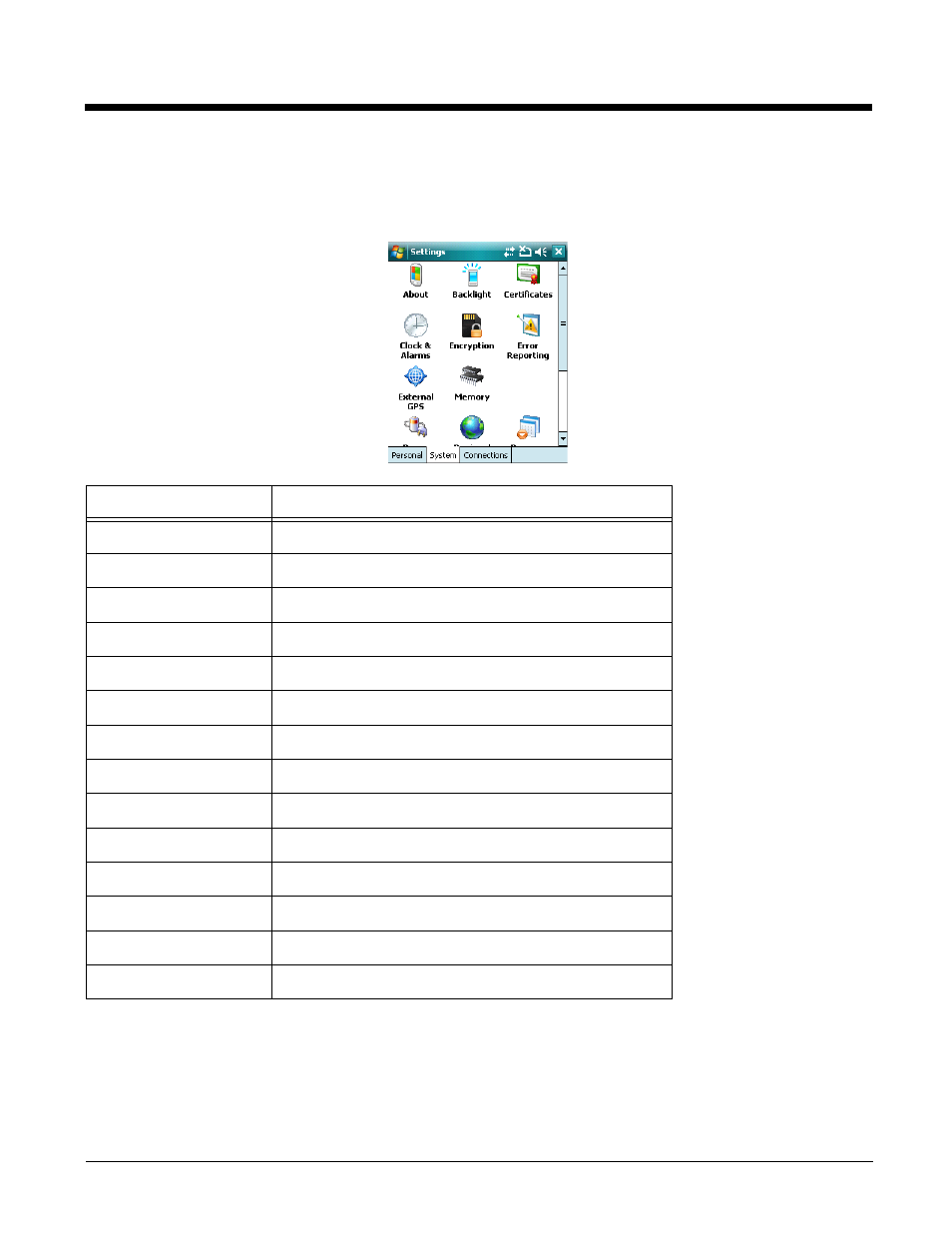
6 - 7
System Tab
The System tab enables you to verify and sometimes alter system parameters. To access the System
tab, go to Start > Settings > System tab. Tap the appropriate icon to open that system setting.
Icon
See Page
About
Backlight
Certificates
ClearType Tuner
Clocks & Alarms
Encryption
Error Reporting
External GPS
Memory
Power
Regional Settings
Remove Programs
Screen
WAN Info
