HP Digital PC 500 User Manual
Page 10
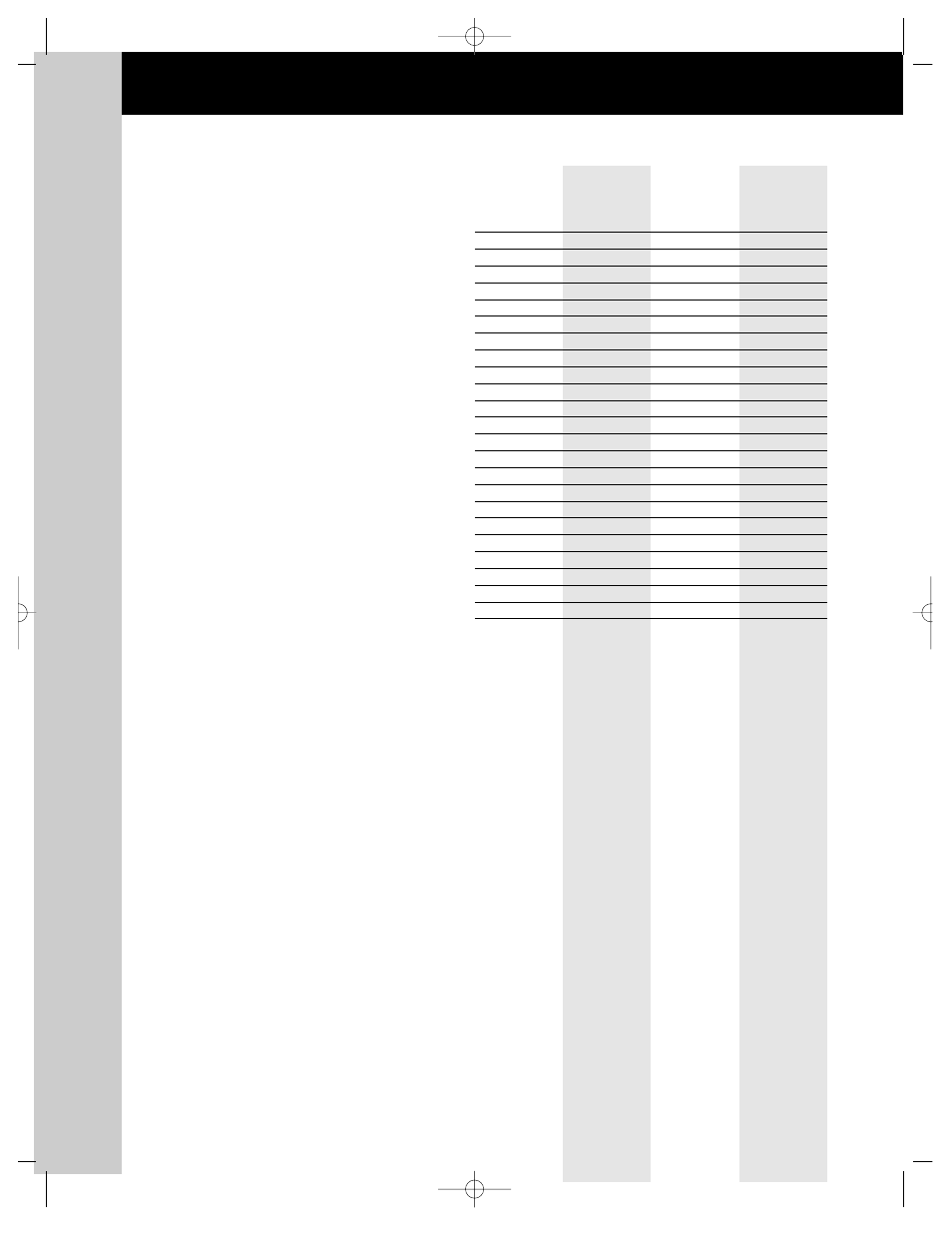
D I G I TA L P C 5 1 0 0
Memor
y Configurations
A
•
28
DIGITAL
™
PC 5100
Memory Configurations
Total
Socket J7
Socket J6
Socket J5
Memory
Dual-Bank
Dual-Bank
Single-Bank
16MB
16MB
32MB
16MB
16MB
32MB
32MB
48MB
16MB
16MB
16MB
48MB
16MB
32MB
48MB
32MB
16MB
64MB
16MB
32MB
16MB
64MB
32MB
16MB
16MB
64MB
32MB
32MB
64MB
64MB
80MB
16MB
64MB
80MB
32MB
32MB
16MB
80MB
64MB
16MB
96MB
32MB
64MB
96MB
64MB
32MB
128MB
64MB
64MB
128MB
128MB
144MB
16MB
128MB
144MB
128MB
16MB
160MB
32MB
128MB
160MB
128MB
32MB
192MB
64MB
128MB
192MB
128MB
64MB
256MB
128MB
128MB
Notes:
1. Base models include 16MB or 32MB DIMM standard.
2. Install 168-pin DIMMs using 66MHz (or faster) 64-bit SDRAMs.
(Note: Install DIMMs supplied by Digital Equipment Corporation and qualified vendors.
DIGITAL
does not support system performance, product warranty, or service calls resulting
from installation of non-qualified DIMMs.)
3. Single-bank DIMMs are available in 16MB and 64MB modules. Single-bank DIMMs have
memory chips on only one side of the memory module.
4. Dual-bank DIMMs are available in 32MB and 128MB (based on industry availability) modules.
Dual-bank DIMMs have memory chips on both sides of the memory module.
5. Memory Sockets J7 and J6 support both single- and dual-bank DIMMs.
Memory Socket J5 supports only single-bank DIMMs.
7-DIG-JAN-02 5100 CG 12/4/97 10:27 AM Page 28
