Humax Digital Set-Top Box User Manual
Page 46
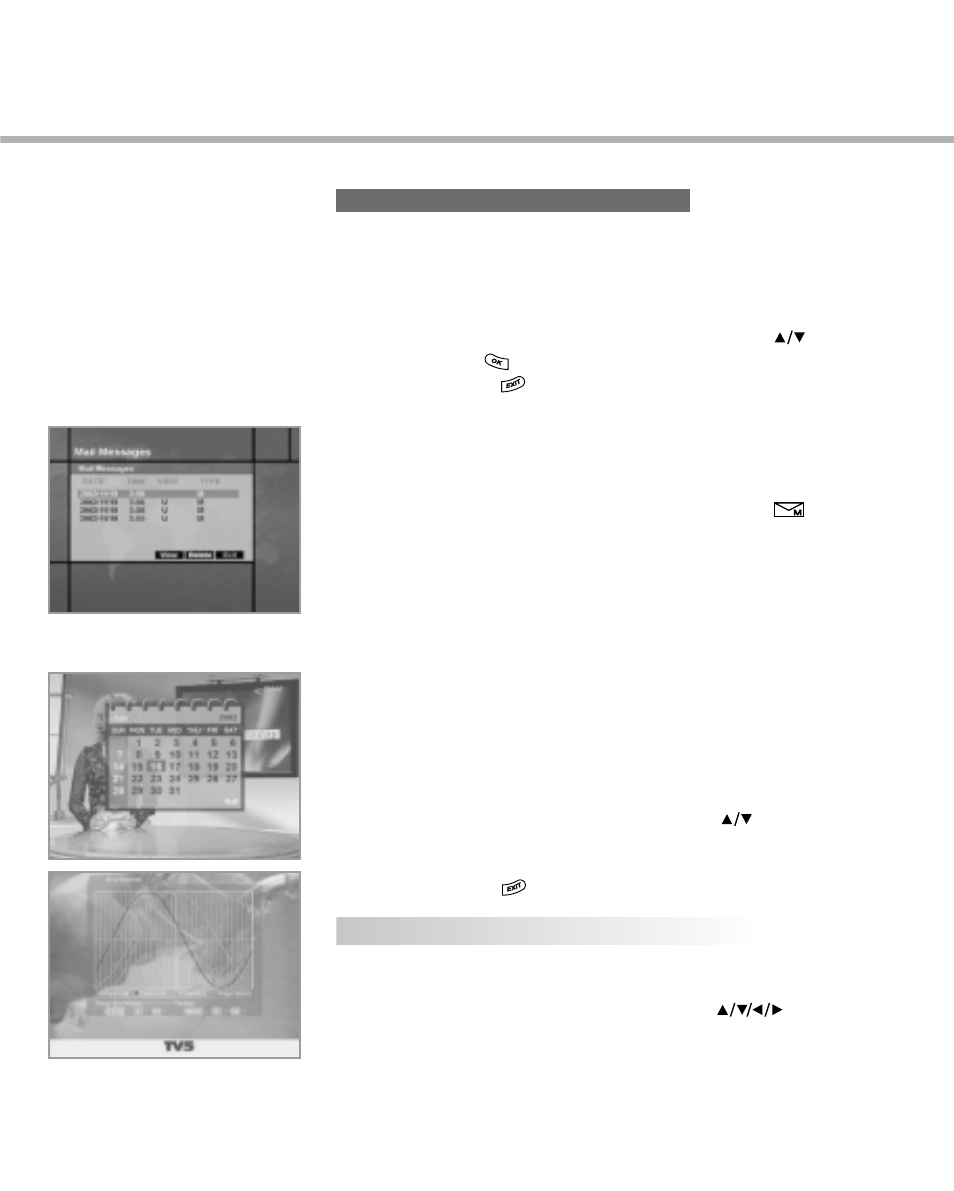
The Monitoring EMM/ECM menu periodically supplies information
on the ECM and EMM.
To retrieve the information, proceed as follows:
1. Activate the Conditional Access menu.
2. Select the Monitoring EMM/ECM menu using the button and
press the OK ( ) button to retrieve the information.
3. Press the EXIT ( ) button to exit the menu.
3-6. Mail Messages
The Mail Messages menu shows the mail messages received over
the air. The mail messages are intended for the operator, to inform
users. If there is a new mail message available, the icon
appears at the top right corner of the screen. There are four
columns in the menu, such as the received date and time (DATE &
TIME), view status (VIEW) and the type (TYPE).
If the mail message has not yet been viewed, a ‘U’ is marked in the
“VIEW” column. In the menu, the mail can be viewed or deleted
from the mail list.
The mark ‘M’ in the “TYPE” column means that the mail message
received is a normal mail message.
The mark ‘A’ in the “TYPE” column means that the received mail
message is a message of announcement.
To view or delete the mail message, proceed as follows:
1. Activate the Mail Message menu via the Main menu.
2. Select the desired mail message using the button.
3. Press the GREEN button to view it.
4. Press the YELLOW button to delete it.
5. Press the EXIT ( ) or BLUE button to exit the menu.
The Utility menu supplies two functions: Calendar and Biorhythm.
In “Calendar”, the current calendar is displayed on the screen.
The desired month can be chosen using the button.
In “Biorhythm”, if the date of birth is input, the specific biorhythm is
displayed on the screen.
4. Utility
Monitoring EMM/ECM
GB45
