Main menu guide – Humax Digital Set-Top Box User Manual
Page 45
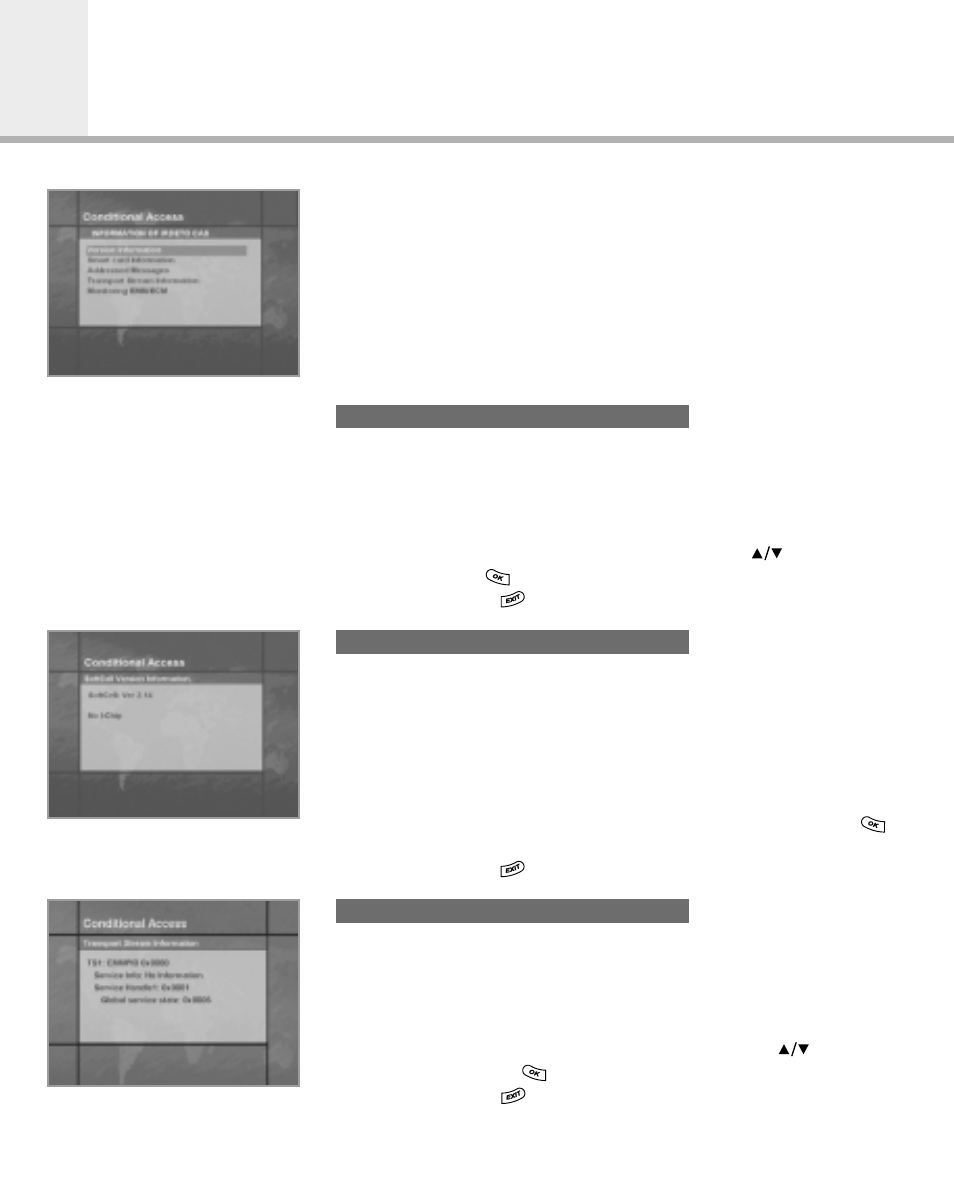
Main Menu Guide
3-5. Conditional Access
The Conditional Access menu supplies information on
IRDETO embedded CAS.
There are four sub-menus in the menu:
• Version Information,
• Smart Card Information,
• Transport Stream Information,
• Monitoring ECM/EMM.
The Version Information menu supplies technical information on
IRDETO embedded CAS.
To retrieve the information, proceed as follows:
1. Activate the Conditional Access menu via the Main menu.
2. Select the Version Information menu using the button and
press the OK ( ) button to retrieve the information.
3. Press the EXIT ( ) button to exit the menu.
The Smart card Information menu supplies information on
the smart card in the slot, such as serial number and nationality.
If there is no smart card or an invalid one in the slot, the menu
cannot be entered.
To retrieve the information, proceed as follows:
1. Activate the Conditional Access menu via the Main menu.
2. Select the Smart card Information menu and press the OK ( )
button to retrieve the information.
3. Press the EXIT ( ) button to exit the menu.
The Transport stream Information supplies information on the
current service such as EMM PID and the service status.
To retrieve the information, proceed as follows:
1. Activate the Conditional Access menu via the Main menu.
2. Select the Transport stream Information using the button
and press the OK ( ) button to retrieve the information.
3. Press the EXIT ( ) button to exit the menu.
Version Information
Smart card Information
Transport Stream Information
GB44
