Main menu guide – Humax Digital Set-Top Box User Manual
Page 33
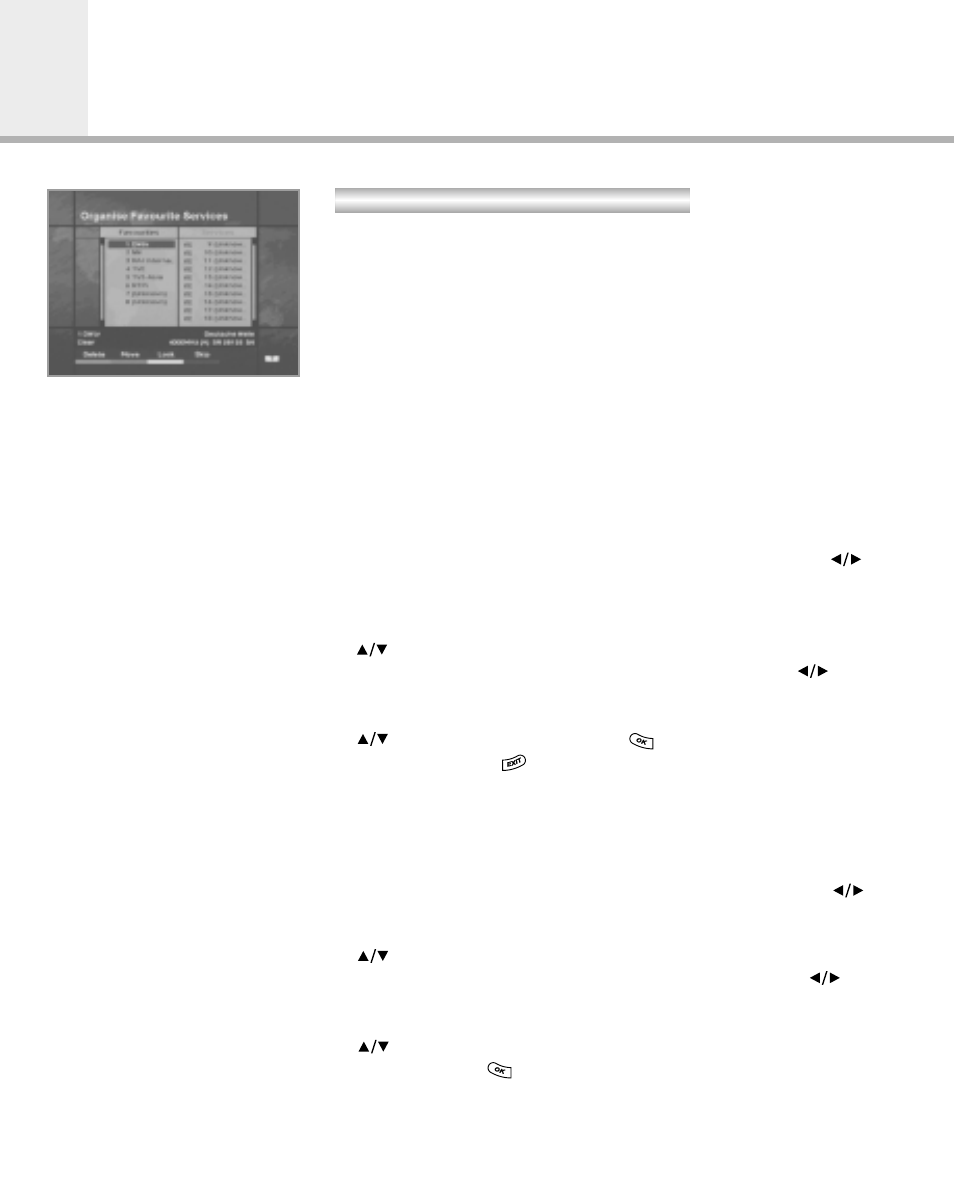
The services are sorted according to favourite groups in the
Organise Favourites menu.
There are three columns: the favourite group column,
the favourite list column and the service list column containing
services not belonging to any favourite group.
The Organise Favourites menu supplies the following functions:
• Add a service to a favourite group.
• Remove a service from a favourite group.
• Move a service to another position in a favourite list.
• Lock a service in a favourite list.
• Skip a service in a favourite list when zapping the service.
To add a service to a favourite group, proceed as follows:
1. Activate the Organise Favourite menu for TV services via the
Main menu.
2. Move the cursor to the favourite group column using the
button. If the favourite group column is selected, the column is
highlighted.
3. Select a favourite group in the favourite group column using the
button.
4. Move the cursor to the service list column using the button.
If the service list column is selected, the column is highlighted.
5. Select the desired service in the service list column using the
button, then press the OK ( ) button to move it.
6. Press the EXIT ( ) button to confirm.
To remove a service from a favourite group, proceed as follows:
1. Activate the Organise Favourites menu for TV services via the
Main menu.
2. Move the cursor to the favourite group column using the
button. If the favourite column is selected, the column is
highlighted.
3. Select a favourite group in the favourite group column using the
button.
4. Move the cursor to the favourite list column using the button.
If the favourite list column is selected, the column is highlighted.
5. Select the desired service in the favourite list column using the
button and press the RED button to mark the service.
6. Press the OK ( ) button to remove the marked services from a
favourite list.
Main Menu Guide
GB32
Organise Favourite Services
