Honeywell MAGIC STAT MS3000 User Manual
Page 2
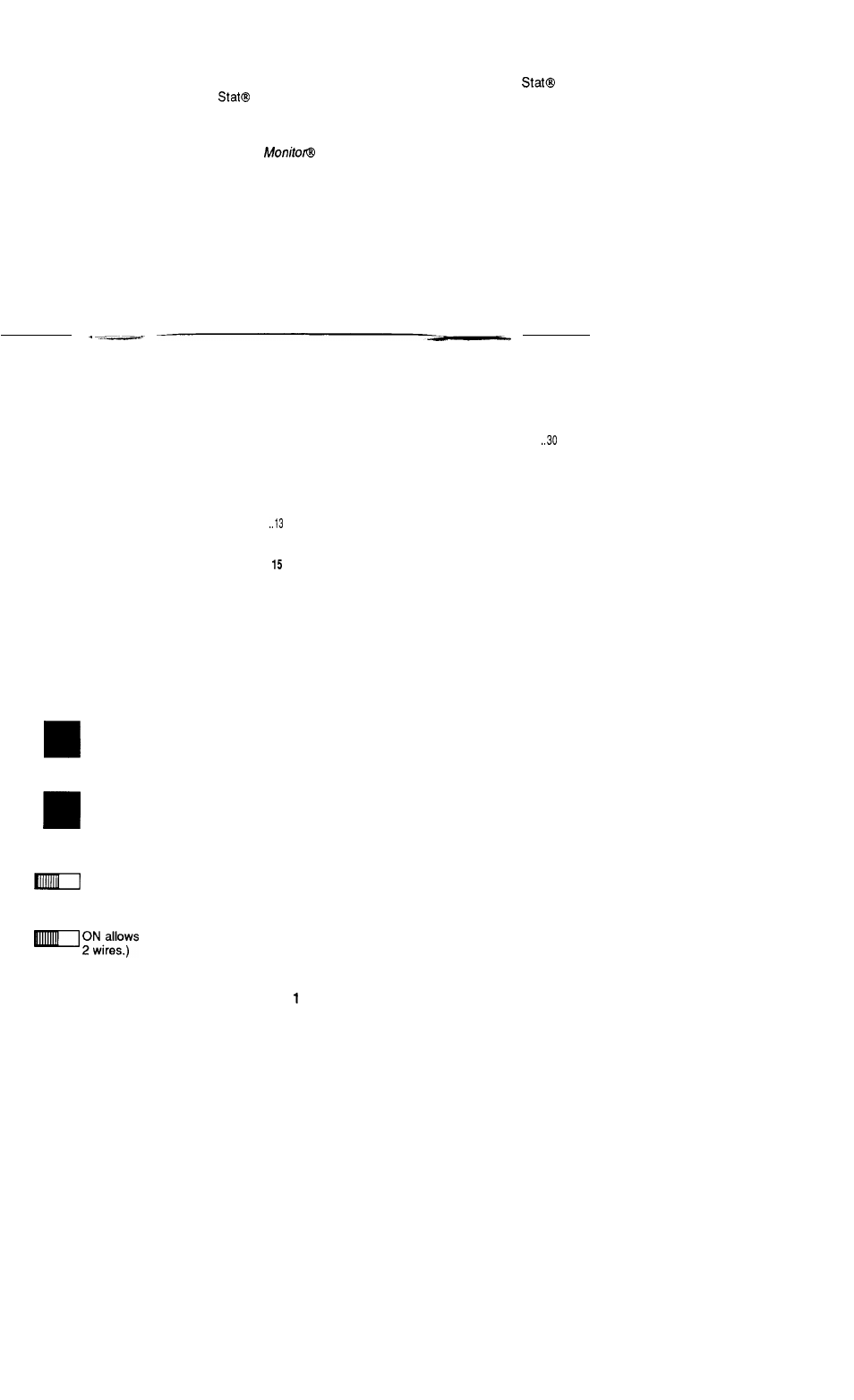
Welcome to the world of comfort and energy savings with your new Honeywell Magic
electronic thermostat. The Magic
name is synonymous with innovation and state-of -the-arl
electronic controls.
Your new thermostat will automatically control the temperature in your home, keeping you
comfortable while saving energy when programmed according to the instructions in this manual.
This thermostat includes the Weather
feature. The operation of your furnace or air
conditioner is started early enough to reach the desired temperature at the times you set. There
is no need for you to guess when the system should turn on to reach the desired temperature.
When the outside temperature drops or rises dramatically, the thermostat activates earlier or
later to meet the next programmed setting,
TABLE OF CONTENTS
Quick Reference to the Keys . . . . . . . . . . . . . . . . . . . ...1
Installing the Battery . . . . . . . . . . . . . . . . . . . . . . . . . . . . . . . . ...4
Programming Your Thermostat . . . . . . . . . . . . . . . ...5
Set the Program Schedule and
Temperatures . . . . . . . . . . . . . . . . . . . . . . . . . . . . . . . . . . . . ...5
Set the Current Day and Time . . . . . . . . . . . . . ...10
Check Your Settings . . . . . . . . . . . . . . . . . . . . . . . . . . . . ...12
Option—Adding an Extra Nighttime
Set Point . . . . . . . . . . . . . . . . . . . . . . . . . . . . . . . . . . . . . . . . . . .
Set the Fan Switch . . . . . . . . . . . . . . . . . . . . . . . . . . . . . . . ...14
Changing Your Program . . . . . . . . . . . . . . . . . . . . . . . . . . . .
Making Permanent Program Changes . ...15
Erasing the Entire Program . . . . . . . . . . . . . . . . . . . . . 18
Making Temporary Program Changes . ...19
Changing for Daylight-Saving or
Standard Time . . . . . . . . . . . . . . . . . . . . . . . . . . . . . . . . . ...25
I
Maintaining Your Thermostat . . . . . . . . . . . . . . . . ...28
Replacing the Battery . . . . . . . . . . . . . . . . . . . . . . . . . . . ...28
Recalibrating the Thermostat . . . . . . . . . . . . . . . ...29
The “Waiting” Indicator During
Air Conditioning . . . . . . . . . . . . . . . . . . . . . . . . . . . . . . . .
Your Personal Program . . . . . . . . . . . . . . . . . . . . . . . . . . ...31
Troubleshooting Guide . . . . . . . . . . . . . . . . . . . . . . . . . . ...32
index . . . . . . . . . . . . . . . . . . . . . . . . . . . . . . . . . . . . . . . . . . . . . . . . . . . . . . . . . ...36
Relay Ordering information . . . . . . . . . . . . . . . . . . . . ...37
Limited One-Year Warrant y . . . . . . . . . . . . . . . . . . . . . . . 41
QUICK REFERENCE TO THE KEYS
Use to program heating temperatures. To raise the temperature by 2° increments,
press and hold the key. To lower the temperature, tap the key.
Heat
Use to program air conditioning temperatures. To lower the temperature by 2°
increments, press and hold the key. To raise the temperature, tap the key.
cool
On Off
ON allows for thermostat operation. OFF erases any program and disables the
furnace and air conditioner.
Power
Auto On
AUTO sets the fan to turn on and off with the heating or air conditioning system.
the fan to run continuously. (Applicable only to systems with more than
Fan
60-8026—2
