Connecting to a computer, Installation – Eiki LC-SD15 User Manual
Page 15
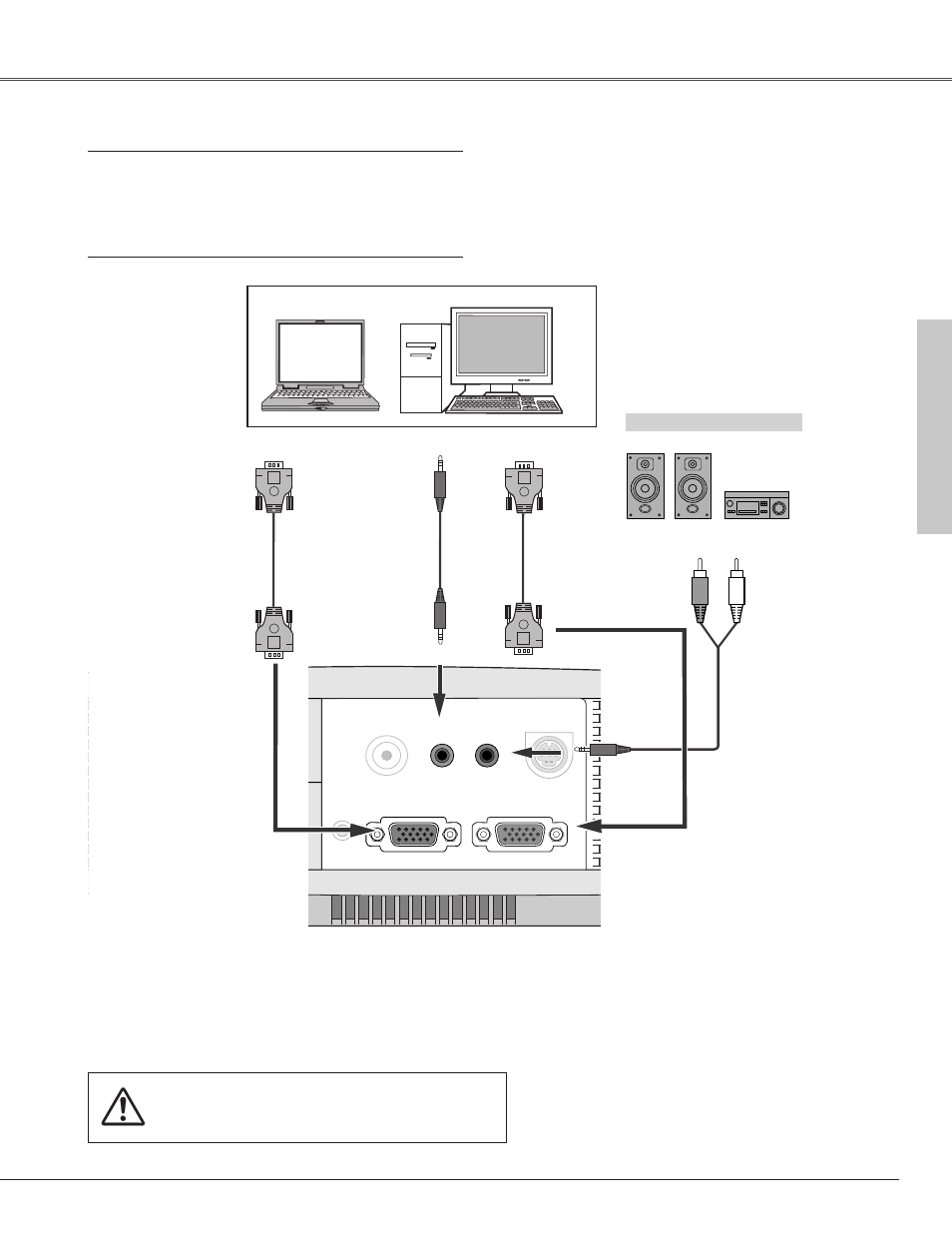
15
Installation
Installation
Connecting to a Computer
MONITOR OUT
AUDIO IN
VIDEO
SERVICE PORT
RESET
COMPUTER
/ S-VIDEO
/COMPONENT IN
AUDIO OUT
(VARIABLE)
Cables used for connection
• VGA Cable (Mini D-sub 15 pin)
• Audio Cables (Mini Plug: stereo)
✽
(
✽
= Not supplied with this projector.)
External Audio Equipment
VGA cable
VGA cable
Note:
When connecting the cables, the power cords of both the projector and
the external equipment should be disconnected from the AC outlet.
✔
Note:
• When connecting AUDIO OUT to external audio equipment, the projector's built-in
speaker is disconnected.
• AUDIO OUT and MONITOR OUT terminals work only when the projector is under
operation and do not work when the projector is in stand-by state or Power
management mode (p41).
• See page 57 for ordering optional parts.
Audio cable
(Stereo)
✽
Audio cable
(Stereo)
✽
AUDIO IN
Audio output
(Stereo)
Monitor output
COMPUTER /
S-VIDEO /
COMPONENT IN
MONITOR OUT
AUDIO OUT
(VARIABLE)
Monitor input
Audio input
