Extron Electronics MLC 206 User Manual
Setup guide — mlc 206, Mlc 206 typical application diagram, The extron medialink
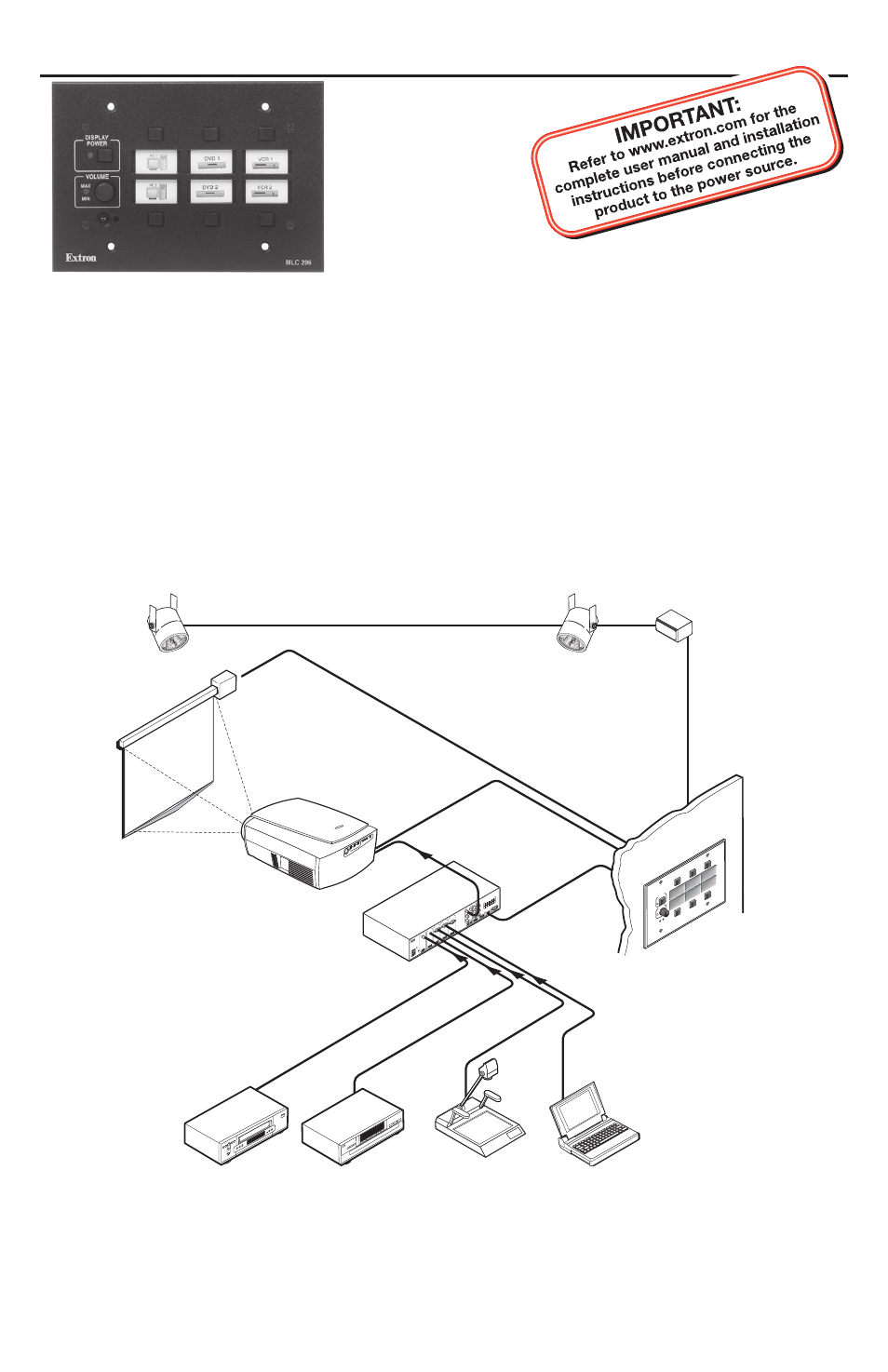
The Extron MediaLink
™
Controller (MLC 206) provides infrared (IR) and RS‑232
remote control of a display device, contact closure control of items in a room, tally
outputs, and MediaLink Switcher control.
This guide provides instructions for an experienced installer to set up and operate
the MLC 206 MediaLink Controller.
When possible in the following pages, line drawings are used to clarify steps
discussed in the text.
Setup Guide — MLC 206
68-601-50
Rev. A
11 09
MLC 206 typical application diagram
VCR
Extron
Switcher
DVD
Laptop
Extron MLC 206
Lighting
Control
Switcher
Control
Screen
Control
Projector
Control
100
-24
0V
0.2
A 5
0/6
0 H
z
AU
DIO
OU
T
INP
UT
1
VID
EO
R-Y
L
R
YU
V
Y
R-Y
B-Y
VID
EO
S-V
IDE
O
Y
C
INP
UT
2
VID
EO
Y
R-Y
L
R
INP
UT
3
Y
B-Y
L
R
INP
UT
4
L
R
INP
UT
5
B
L
R
RG
B
R
H/
HV
G
V
B
L
R
AU
X/M
IX
L
R
EF
FE
CT
S
L
R
SE
ND
L
R
RE
TU
RN
CO
MM
LIN
K
A B
C D
E
RS
232
CO
NTA
CT
CL
OS
UR
E
4 o
hm
MO
NO
AM
PL
IFIE
D O
UT
PU
T
CO
MM
8 o
hm
70V
Document
Camera
Ext
ron
ML
C 2
06
DIS
PL
AY
PO
WE
R
VO
LU
ME
MA
X/
MIN
VC
R
DV
D
Lap
top
