Package checklist, Tcp/ip description, Ethernet address – Eiki NPC-1 User Manual
Page 9: Ip address, Subnet mask, Gateway address
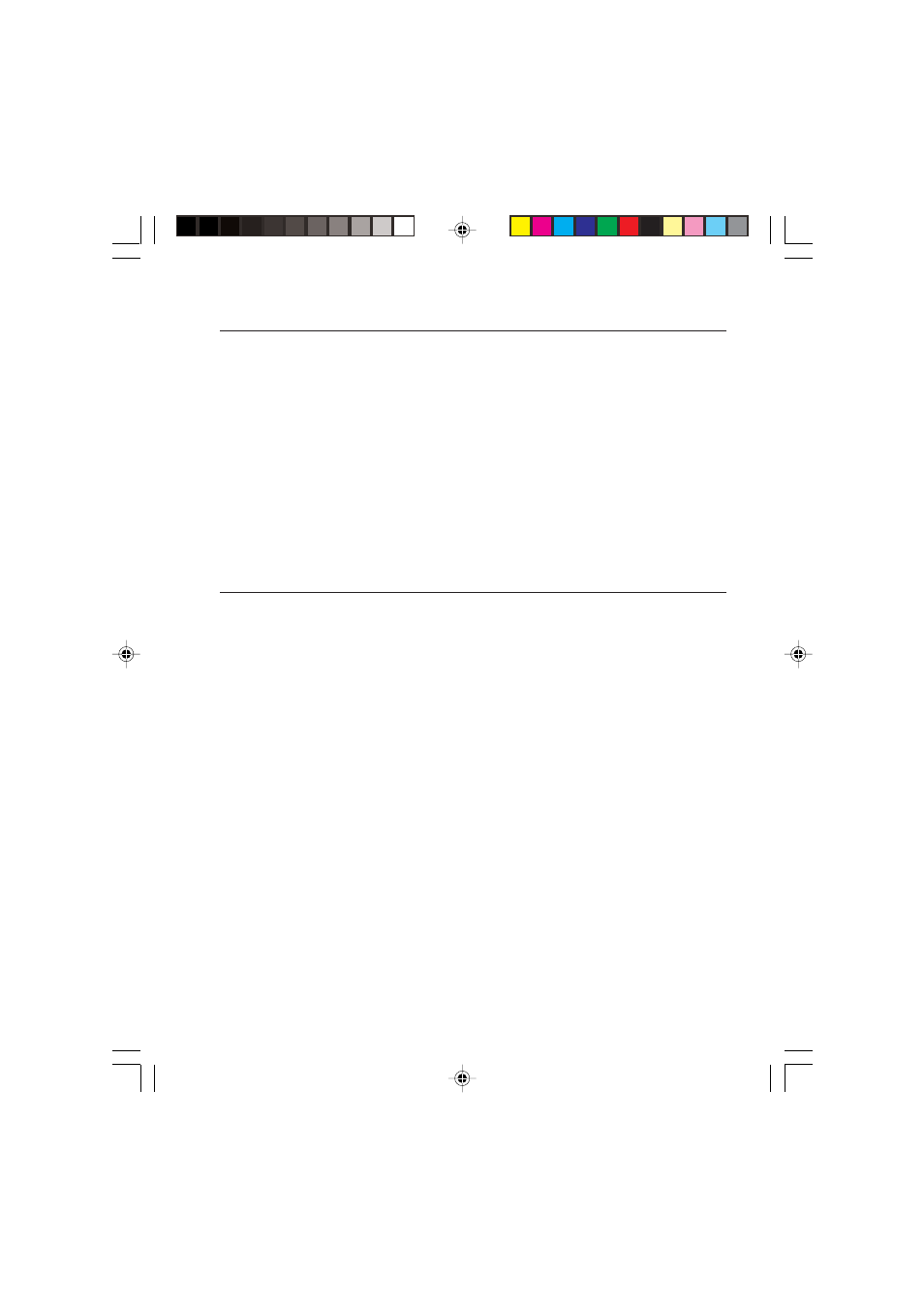
- 7 -
Package Checklist
If you purchased the NetControl software along with the NPC-1 device you should find
the follwing items in your shipping box:
• NPC-1 device
• Getting started guide
• Power adapter (100-240 V, 50/60 Hz)
• European power plug adapter
• CD with NetControl installation software
for Windows 98SE/NT/ME/2000/XP systems
TCP/IP Description
You should be aware of the following basic network terminology before installing and
setting up the software for the NPC-1.
Ethernet Address
Also referred to as the product’s MAC address, this is a unique 6-byte (48-bit) number
assigned by the manufacturer. Devices use each other’s MAC address to maintain point-
to-point communication over the Internet.
IP Address
This is a 4-byte (32-bit) number assigned to a network device for communicating over an
Ethernet. Depending on how a device connects to the network (over a LAN, via modem
to an ISP’s server, etc.) the IP address my not be fixed, i.e., it could change each time
the device is plugged into the network.
Subnet Mask
A subnet mask is a 32-bit number that is notated by using four numbers from 0 through
255, separated by periods. Typically, default subnet mask number uses either 0 or 255 as
values (such as 255.255.255.0), but other number values can appear, they indicate that
subnetting of a single TCP/IP network is in use. This number is combined with the IP
address to identify the network to which the NPC-1 device is connected.
Gateway Address
A gateway address is the IP address of a local IP router on the same network as the
NPC-1 device. It is used to forward traffic to destinations beyond the local network. A
gateway is the connection or interchange point that connects seperate IP networks. A
local area network (LAN) may need a gateway to connect in to a wide area network
(WAN) or to the Internet.
manual.pmd
3/18/2003, 6:32 PM
7
