Troubleshooting fault displays – Electrolux EWT704 User Manual
Page 27
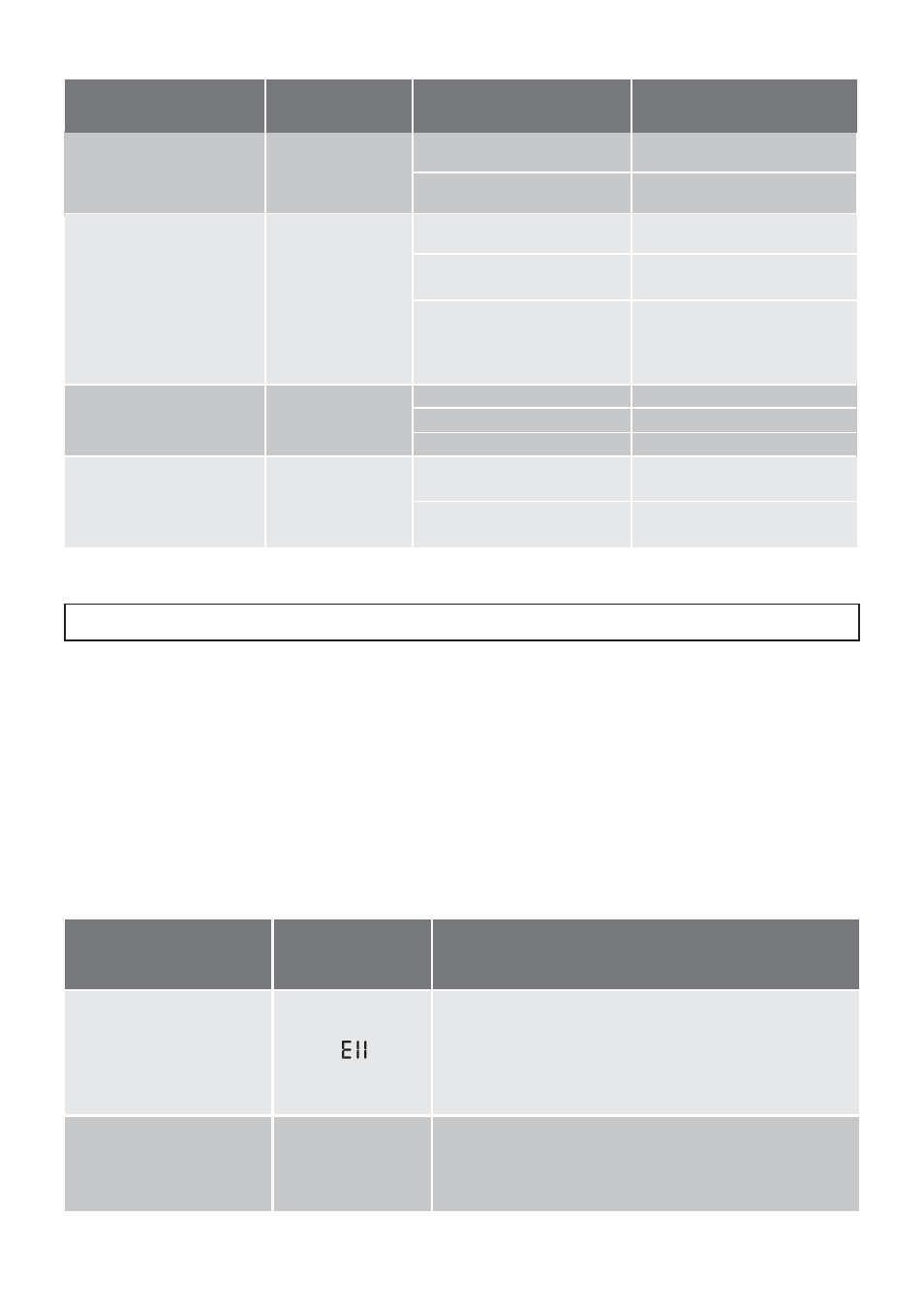
Water on floor
Loose inlet hose
connections
Incorrect water level for
size of load
Check connections at taps
and rear of machine
Use low water level
Problem
Possible Causes
Display Code
What to do
Clothes still dirty after
wash program
Scraping noise on spin
Humming, clicking and
other noises
Not enough or no detergent
Too many clothes in load
Incorrect wash program or
temperature selected
Incorrect water level
selected
Bra wire or other thin items
caught between inner and
outer washbowls
Bowl rotation at start of
wash
Brake activation when
stopping after spin
Check detergent use and
rewash clothes
Remove some clothes and
rewash
Reselect program or
temperature and rewash
Use a higher water level
If the item is visible, remove
it with pliers.
Use a wash bag in future
Normal noise
Normal noise
TROUBLESHOOTING FAULT DISPLAYS
If you have a problem with your washing machine and before you call service, make
sure you have followed ALL of the instructions that may remedy the problem. You will
find instructions in the ‘Troubleshooting’ section and in the table below.
When the washing machine detects a problem that requires your attention, you will be
alerted. The machine will warn you of this problem by displaying a fault code in the
digital display, accompanied by “Beeping”.
Fault information and the action you should take are described in the following table.
Fault information and a guide for when you should call for service.
Description
Not filling with
water
Flood /
Customer action (Summary)
If problem remains, call Service.
If not, call Service.
E30
Display Code
Make sure wall tap is on and hose filter are not
blocked. Raise drain hose if water is flowing out of
drain hose. Press ‘Start/Hold To Pause’ to re-start
wash.
If the water is pouring onto the floor, turn OFF wall
tap. Wait a few minutes to see if the fault is corrected.
Water level problem
27
