Change password, Change the password via your mailbox, Change the password via the telephone – Ericsson IP Vision Dialog 4425 User Manual
Page 67: E section, Change, Password
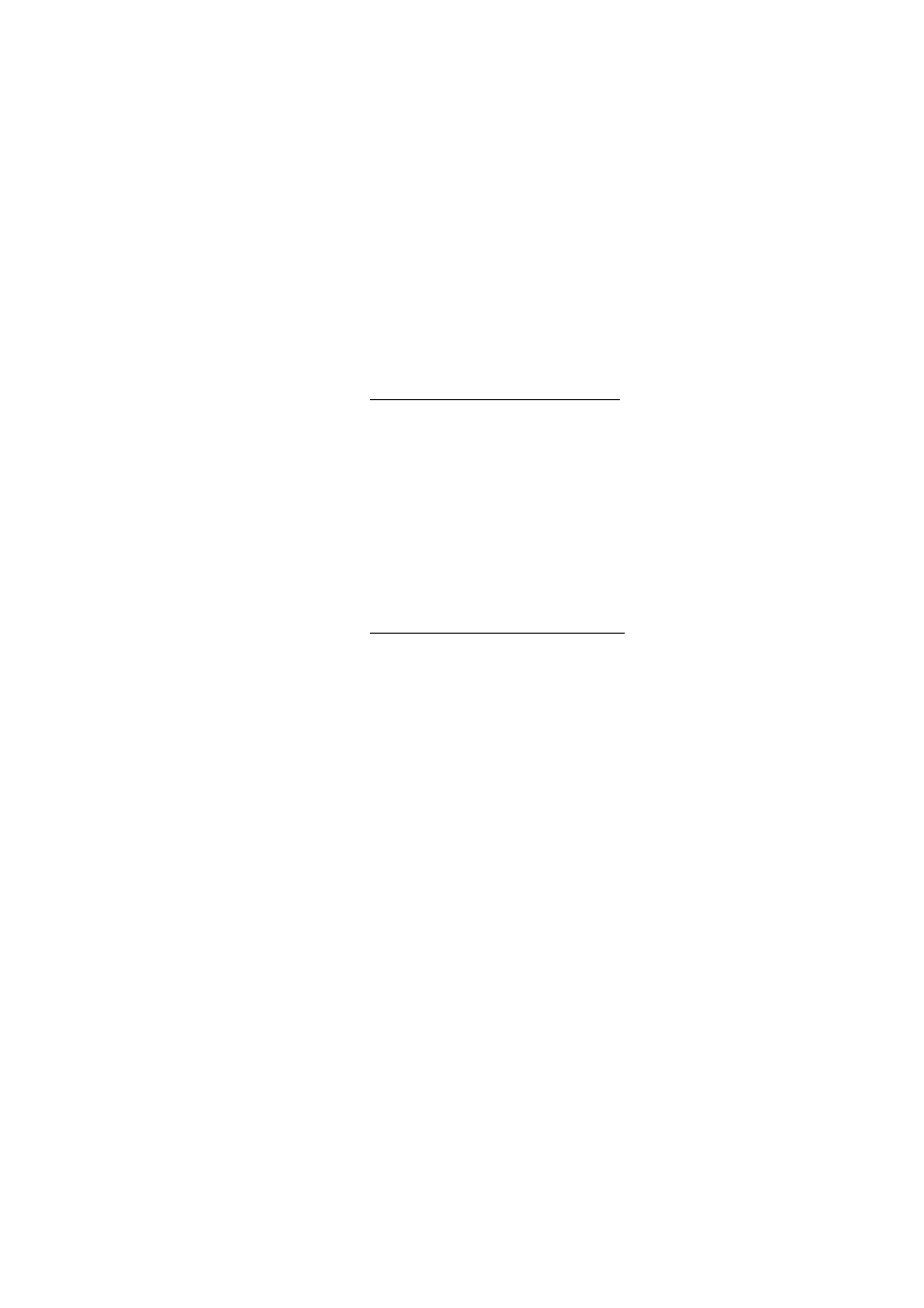
67
BusinessPhone – Ericsson Dialog 4425 IP Vision
Mailbox System
Change Password
Change the password via your mailbox
Access the mailbox.
Listen and follow the voice announcements in the main menu.
5
Select to change the password.
Listen and follow the dedicated voice announcements.
í
Press to finish the procedure.
Note The password can also be changed without
accessing the mailbox by using the procedure “
Change the password via the telephone
#*72*
Press to select a new password.
z
Enter your present password.
The default password is 0000.
*
Press.
z
Enter your new password.
#
Press.
Verification tone.
í
Press to finish the procedure.
