Call list, Delete all call list entries – Ericsson IP Vision Dialog 4425 User Manual
Page 118
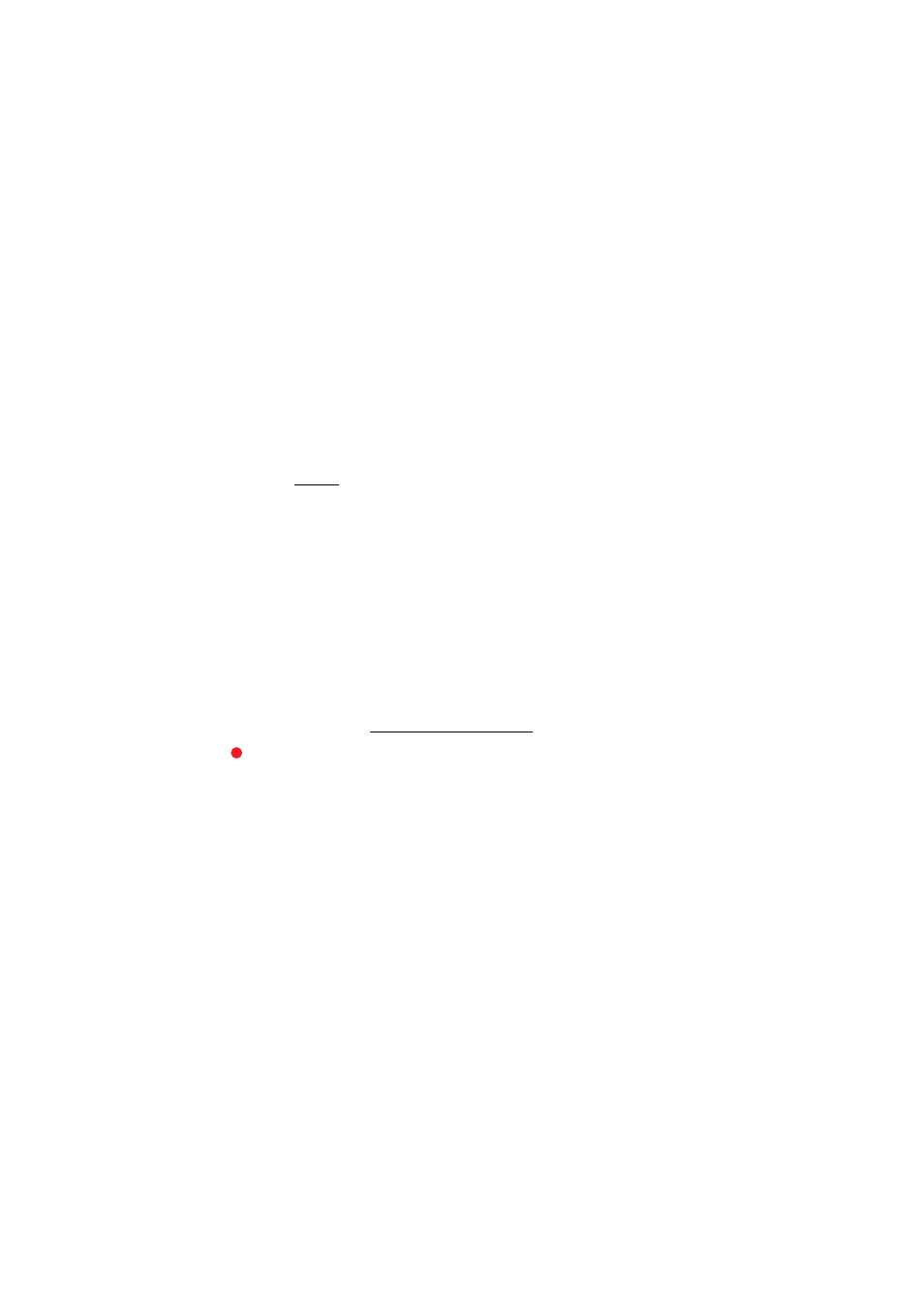
Web Server
BusinessPhone – Ericsson Dialog 4425 IP Vision
118
Call List
Access the web server.
Click on the Call List folder in the menu on the left-hand side.
If there are entries in the Call List, they will be listed in a table. Each
entry can be modified by clicking on the respective link in the first
column.
(Name)
Click.
Select one of the options below:
Delete
Click to delete the name and number from the Call List.
Or:
Call
Click to call the number.
Or:
Back
Click to return to the Call List menu without making any
changes.
Delete all Call List entries
Delete call list
Click.
