Ericsson IP Vision Dialog 4425 User Manual
Page 125
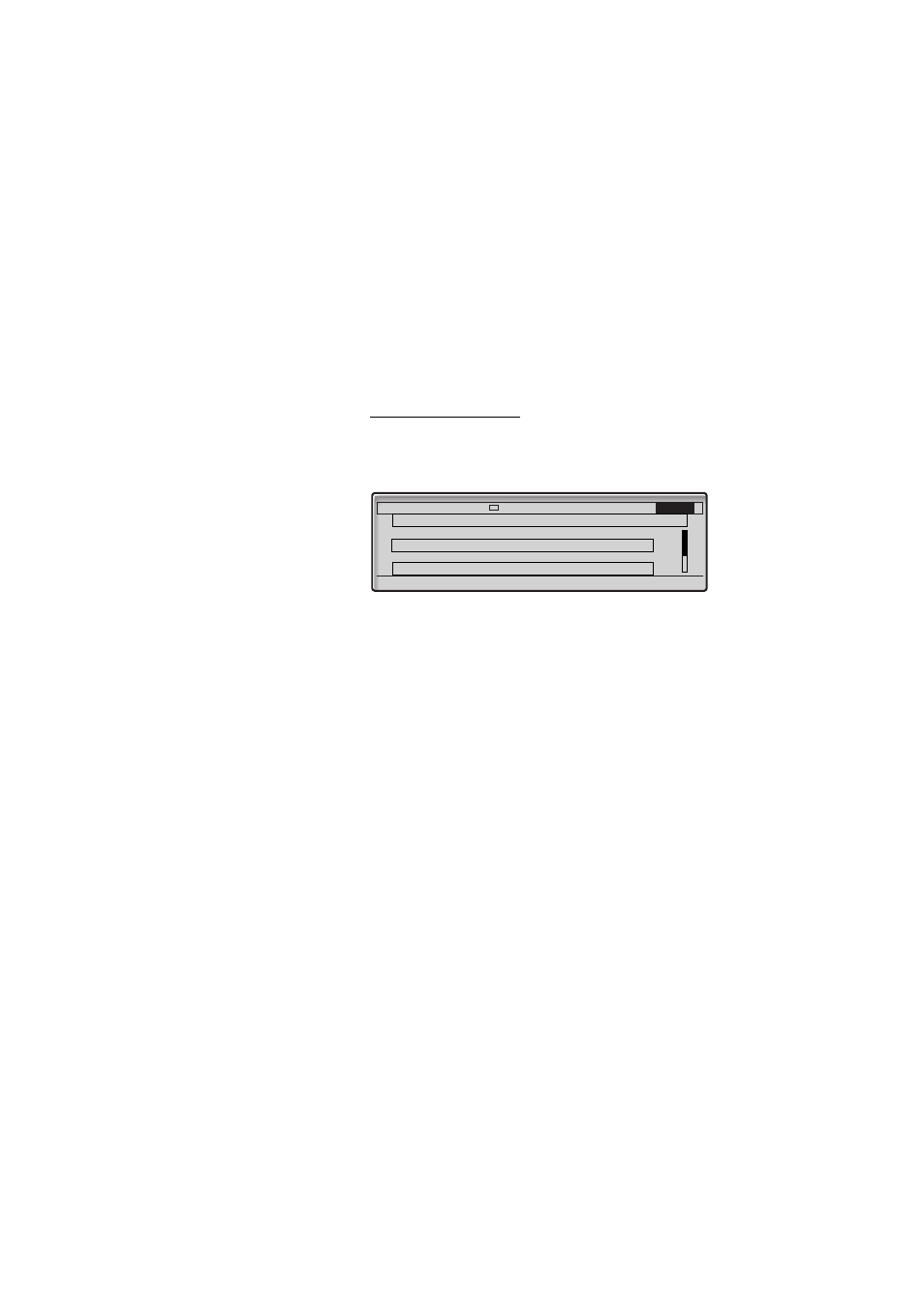
125
BusinessPhone – Ericsson Dialog 4425 IP Vision
Web
•
Resume: Show the latest shown WAP page. This can for
instance be used if an incoming call has changed the display
and you want to go back to the WAP page again.
Enter other WAP pages
E
or
F
Press (see display).
Repeat until the Enter Address menu is framed.
Select
Press (see display).
z
OK
Enter the WAP page address and press (see display).
The WAP page is shown. Use the display menu keys to navigate on
the page.
or
E
OK
select a previously used WAP page and press (see display).
The WAP page is shown. Use the display menu keys to navigate on
the page.
Settings
CallList
Contacts
CorpDirectory
Web
http://
abc
http://wap.tv4.se
http://wap.ericsson.com
Erease
E
OK
