Ipv6 address setting – EverFocus GIGABIT MANAGED ETHERNET SWITCH ESM316T002R User Manual
Page 9
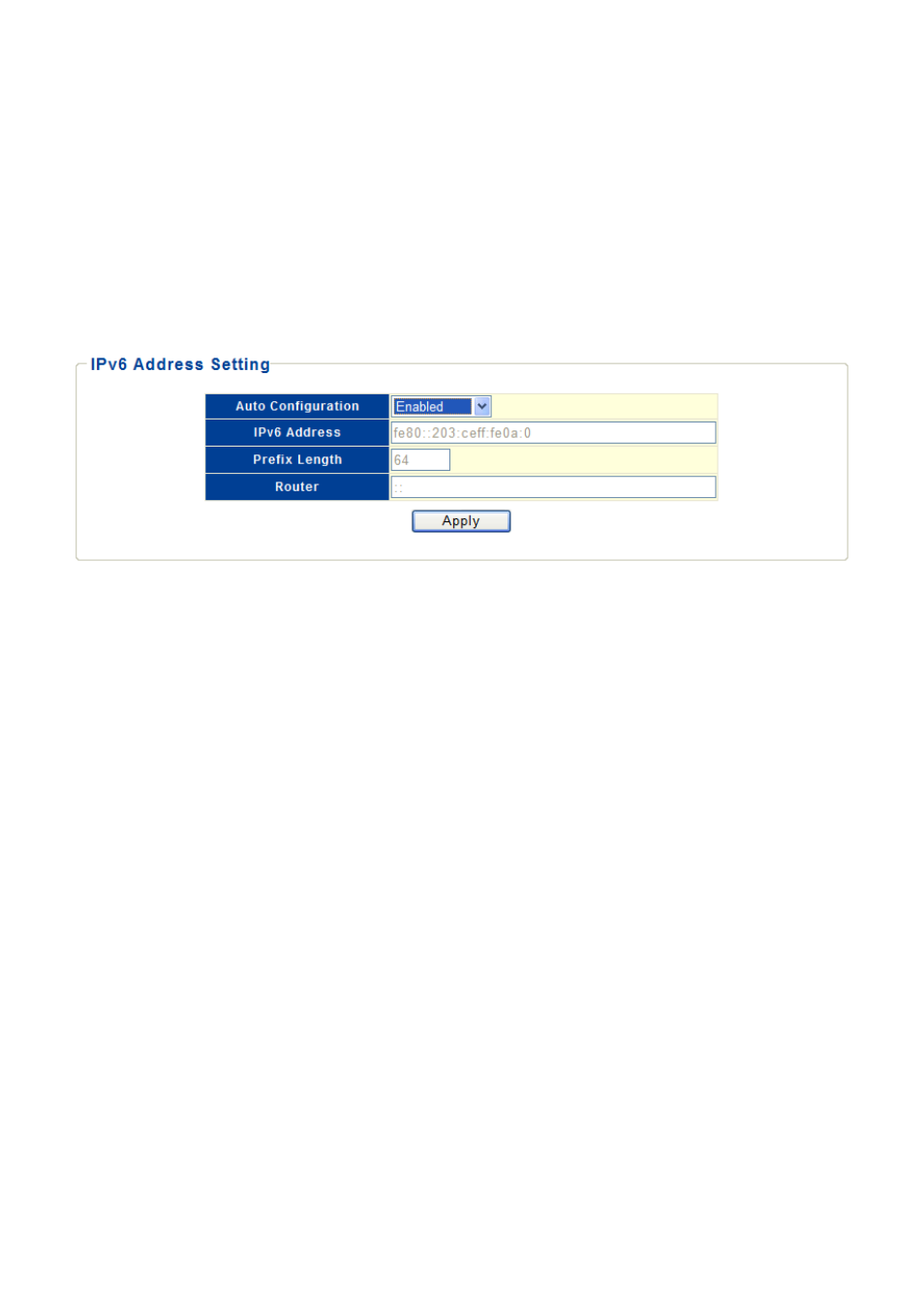
9
IPv6 Address Setting
IPv6 is an Internet Layer protocol for packet-switched internetworking and provides end-to-end datagram
transmission across multiple IP networks. IPv6 includes two distinct address types; link-local unicast and global
unicast.
Web Smart switch interface
Figure 6: IPv6 Address Setting
Hint§
The following parameters are displayed on the IPv6 Address Setting page:
■
Auto Configuration—Enable stateless auto configuration of IPv6 addresses on the interface and enables IPv6
functionality on the interface.
■
IPv6 Address—Manually sets up a global unicast address by specifying the full address and network prefix
length (in the Prefix field). (Default: null)
■
Prefix Length—Define the prefix length as a decimal value indicating how many contiguous bits (starting at
the left) of the address comprise the prefix; that is, the network portion of the address. (Default: 0)
■
Router—Set up the IPv6 address of the default next hop router. An IPv6 default gateway must be defined if the
management station is located in a different IPv6 segment. An IPv6 default gateway can only be successfully set
when a network interface that directly connects to the gateway has been configured on the switch.
