Power over ethernet setting – EverFocus GIGABIT MANAGED ETHERNET SWITCH ESM316T002R User Manual
Page 44
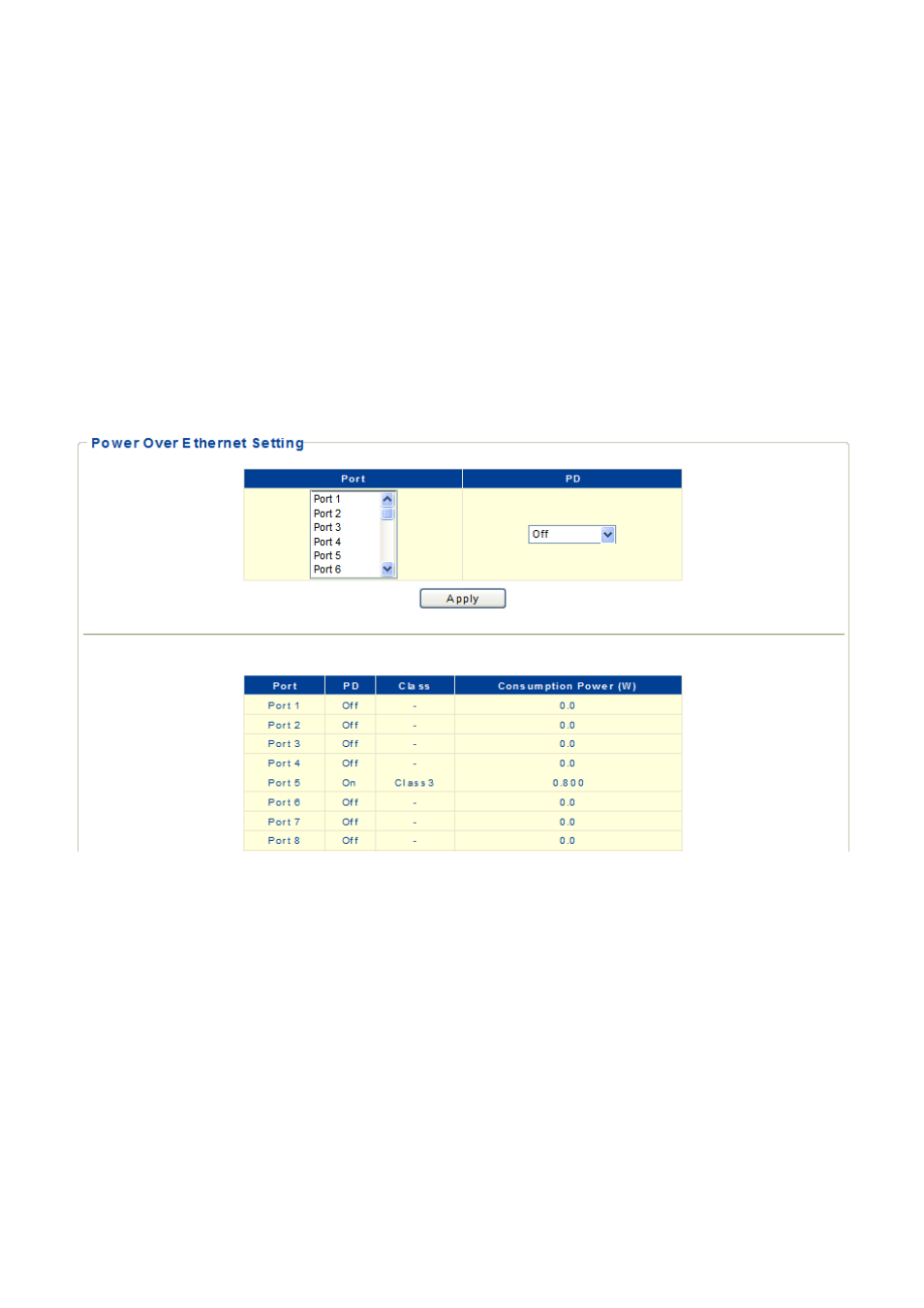
44
Power over Ethernet Setting
Power over Ethernet (PoE) means that power sourcing equipment (PSE) supplies power to powered devices (PD)
such as IP telephone, wireless LAN access point, and web camera from Ethernet interfaces through twisted pair
cables.
Web Smart switch interface
1. Click Configuration, Power over Ethernet.
2. Select the port number of the connected PD.
3. Specify the PD on.
4. Click Apply.
Figure 32: Power over Ethernet
Hint§
The following parameters are shown on the Power over Ethernet page.
■
PD - Enable the powered devices. The consumption power in watt will be shown in the table below.
■
Class – Indicate the PD classification.
■
Consumption Power (W) – Indicate the PD power consumption.
Once the PSE has detected the PD’s power class, the PSE can manage the power allocation by subtracting the
PD’s class maximum value from overall power budget. This allows for control and management of power
allocation when there is not enough power available from the PSE to supply maximum power to all ports.
