Simm installation, Installing memory modules, Dma channels – Epson EQUITY 386SX/20 PLUS User Manual
Page 4: Hard disk drive types, I 10.3 i i, Equity series computers
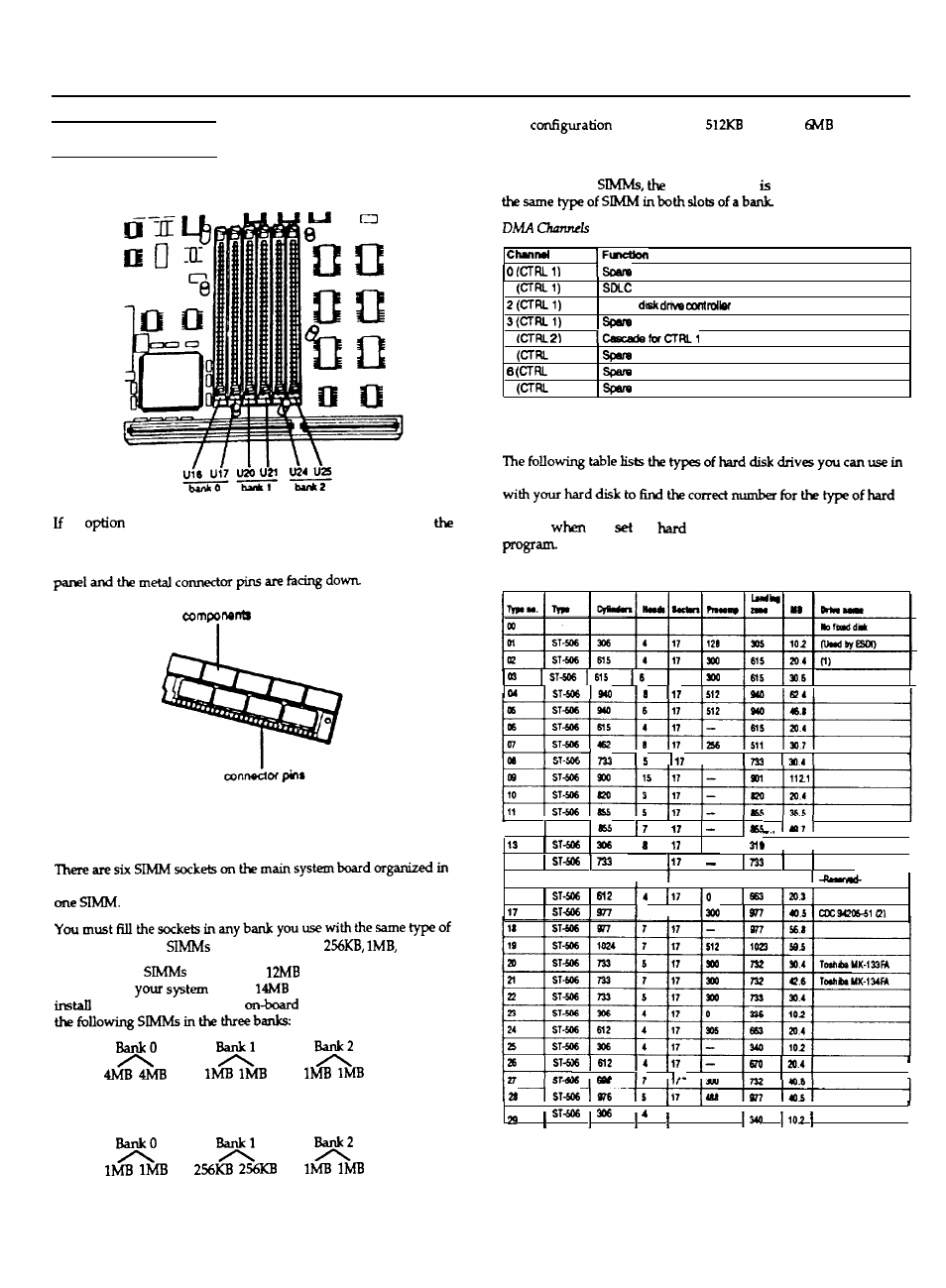
EQUITY 386SX/20 PLUS
SIMM lnstallation
The sockets are labelled as shown
below.
an
card is blocking access to the SIMM sockets, remove
option card(s).
Hold the SIMM so the component side is facing the computer’s back
Installing Memory Modules
three banks consisting of two sockets each Each socket can contain
SIMM. The type of
you can install are
or 4MB.
You can install
for a total of
of additional memory,
which brings
total to
of on-board memory. To
the maximum amount of
memory, you would install
The following is another example of an additional memory
configuration
This
adds 4MB plus
for a total
plus 512KB
of on-board memory.
Note:
When installing
only constraint that you must install
1
Floppy
4
5
2)
2)
7
2)
Hard Disk Drive Types
your computer. Check this tile and the documentation supplied
disk drive(s) installed in your computer. You need to enter this
number
you the
disk drive configuration in the Setup
Hard disk drive types
17
1
I-
---
12
ST-506
I
128
I 10.3 I
I
I
14
7
I
4.6
15
I
I
I
I
I
I
I
I
I I ---
16
6
117
I-
I
,
17
0
1
386SX/20 PLUS-4
3 / 6 / 9 1
Equity Series Computers
