Epson A881391 User Manual
Page 8
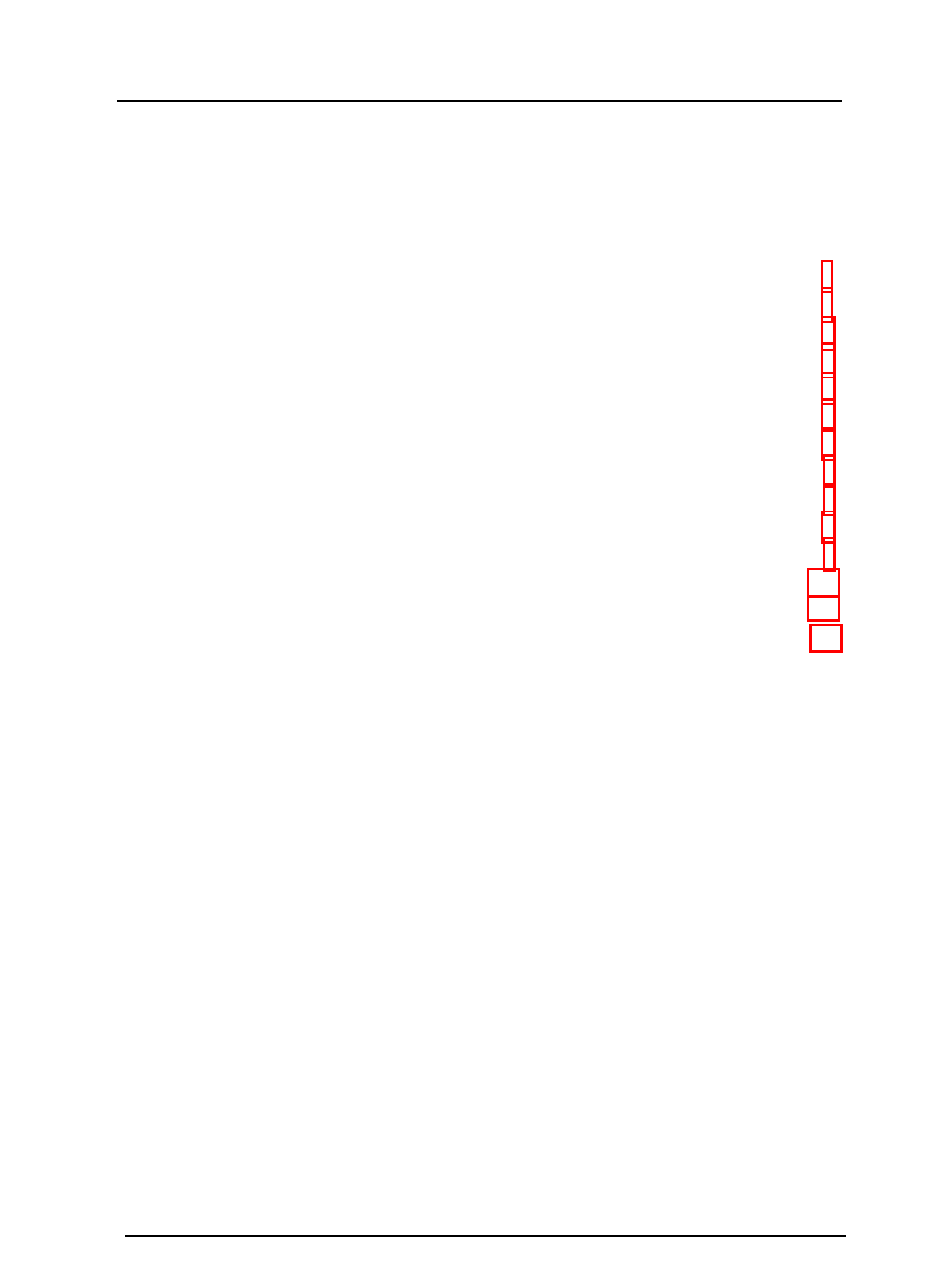
Contents
Introduction
. . . . . . . . . . . . . . . . . . . . . . . . . . . . . . .
Energy Star Compliant . . . . . . . . . . . . . . . . . . . . . . .
Where to Get Help
. . . . . . . . . . . . . . . . . . . . . . . . . . .
CompuServe On-line Support . . . . . . . . . . . . . . . . . . .
Unpacking the Monitor . . . . . . . . . . . . . . . . . . . . . . . . .
Setting Up the Monitor . . . . . . . . . . . . . . . . . . . . . . . . .
Attaching the Tilt and Swivel Base . . . . . . . . . . . . . . . .
Selecting a Location for the Monitor . . . . . . . . . . . . . . .
Connecting the Monitor to Your Computer . . . . . . . . . . .
Turning On the Monitor
. . . . . . . . . . . . . . . . . . . . . . . .
Adjusting the Monitor Controls . . . . . . . . . . . . . . . . . . . .
Cleaning the Monitor . . . . . . . . . . . . . . . . . . . . . . . . . . 11
Troubleshooting . . . . . . . . . . . . . . . . . . . . . . . . . . . . . 11
Specifications
. . . . . . . . . . . . . . . . . . . . . . . . . . . . . . 13
v i i
