Changing the call barring status, Cancelling all call bars, Changing the password – Ericsson T18s User Manual
Page 55
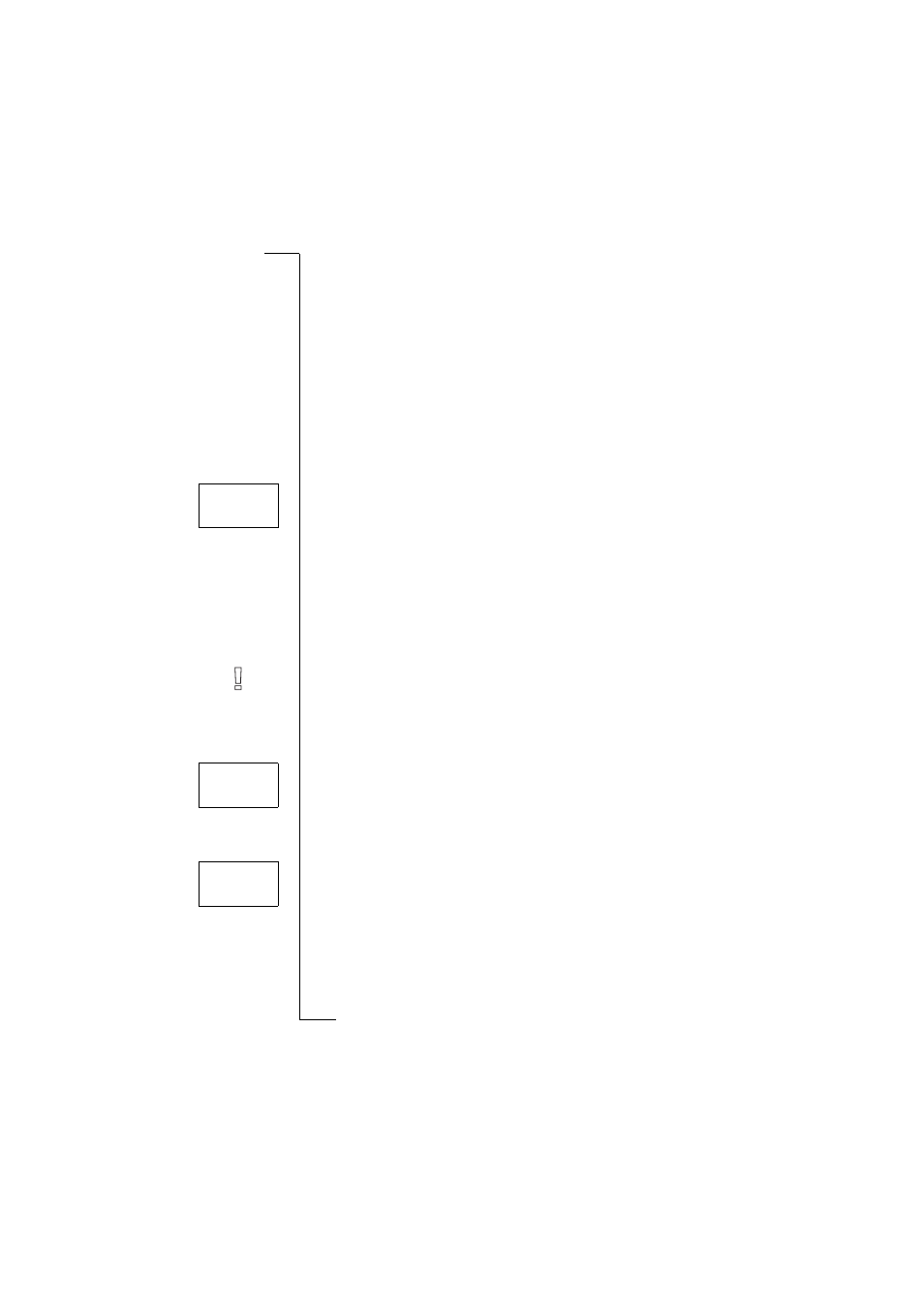
Not
f
or Com
mercial
Use
E
ri
cs
s
on M
obile Com
m
unicat
ions
A
B
54
Security for Your Phone and Subscription
The following calls can be barred:
•
all outgoing calls
•
all outgoing international calls
•
all outgoing international calls except to your home country
•
all incoming calls
•
all incoming calls when you are abroad (when roaming)
To make sure that a call bar is not changed by someone else, you need a pass-
word, which comes with your subscription, to activate or cancel a call bar.
You can change the password as often as you like
Changing the Call Barring Status
1.
Scroll to
Access
,
Y E S
,
Barring
,
Y E S
.
2.
Scroll to the option you want and press
Y E S
.
You have three options:
•
Activate
sets a call bar
•
Get status
lets you check the status of a call bar
•
Cancel
cancels the call bar
3.
Confirm your selection by pressing
Y E S
.
4.
Enter your password and press
Y E S
.
The message
Please wait
appears, followed by a message which informs you
whether the call bar is activated or not.
Note!
If you divert incoming calls (see “Diverting Incoming Calls” on
page 49), you cannot activate some barring options. Likewise, if you bar calls,
you cannot activate some call divert options.
Cancelling All Call Bars
1.
Scroll to
Access
,
Y E S
,
Barring
,
Y E S
,
Cancel all
,
Y E S
.
2.
Enter your password and press
Y E S
.
The message
Please wait
appears, followed by a message confirming that all
call bars are cancelled.
Changing the Password
1.
Scroll to
Access
,
Y E S
,
Barring
,
Y E S
,
Change password
,
Y E S
.
2.
Enter the old (current) password and press
Y E S
.
3.
Enter the new password and press
Y E S
.
4.
Enter the new password a second time and press
Y E S
.
The message
Please wait
appears, followed by a message confirming that the
password has been changed.
Barring
< All outgoing >
calls
Barring
<
Cancel all
>
Barring
< Change
>
password
