Telephone banking services, Overwrite protection, When a memory is full – Ericsson T18s User Manual
Page 26: When both memories are full, Erasing a storage position from the sim memory
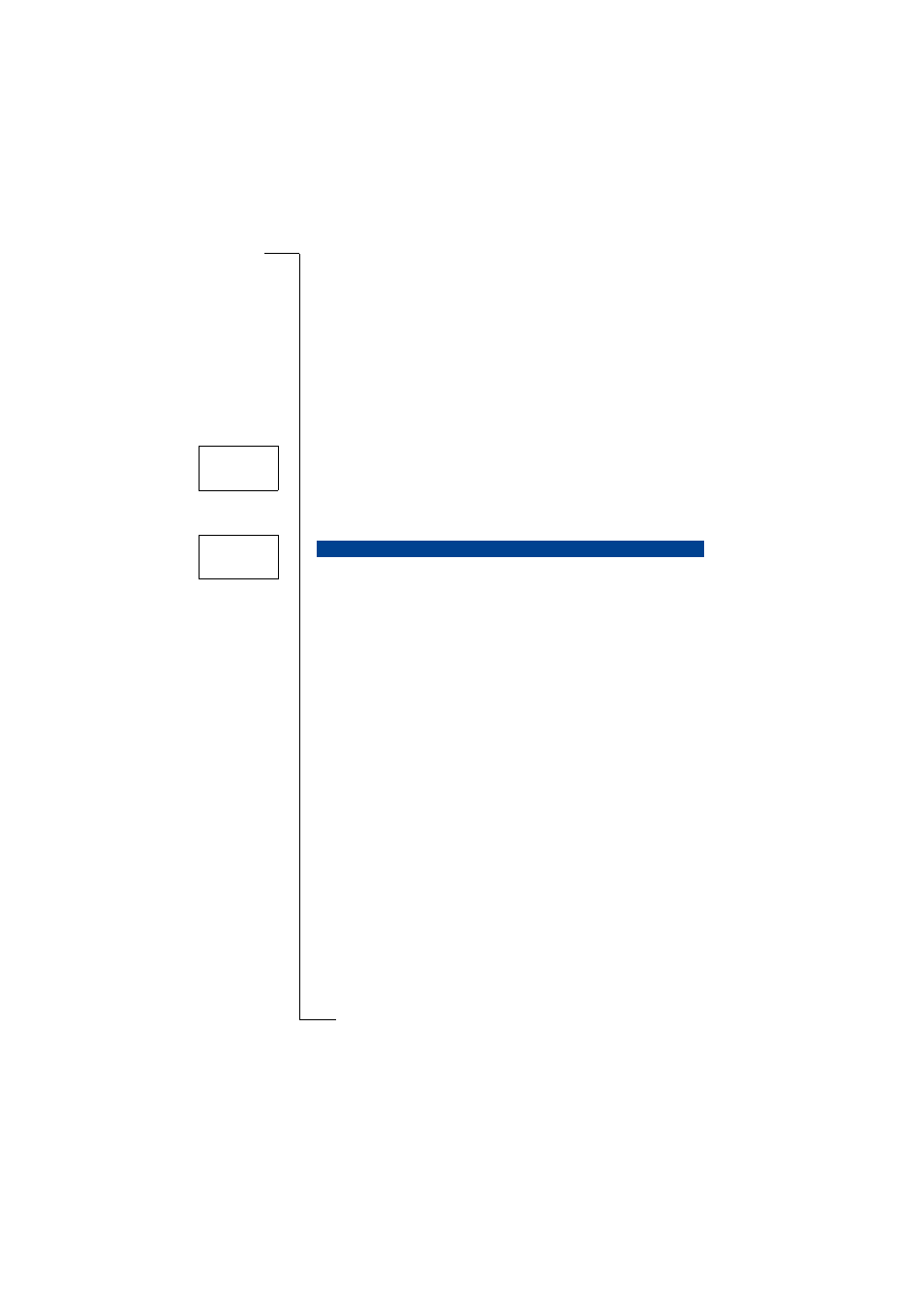
Not
f
or Com
mercial
Use
E
ri
cs
s
on M
obile Com
m
unicat
ions
A
B
Your Personal Phone Book
25
Telephone Banking Services
If you use telephone banking services, you can store the phone number of
your bank together with your personal codes and account numbers. You only
need to add pauses between the phone number, account number and security
code. You insert a pause by pressing and holding the * key. Talk to your bank
about the correct flow of the phone number, digit string, and the number of
pauses that are required within the digit string.
To store together with an account number and security code
1.
Scroll to
Phone book
,
Y E S
,
Store
,
Y E S
.
2.
Enter the name that you want associated with the phone number and code.
3.
Press
Y E S
.
4.
Enter the phone number, pause(s), account number, pause(s) and security
code.
5.
Press
Y E S
to store.
If you try to store a phone number in a position which already contains a
phone number, the message
Used Overwrite?
appears in the display.
Then do one of the following:
To store in the selected position
•
Press
Y E S
to replace the number with the new one.
To store in a different position
1.
Press
N O
.
2.
Enter the new position number.
3.
Press
Y E S
.
When a Memory is Full
If you try to store a phone number and the memory you want to store it in is
full, the phone suggests a position number in the memory that is not full.
When Both Memories are Full
If both memories are full, the phone does not suggest a storage position. If you
still want to store the number, you have to erase an old number by entering a
position that is already occupied and press
Y E S
.
Erasing a Storage Position from the SIM Memory
1.
Scroll to
Phone book
,
Y E S
,
Erase
,
Y E S
.
2.
Enter, or scroll to, the position number you want to erase.
3.
Press
Y E S
.
OVERWRITE PROTECTION
Store
15
Name:Bank
+123467pp1232p34
Store
15
Used
Overwrite?
