Switch housing installation, Warning – Emerson LA FAYETTE CF820ORB00 User Manual
Page 9
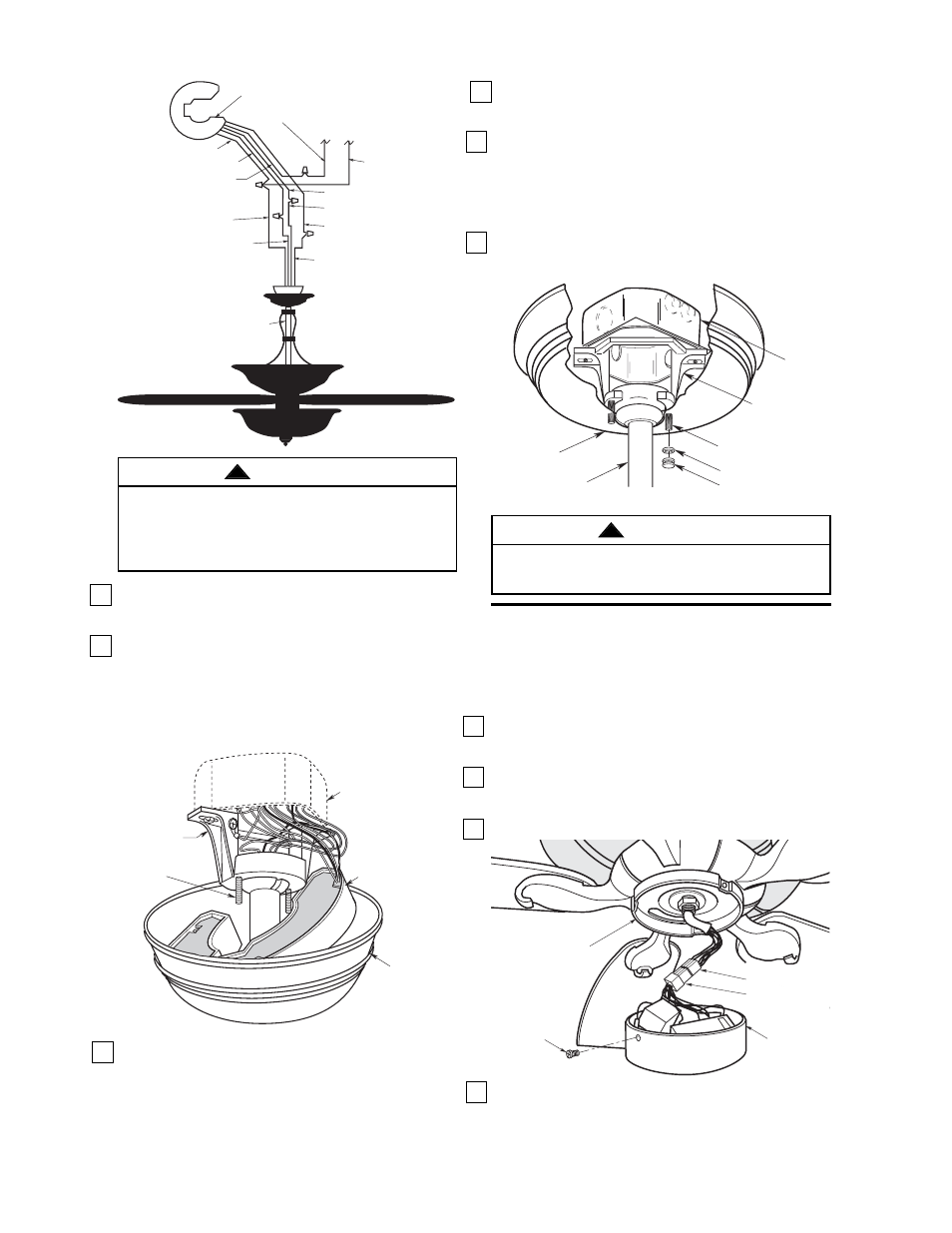
Switch Housing Installation
4.
After connections have been made, separate the
white and green wires from the black, blue and
orange wires.
5.
Carefully turn the wires upward and insert them up
through the open side of the hanger bracket and
into the outlet box. Push the green equipment/earth
ground and white grounded neutral wires into one
side of the outlet box; push the black, blue and
yellow ungrounded wires into the other side of the
outlet box.
1-1/4" THREADED
STUD (2)
CEILING COVER
KNURLED KNOB (2)
LOCKWASHER (2)
HANGER
BRACKET
OUTLET
BOX
HANGER BALL/
DOWNROD ASSEMBLY
1-1/4" THREADED
STUDS (2)
HANGER
BRACKET
OUTLET BOX
RECEIVER
CEILING
COVER
Figure 17
WHITE SUPPLY WIRE
BLACK FAN WIRE
SW105 RECEIVER
WHITE FAN WIRE
BLUE RECEIVER WIRE
BLUE FAN WIRE
BLACK SUPPLY
WIRE
WHITE RECEIVER WIRE
BLACK RECEIVER WIRE
BLACK/WHITE
RECEIVER WIRE
YELLOW RECEIVER WIRE
DOWNROD
YELLOW FAN WIRE
Check to see that all connections are tight, including
ground, and that no bare wire is visible at the wire
connectors, except for the ground wire. Do not
operate fan until blades are in place. Noise and fan
damage could result.
WARNING
!
Figure 16
7.
Lift the ceiling cover up to the threaded studs and
turn until studs protrude through the holes in the
ceiling cover (Figure 18).
8.
Secure the ceiling cover in place by installing two
lockwashers and two knurled knobs (supplied)
(Figure 18). Tighten the knurled knobs securely
until the ceiling cover fits snugly against the ceiling
and the hole in the ceiling cover is clear of the
downrod.
9.
Your ceiling fan in now installed and wired.Proceed
to Switch Housing/Downlight Kit Installation to
complete your fan installation.
Figure 18
To avoid possible fire or shock, make sure that the
electrical wires are completely inside the outlet box and
not pinched between the ceiling cover and the ceiling.
WARNING
!
9
NOTE: Do not install the downlight fitter assembly.
1.
Attach the 9-pin connector of the switch housing to
the 9-pin connector of the fan assembly.
(Figure 19).
2.
Place the switch housing onto the switch housing
plate aligning the three holes. Secure the switch
housing using three screws (supplied).
3.
Screw the switch housing center plug into place.
4.
Your ceiling fan is now installed ready to be
controlled by your remove control system.
SWITCH HOUSING
PLATE
SWITCH
HOUSING
SWITCH HOUSING
SCREW (3)
FAN ASSEMBLY
9-PIN CONNECTOR
SWITCH HOUSING
9-PIN CONNECTOR
Figure 19
NOTE: If no downlight is desired, continue with
switch housing installation.
6.
Screw the two 1-1/4” threaded studs (supplied)
into the tapped holes in the hanger bracket (Figure
17).
