Edimax Technology Multi-Homing Broadband Router User Manual
Page 69
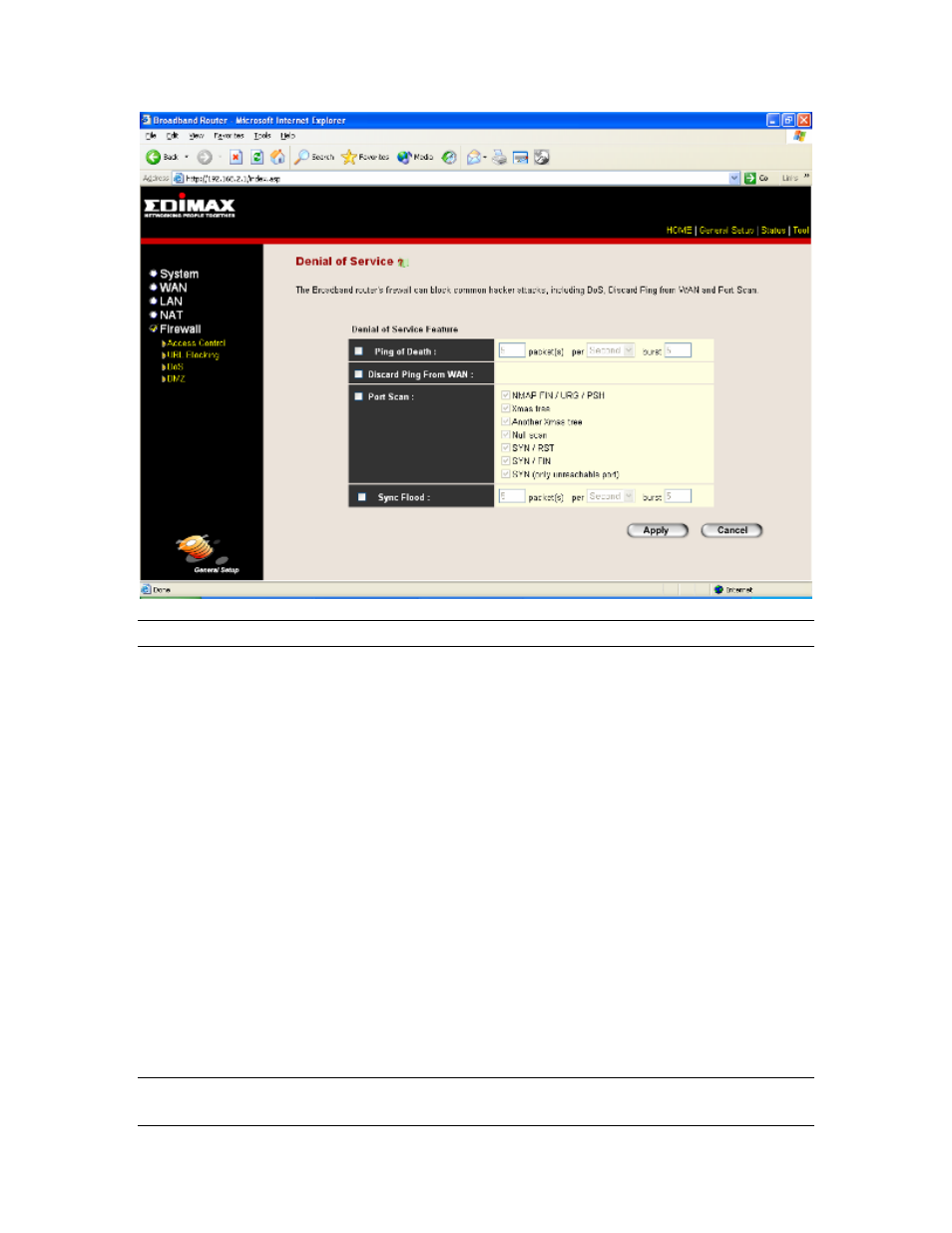
Parameters
Description
Intrusion Detection Feature
Ping of Death
Protections from any Ping of Death attacks. If
you go to the advanced setting page, you can
configure the threshold of the frequency
of
packets occurred.
Discard Ping From WAN
The router’s WAN port will not respond to any
Ping requests
Port Scan
Protection from any Port Scan attacks. If you go
to the advanced setting page, you can configure
the pattern of Port Scan you want to prevent.
Sync Flood
Protection from any Sync Flood attacks. If you
go to the advanced setting page, you can
configure the threshold of the frequency
of
packets occurred.
Click <Apply> at the bottom of the screen to save the above configurations. You can now
configure other advance sections or start using the router (with the advance settings in place)
69
