SeaSonic Electronics GX-1000W 80-PLUS Gold PCIE5 Modular Power Supply User Manual
Page 5
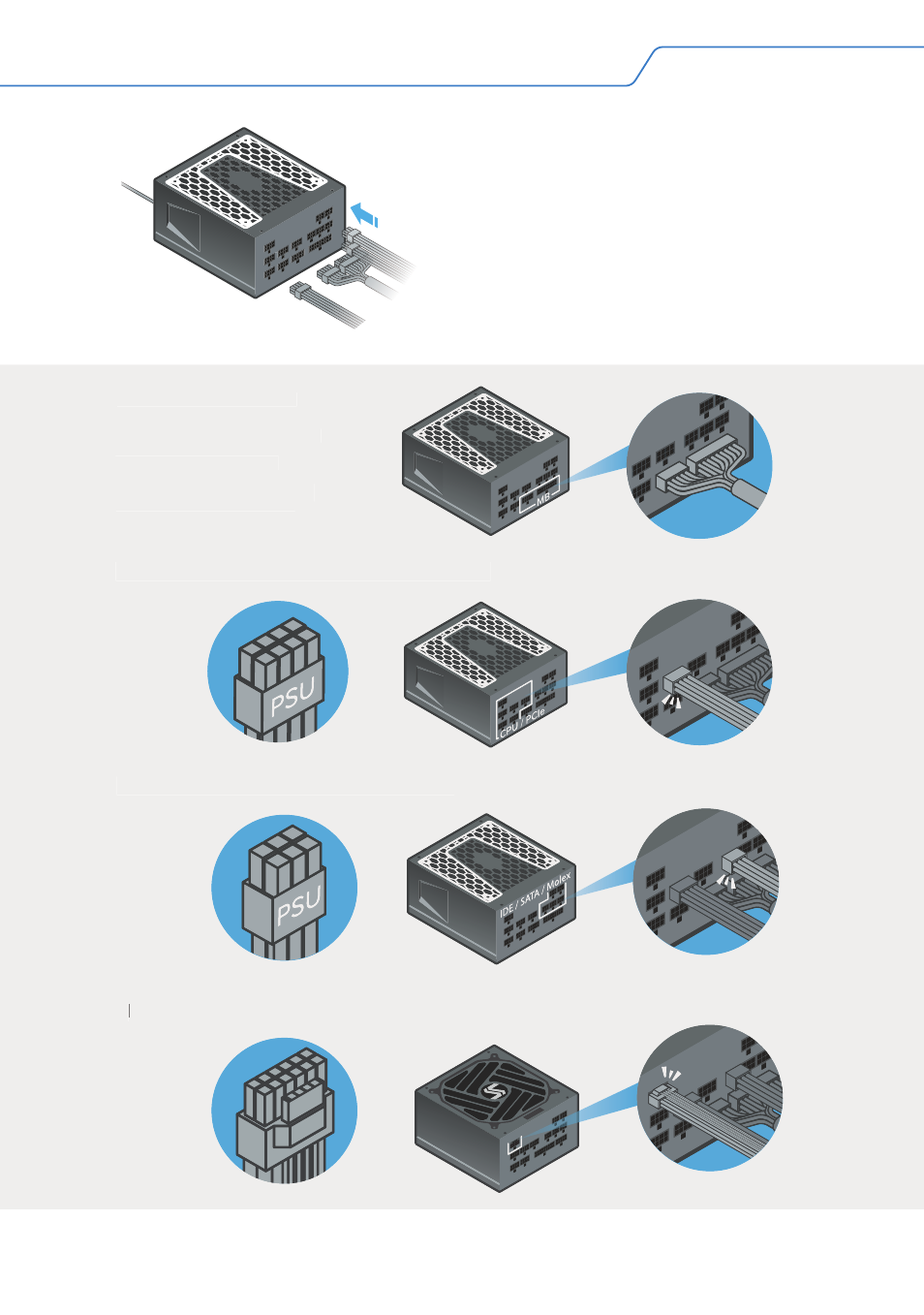
Please make sure both
connectors on the
power supply side are
properly connected.
4. Install your Seasonic PSU
4.4.
Connect all the necessary system DC
cables (Motherboard, CPU, VGA, HDD,
Optical Drivers, etc). The connectors should
click to lock in.
ATTENTION! Use only cables provided by
Seasonic!
Should you require additional
cables, please contact Seasonic.
Note: The power supply drawings are for illustration purposes only, your actual model might look different.
Motherboard Cable
CPU and PCIe Cables (8-pin connectors)
Peripheral Cables (6-pin connectors)
ATX 3.0 Compatible 12VHPWR Cable (16-pin connector)
12VHPWR
Please make sure both
Please make sure both
connectors on the
connectors on the
power supply side are
power supply side are
properly connected.
properly connected.
Motherboard Cable
CPU and PCIe Cables (8-pin connectors)
Peripheral Cables (6-pin connectors)
ATX 3.0 Compatible 12VHPWR Cable (16-pin connector)
AA
12VHPWR
12VHPWR
12VHPWR
- FOCUS Plus 850W 80-PLUS Platinum Modular Power Supply FOCUS GM 750W 80 Plus Gold ATX Power Supply PRIME 1600W ATX Power Supply Prime Ultra Gold Series 1000W 80 Plus Gold Modular ATX Power Supply S12III Series 650W 80 Plus Bronze ATX Power Supply Prime Ultra Titanium Series 1000W 80 Plus Titanium Modular ATX Power Supply PX-1000 1000W 80 Plus Platinum Modular Power Supply 750W FOCUS GX ATX 3.0 80 PLUS Gold Desktop Power Supply PRIME PX ATX 3.0 1600W 80 Plus Platinum Modular Power Supply
