Installation de votre bloc seasonic, Recommandations, Manuel d'utilisation – SeaSonic Electronics GX-1000W 80-PLUS Gold PCIE5 Modular Power Supply User Manual
Page 18: Enregistrement produit
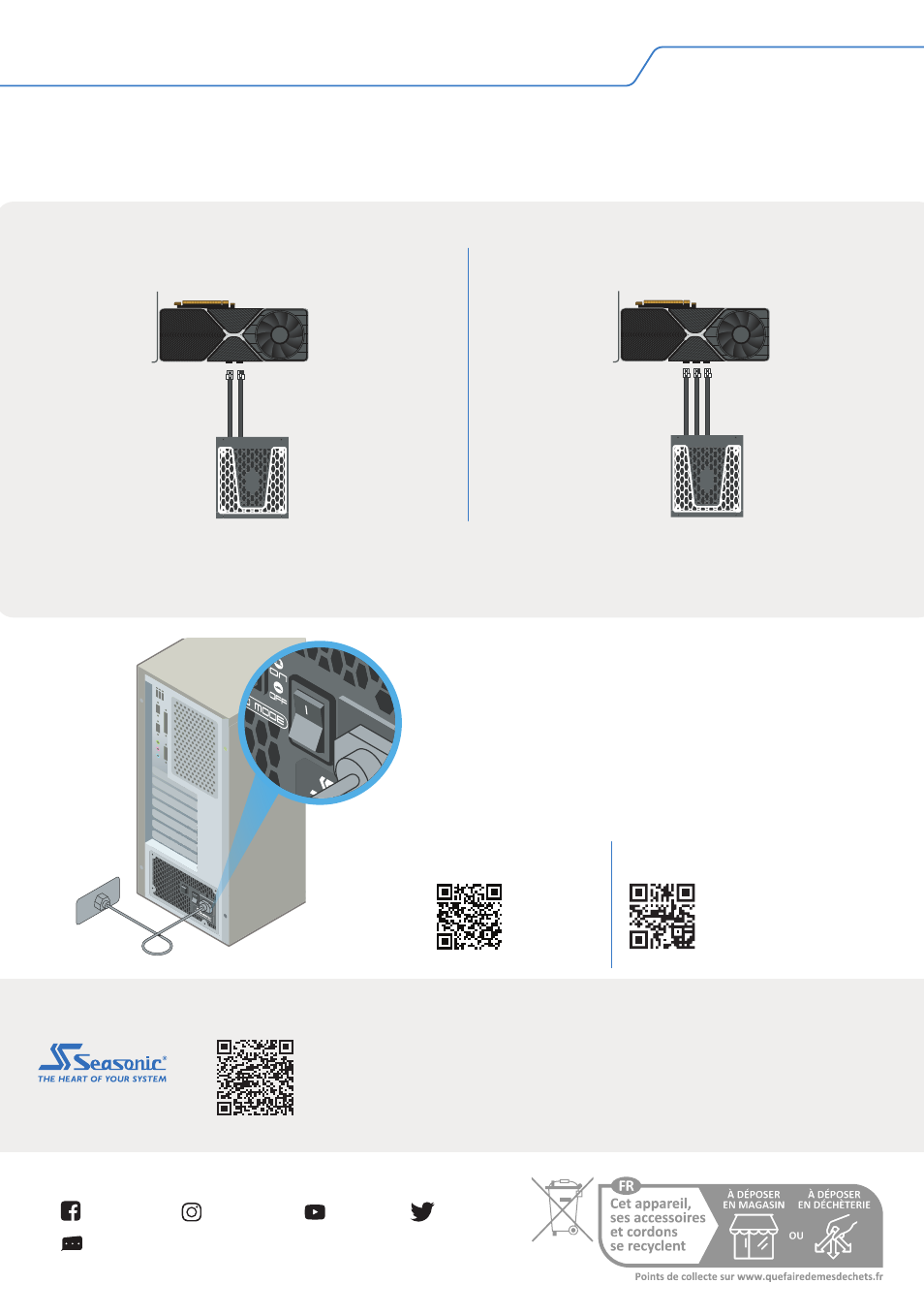
4.5.
Veuillez brancher votre câble d’alimentation
secteur à votre bloc d’alimentation. Branchez par la
suite votre câble d’alimentation secteur à votre
prise électrique.
4.6.
Veuillez appuyer sur le bouton ON/OFF et
mettre ce dernier sur la position "I" (ON).
ATTENTION ! L’usage prévu pour votre bloc d’alimentation est d’alimenter un ordinateur. Pour
une utilisation pour du minage, merci de bien vouloir contacter le support technique Seasonic
afin d’obtenir des câbles spécifiques.
4. Installation de votre bloc Seasonic
Les cartes graphiques les plus consommatrices du marché
sont souvent équipées de
deux ou trois connecteurs PCIe. Seasonic recommande d’utiliser deux ou trois différents
câbles PCIe pour alimenter de telles cartes graphiques avec votre bloc d’alimentation.
Recommandations
Trois connecteurs d'alimentation PCIe
Deux connecteurs d'alimentation PCIe
Tech Support Online Chat on SEASONIC.COM
Seasonic
seasonic
seasonic
seasonic
Headquarters
Sea Sonic Electronics Co., Ltd.
American Office
Seasonic Electronics, Inc.
301 N. Aerojet Dr.,
Azusa, CA, 91702, USA
European Office
Sea Sonic Europe B.V.
Everdenberg 117, NL - 4902 TT
Oosterhout, The Netherlands
seasonic.com/
user-manual
Manuel d'Utilisation
seasonic.com/
product-registration
Enregistrement Produit
- FOCUS Plus 850W 80-PLUS Platinum Modular Power Supply FOCUS GM 750W 80 Plus Gold ATX Power Supply PRIME 1600W ATX Power Supply Prime Ultra Gold Series 1000W 80 Plus Gold Modular ATX Power Supply S12III Series 650W 80 Plus Bronze ATX Power Supply Prime Ultra Titanium Series 1000W 80 Plus Titanium Modular ATX Power Supply PX-1000 1000W 80 Plus Platinum Modular Power Supply 750W FOCUS GX ATX 3.0 80 PLUS Gold Desktop Power Supply PRIME PX ATX 3.0 1600W 80 Plus Platinum Modular Power Supply
