SeaSonic Electronics GX-1000W 80-PLUS Gold PCIE5 Modular Power Supply User Manual
Page 11
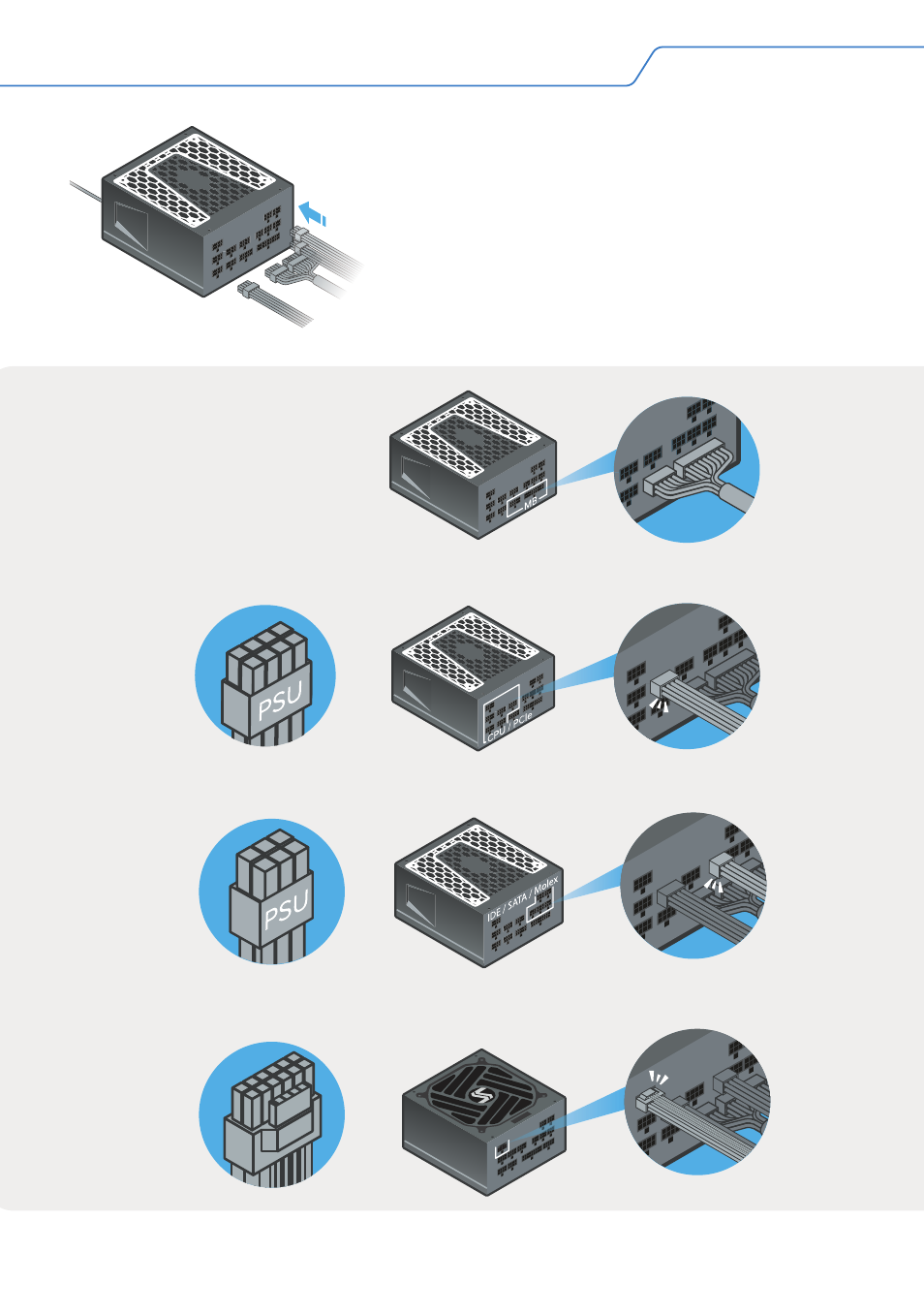
Vergewissern Sie sich,
dass beide Stecker an der
Seite des Netzteiles richtig
angeschlossen sind.
4. Installieren Sie Ihr Seasonic Netzteil
4.4.
Schließen Sie alle notwendigen
Gleichstromkabel des Systems an (Motherboard,
CPU, VGA, HDD, optische Laufwerke usw.). Die
Stecker sollten mit einem Klick einrasten.
ACHTUNG! VERWENDEN SIE NUR VON
SEASONIC GELIEFERTE KABEL!
Sollten Sie
zusätzliche Kabel benötigen, wenden Sie sich bitte
an Seasonic.
Hinweis: Die Zeichnungen des Netzteils dienen nur zur Veranschaulichung, Ihr tatsächliches Modell
kann anders aussehen.
Motherboard-Kabel
CPU- und PCIe-Kabel (8-polige Stecker)
Peripheriekabel (6-polige Stecker)
ATX 3.0 kompatibles 12VHPWR Kabel (16-poliger Stecker)
12VHPWR
This manual is related to the following products:
- FOCUS Plus 850W 80-PLUS Platinum Modular Power Supply FOCUS GM 750W 80 Plus Gold ATX Power Supply PRIME 1600W ATX Power Supply Prime Ultra Gold Series 1000W 80 Plus Gold Modular ATX Power Supply S12III Series 650W 80 Plus Bronze ATX Power Supply Prime Ultra Titanium Series 1000W 80 Plus Titanium Modular ATX Power Supply PX-1000 1000W 80 Plus Platinum Modular Power Supply 750W FOCUS GX ATX 3.0 80 PLUS Gold Desktop Power Supply PRIME PX ATX 3.0 1600W 80 Plus Platinum Modular Power Supply
