SeaSonic Electronics GX-1000W 80-PLUS Gold PCIE5 Modular Power Supply User Manual
Page 4
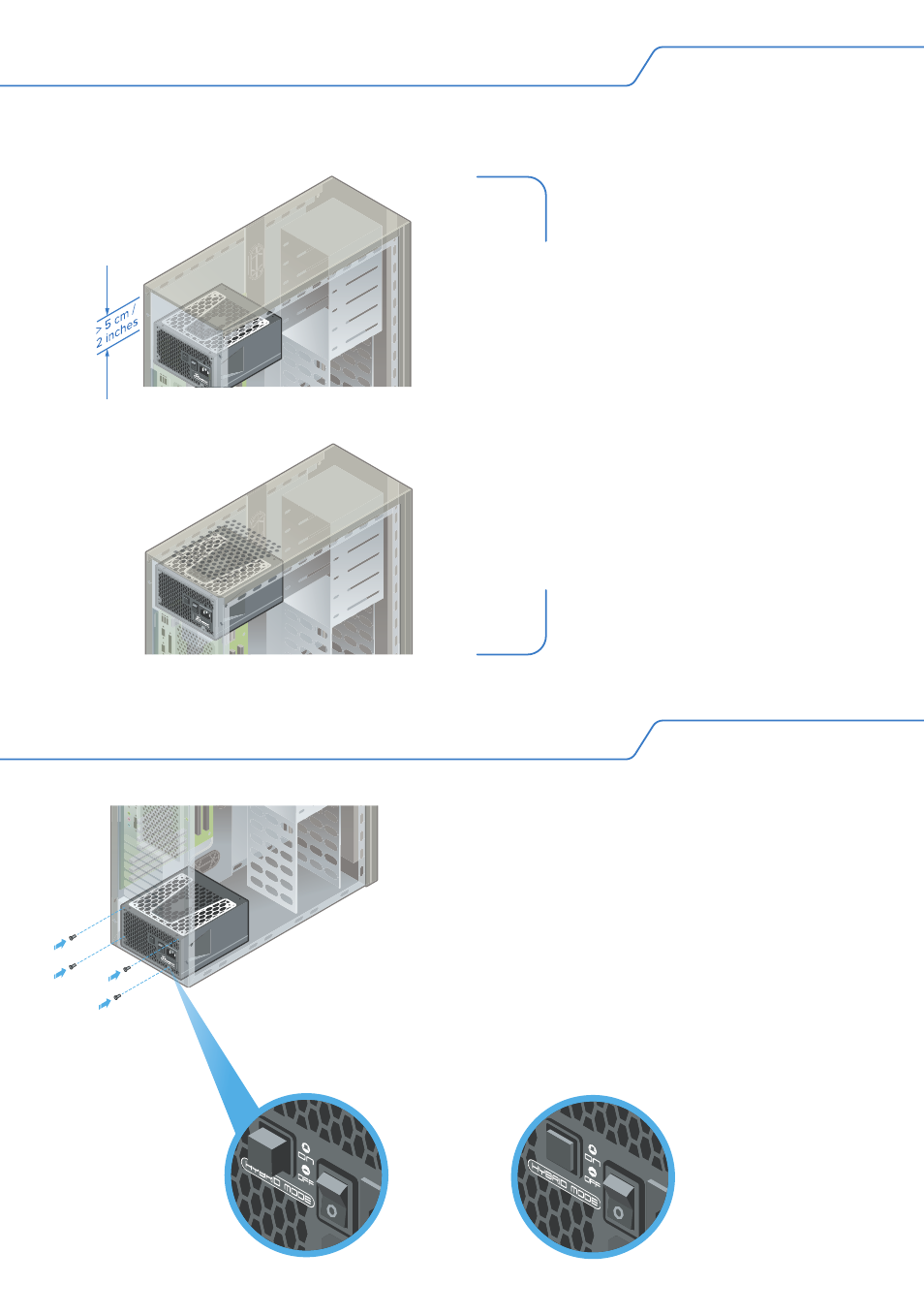
3. Position your PSU
3.3.
Top of the case
Mount the power supply with the
ventilation top cover facing UPWARD
only if there is enough space (at least
5 cm / 2 inches) available between the
PSU ventilation top cover and the metal
plate of the case, and only if the case
has a ventilation panel on top.
4. Install your Seasonic PSU
4.1.
Secure all 4 mounting screws.
4.2.
Make sure the PSU power switch is
in the “O” (OFF) position.
4.3.
Select the fan control type if your
PSU has this option.
Note: First power OFF the PSU before changing
the fan control to take effect.
Hybrid
Mode
Normal
Mode
This manual is related to the following products:
- FOCUS Plus 850W 80-PLUS Platinum Modular Power Supply FOCUS GM 750W 80 Plus Gold ATX Power Supply PRIME 1600W ATX Power Supply Prime Ultra Gold Series 1000W 80 Plus Gold Modular ATX Power Supply S12III Series 650W 80 Plus Bronze ATX Power Supply Prime Ultra Titanium Series 1000W 80 Plus Titanium Modular ATX Power Supply PX-1000 1000W 80 Plus Platinum Modular Power Supply 750W FOCUS GX ATX 3.0 80 PLUS Gold Desktop Power Supply PRIME PX ATX 3.0 1600W 80 Plus Platinum Modular Power Supply
