4 restore to the factory setting, Excell precision co., ltd – Excell Precision 9903 Dolphin II User Manual
Page 17
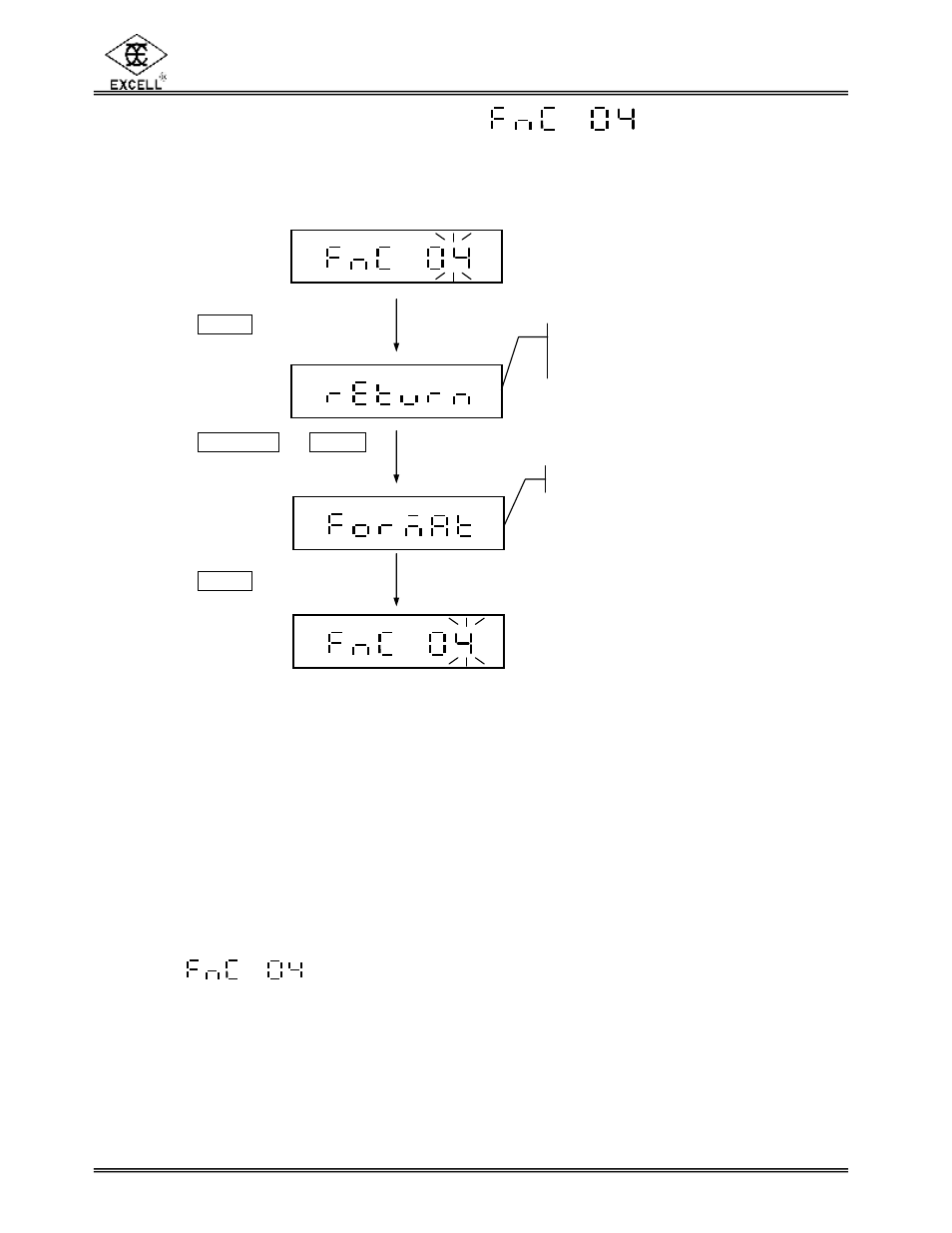
EXCELL PRECISION CO., LTD
.
Dolphin 9903 V 1.1 SME300000041
15
Press the ON/ZERO or UNITS
key to select “return” or “format”.
1-4 Restore to the Factory Setting
4
The restored factory settings include the following:
(1) External weight calibration
(2) Check-weighing setting
(3) Environment parameter setting
(4) Sampling value in counting mode
4
is not accessible for approval models.
Press the TARE key
Return to upper level category
(abort restoring)
Press the TARE key
Restore to the factory setting
