1 auto backlight setting, Excell precision co., ltd – Excell Precision 9903 Dolphin II User Manual
Page 14
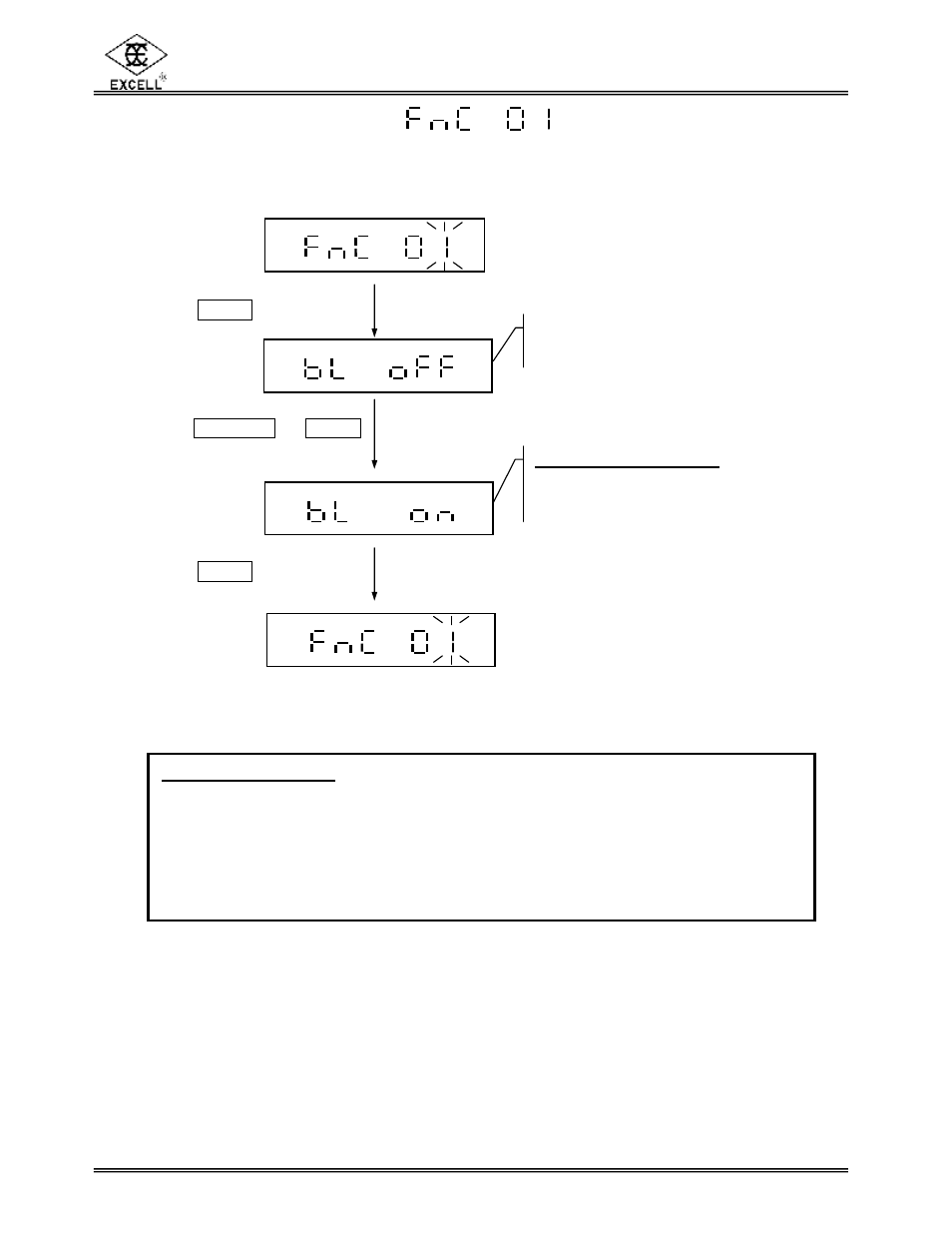
EXCELL PRECISION CO., LTD
.
Dolphin 9903 V 1.1 SME300000041
12
Press the ON/ZERO or UNITS
key to select “on” or “off”.
1-1 Auto Backlight Setting
Press the TARE key
The display shows the current
backlight setting.
Press the TARE key
Auto backlight setting
on
⇒
Turn on the auto backlight
off
⇒
Turn off the auto backlight
Auto backlight mode
1. When there is weight on the platter (the value is larger than 10 divisions), or
when any key is pressed, the backlight is on.
2. After the weight on the platter keeps under 10 divisions while no key is
pressed, the backlight will be off in about 10 seconds.
