Chapter 5 advanced functions setting, Excell precision co., ltd – Excell Precision 9903 Dolphin II User Manual
Page 12
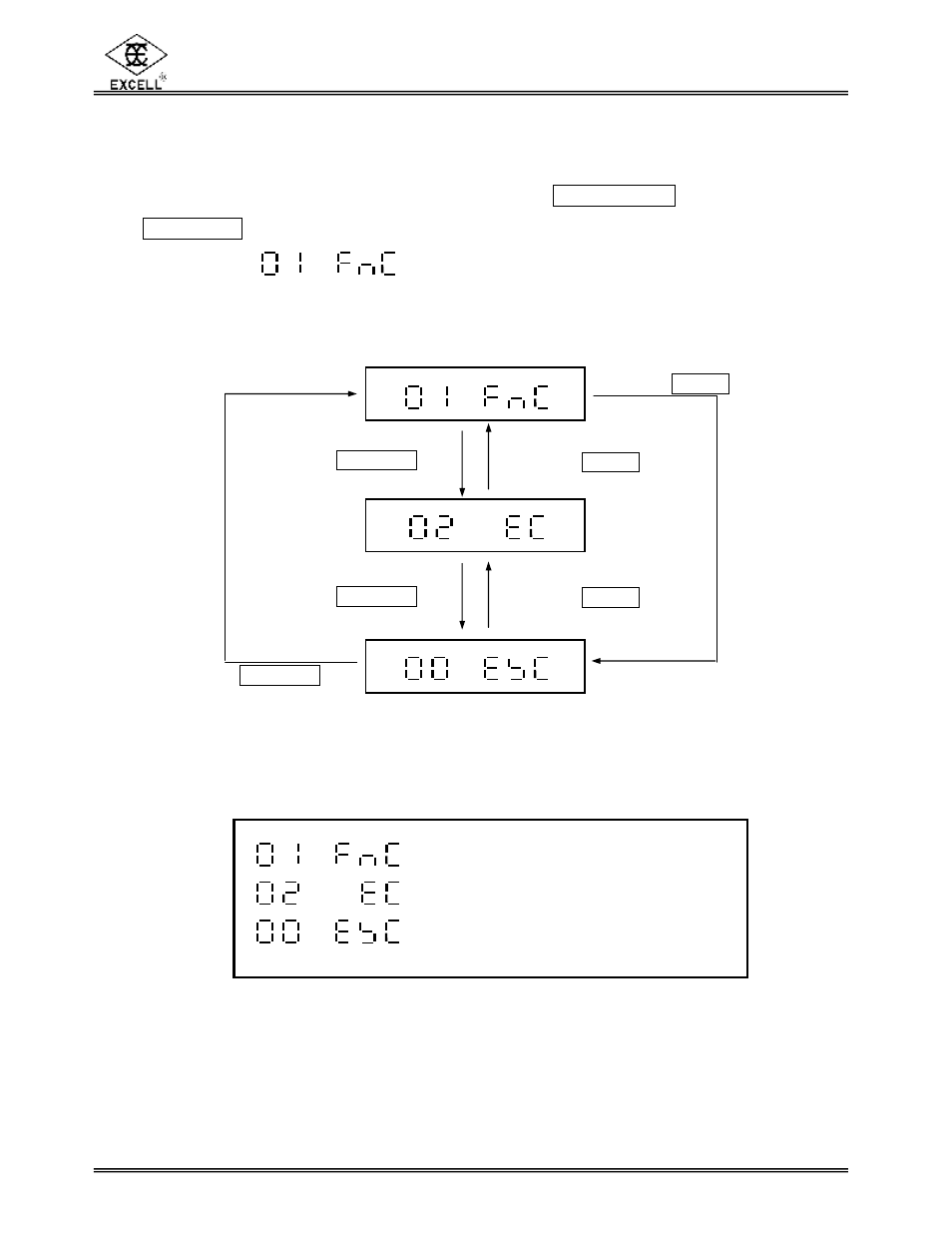
EXCELL PRECISION CO., LTD
.
Dolphin 9903 V 1.1 SME300000041
10
Press the
ON/ZERO
key
Press the
UNITS
key
CHAPTER 5 ADVANCED FUNCTIONS SETTING
4
To access the advanced functions setting, press the NET/GROSS key and the
ON/ZERO key at the same time when the scale is in the weighing mode. The
display shows
.
Press the
ON/ZERO
key
Press the
UNITS
key
Press the
ON/ZERO
key
Press the
UNITS
key
⇒
Functions Setting
⇒
External Weight Calibration
⇒
Exit Advanced Functions Setting
