Adding rinse aid – Electrolux 86070 VI User Manual
Page 16
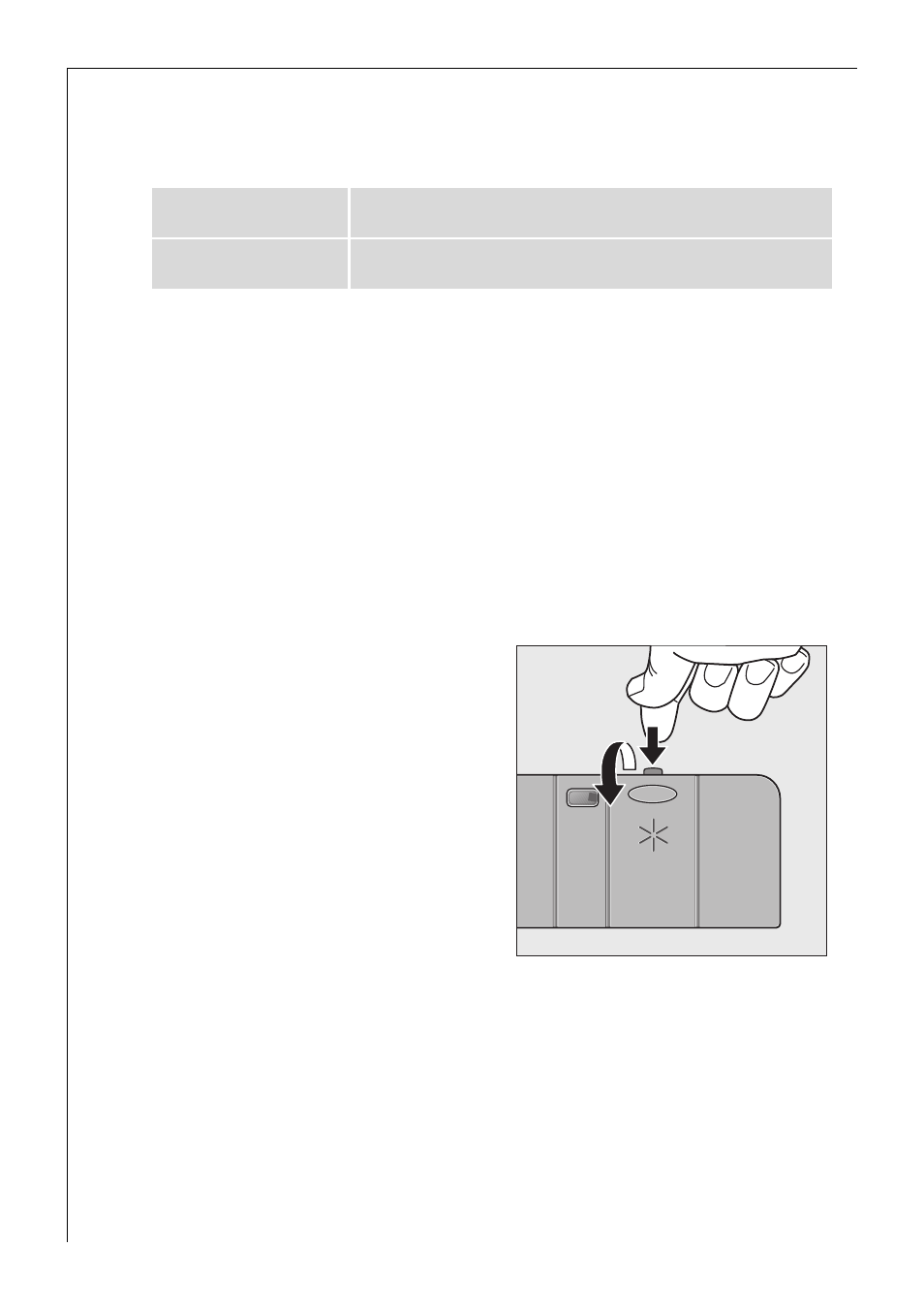
Operating Instructions
16
3. Press function button 2.
The LED indicator for function button 2 will flash.
The multi-display will indicate the current setting:
4. Pressing function button 2 will change the setting.
5. Once the multi-display is indicating the required setting, press the ON/
OFF button.
The setting is now saved.
Adding rinse aid
If you are using dishwasher detergent and rinse aid separately, add the
rinse aid:
– Before using the dishwasher for the first time.
– When the
H
indicator on the control panel is illuminated.
The rinse aid compartment is on the inside of the dishwasher door.
0
1. Open the door.
2. Press the rinse aid compartment
release button with your finger.
3. Fully open the rinse aid compartment
lid.
0d
Inflow of rinse aid is deactivated
1d
Inflow of rinse aid is activated (factory setting)
- ESL 66010 (48 pages)
- BD 46 (12 pages)
- ESF2410 (16 pages)
- ESF2450W (68 pages)
- 534100 (6 pages)
- 533311 (3 pages)
- 55750 (29 pages)
- 40250 i (40 pages)
- 533310 (2 pages)
- Dishwashing EUC1DP60 (3 pages)
- 727036 (3 pages)
- 84980 VI (48 pages)
- ADTELMD (6 pages)
- 40660 i (44 pages)
- 54750 (52 pages)
- 534128 (6 pages)
- 5041 (36 pages)
- 400062 (3 pages)
- Dishwashing EUC3 (20 pages)
- Caf Line 502039 (4 pages)
- 504236 (4 pages)
- 50700 (40 pages)
- 66 (4 pages)
- 503024 (3 pages)
- 3A (44 pages)
- 534182 (5 pages)
- 64570 Vi (44 pages)
- 40850 (40 pages)
- 86011 VI (40 pages)
- 60800 (44 pages)
- 534097 (4 pages)
- 506033 (2 pages)
- DISHLEX DX 103 (16 pages)
- 402071 (4 pages)
- Dishwashing EHT60 (4 pages)
- 534176 (5 pages)
- EIDW6105GS (4 pages)
- EIDW6105GS (2 pages)
- EIDW6105GS (72 pages)
- EIDW6105GS (2 pages)
- ADTELC90MD (4 pages)
- 50750 i (40 pages)
- 200 (16 pages)
- 534105 (6 pages)
- 534109 (7 pages)
