Activation, Activation 8, Connecting the dc to p-tap power cable – DJI Transmission Standard TX/RX Combo User Manual
Page 8
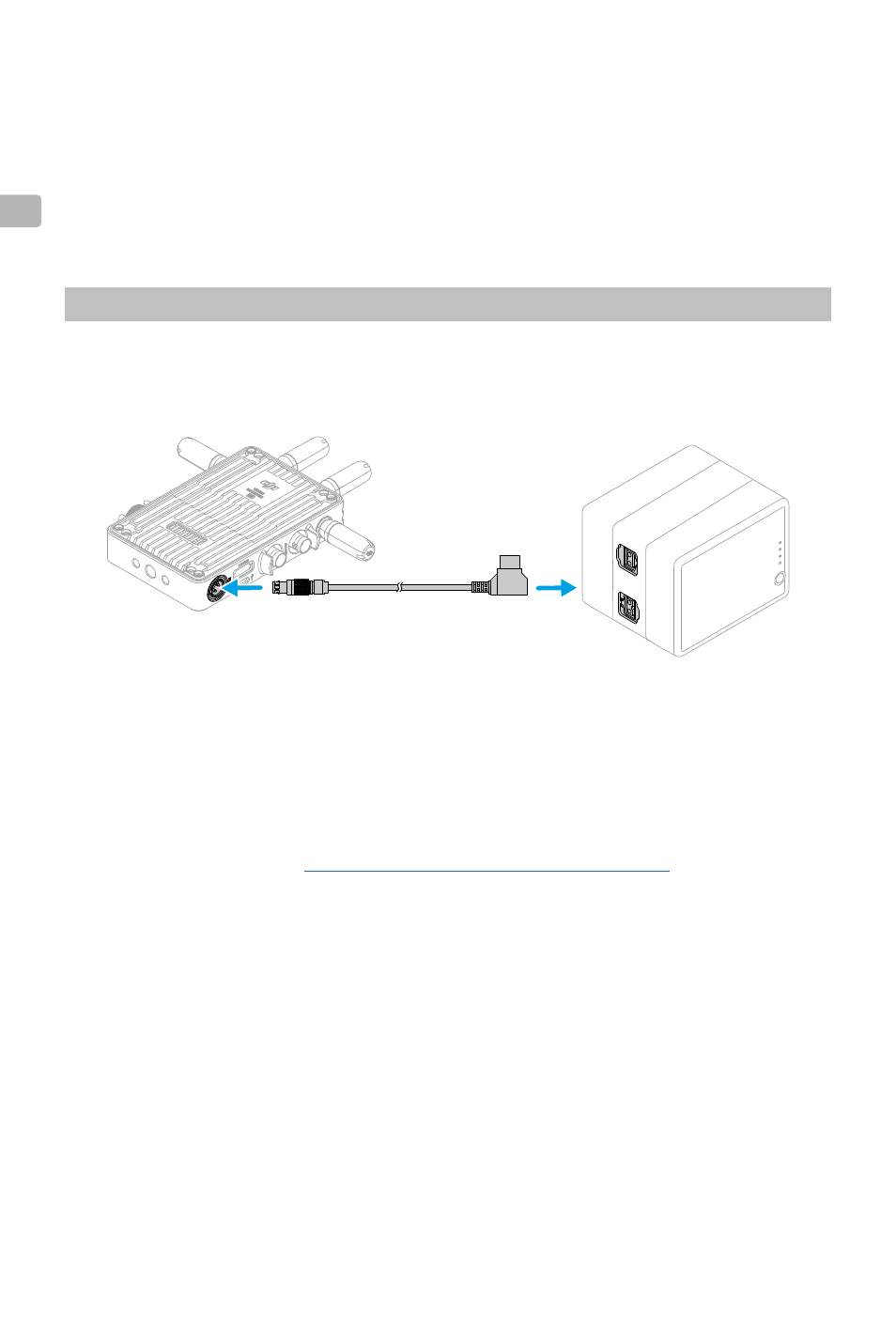
8
EN
1. Mount the NP-F battery adapter to the back of the video receiver and tighten the four M4×12
screws.
2. Insert the NP-F series battery into the battery compartment of the video receiver. Make sure
that the battery release button pops up and the battery clicks into place.
Press and hold the release button and push the battery in the opposite direction to remove it.
Connecting the DC to P-Tap Power Cable
A battery with a P-Tap port can be used to provide power to the video receiver. Use the
provided DC to P-Tap power cable to connect the P-Tap port of the battery and the DC-in port of
the video receiver.
Activation
Activation is required when using the video receiver for the first time. Power on the video
receiver and connect it to a computer using a USB-C cable. Launch DJI Assistant 2 (Ronin Series),
click the corresponding device icon, and follow the on-screen instructions to activate the device.
