Display screen operations, Ctrl-a, 9mbps – DJI Transmission Standard TX/RX Combo User Manual
Page 11
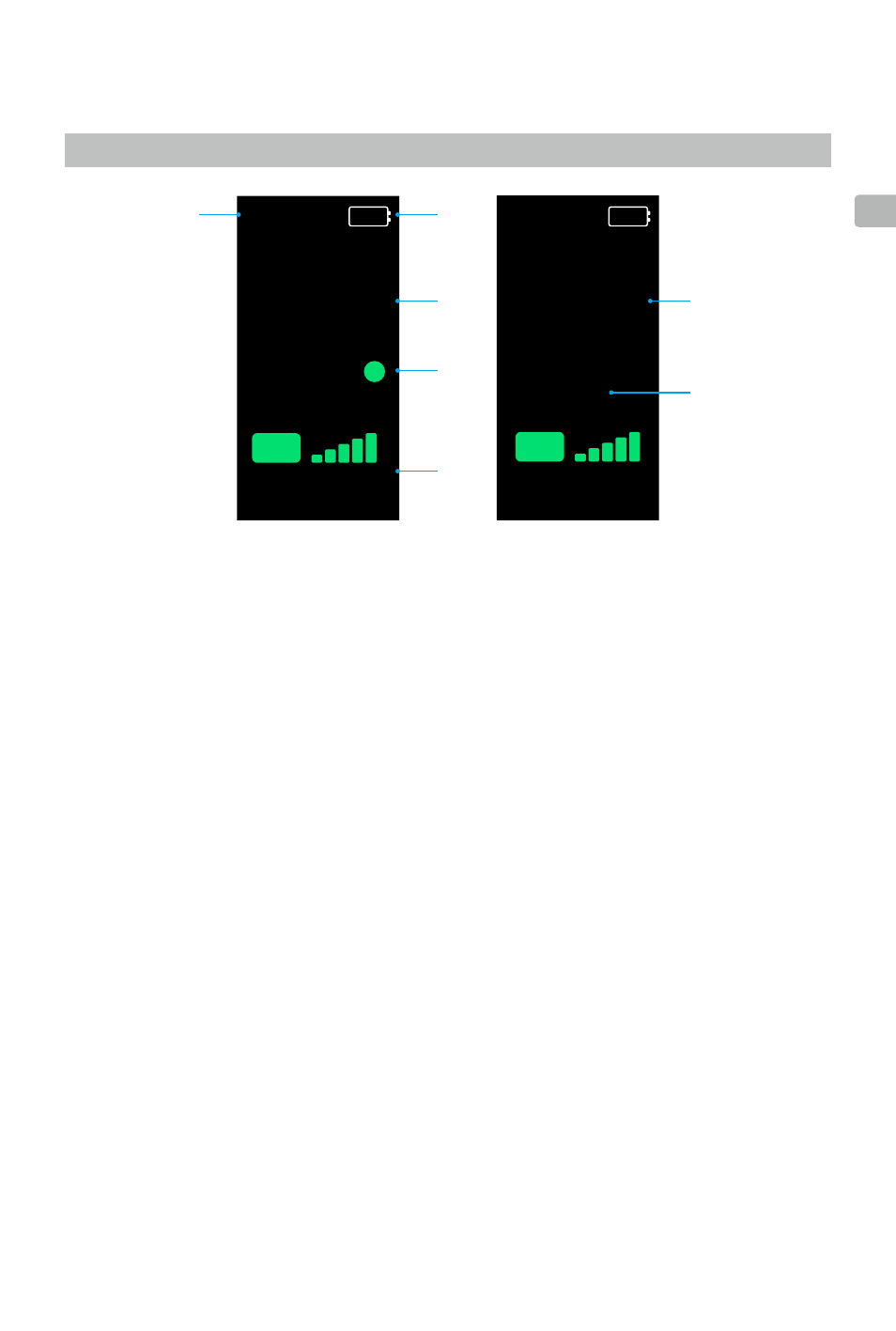
11
EN
Display Screen Operations
Home Screen
1. Video Specifications
Displays the resolution and frame rate of the input from the transmitter device.
2. Power Supply Voltage
Displays the voltage of the battery or the DC-in power input.
3. Control Device
In Control mode, displays whether the video receiver is set to Control A or Control B.
4. Channel (Control Mode)
Displays the current channel in use and its signal quality. There are two statuses, including
strong (green) and weak (red). Press the menu dial twice for quick channel switch.
5. Video Transmission Signal Strength and Bitrate
Displays the video transmission signal strength and bitrate. There are three statuses for the
video transmission signal strength, including strong (green), moderate (orange), and weak
(red).
6. Device Number
In Broadcast mode, displays the device number of the transmitter device. Press the menu
dial twice to view the last recorded search results in Broadcast mode, and then switch
between devices or refresh the search results.
7. Channel (Broadcast Mode)
Displays the channel in use. View the signal quality of each channel in the menu.
CH1
A
35.9Mbps
RX
CTRL-A
CH9
35.9Mbps
RX
1080P 24
16.8V
1080P 24
16.8V
Control Mode
Broadcast Mode
1
2
3
4
5
6
7
