EdgeStar AP10002BL User Manual
Page 14
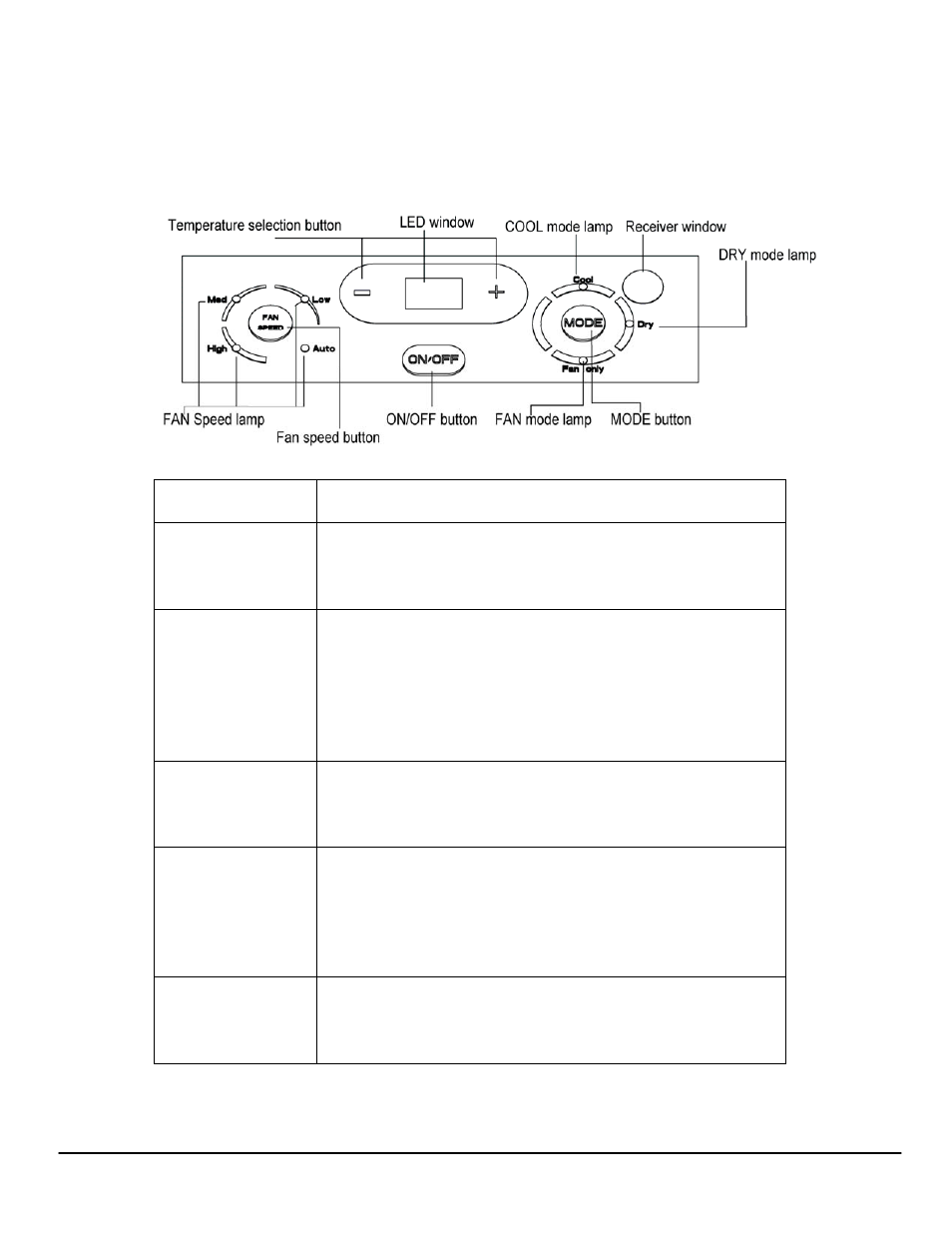
11
Operating Instructions
Control Panel Overview
On/Off Button
Press the button once to manually turn the unit on.
Press once more to turn the unit off.
“+” / “-“ Button
In COOL mode, press “-“once, the set temperature will
decrease by 1° degree Fahrenheit. Continue to press
to get to desired temperature. Press “+” to increase,
follow same instructions as above.
Mode Button
Press MODE button repeatedly to cycle between
modes: Cooling, Dry, and Fan Only mode. Each
press the MODE button will light up a different light on
control panel. Remember that the exhaust hose and
window kit must be installed when the unit is in Cool or
Dry Mode. It is unnecessary to have them connected
if you are on Fan Only mode.
Fan Speed
When the unit is running in Cool or Fan mode, press
the Fan speed button to select the fan speed desired.
There are four fan speeds, High, Middle, Low, and
Auto.
Water Full
When Cool or Dry is running condensation will drain to
the water reservoir. When the water tank is full a
buzzer will sound eight times indicating to empty. An
error code “H8” will also display on LED screen.
Please follow instructions on how to drain on page 9.
Louver Direction
This unit has 4-Way directional louvers. Use the louver
guides to direct air where cooling or fan is needed
most. Hold the louver and adjust the air flow direction
as show in diagram on following page.
