Restoring factory settings, Changing the color system (ntsc/pal) – Esoteric D00864200A User Manual
Page 7
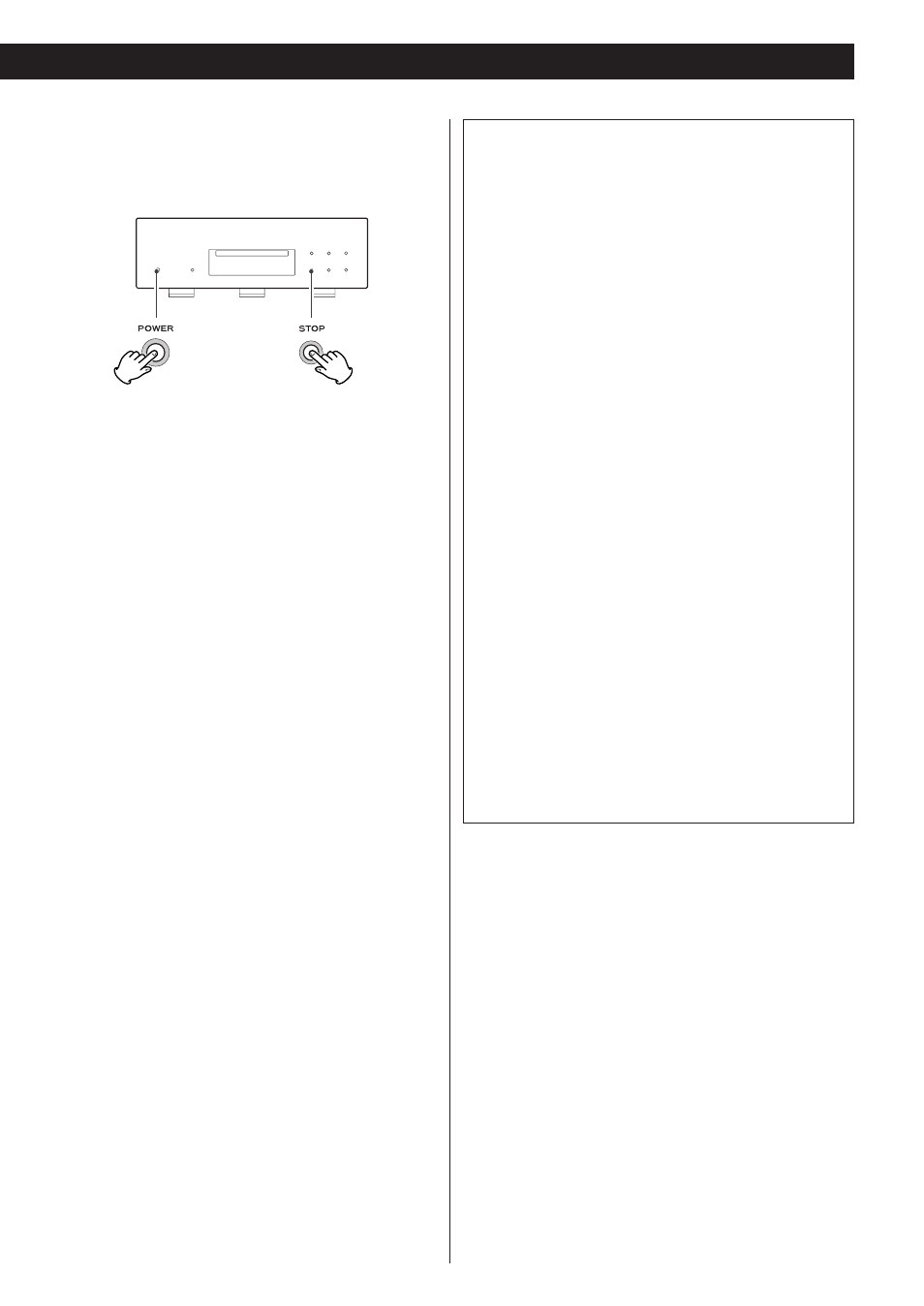
7
Restoring factory settings
If you have made a lot of changes to the setup, and want to
restart from a known set of options, restore the unit to the
factory settings as follows:
1. With the unit turned off, press and hold down the STOP
button.
2. While holding down the STOP button, press the POWER
switch.
All memories are erased, and the unit returns to the factory
settings.
“DTS” and “DTS 96/24” are trademarks of Digital Theater
Systems, Inc.
Manufactured under license from Dolby Laboratories.
“Dolby”, “Pro Logic” and the double-D symbol are
trademarks of Dolby Laboratories.
“Super Audio CD” is a registered trademark.
This product incorporates copyright protection technology that
is protected by method claims of certain U.S. patents and
other intellectual property rights owned by Macrovision
Corporation and other rights owners. Use of this copyright
protection technology must be authorized by Macrovision
Corporation, and is intended for home and other limited
viewing uses only, unless otherwise authorized by Macrovision
Corporation. Reverse engineering or disassembly is prohibited.
The UX-3 player uses six DACs with high-quality 14-bit
216MHz processing for video output. This type of DAC, the
ADV7314, employs new Noise shaping Video (NSV)
technology from Analog Devices, Inc. of the USA.
NSV technology uses multi-bit delta-sigma conversion,
removing video noise and providing low noise and high
linearity, without the loss of information that is often
associated with analog filtering systems.
Noise Shaped Video and NSV are registered trademarks of
Analog Devices, Inc.
To eliminate “jaggies” and produce clear natural images, the
UX-3 uses DCDi (Directional Correlational Deinterlacing)
technology. The circuits employed are from the Faroudja
business devision of Genesis Microchip, and enable hardware
based diagonal line detection and smoothing from a pixel
based image. As a result, smoother progressive-scan images
can be produced, with “jaggie” noise reduced by interpolation
techniques.
Changing the Color System (NTSC/PAL)
If you experience picture distortion or are unable to view the
monitor image, you may need to change the color setting to
match your TV.
1. Turn the unit off.
2. While holding down the PAUSE button of the main unit, press
the POWER switch.
3. While “V Set NTSC” (or “V Set PAL”) is displayed on the front
panel display, press the / button.
The display changes to “V Set PAL” (or “V Set NTSC”).
Select “V Set PAL” when a PAL TV (European standard) is
connected. Select “V Set NTSC” when a NTSC TV (American
standard) is connected.
4. Press the POWER switch to turn the unit off.
Note that you have to turn the unit off before each change.
About MOD.(Modulation) PAL:
Most models of the newly developed countdown PAL TV
system detect 50 Hz (PAL)/60 Hz (NTSC) and automatically
switch vertical amplitude, resulting in a display without
vertical shrinkage.
If your PAL TV does not have a V-Hold control, you may not
be able to view NTSC disc because the picture may roll. If the
TV has a V-Hold control, adjust it until the picture stops
rolling. On some TVs, the picture may shrink vertically, leaving
black bands at the top and bottom of the screen. This is not a
malfunction; it is caused by the NTSC-PAL conversion.
