Computer image – Epson EB-W8D User Manual
Page 82
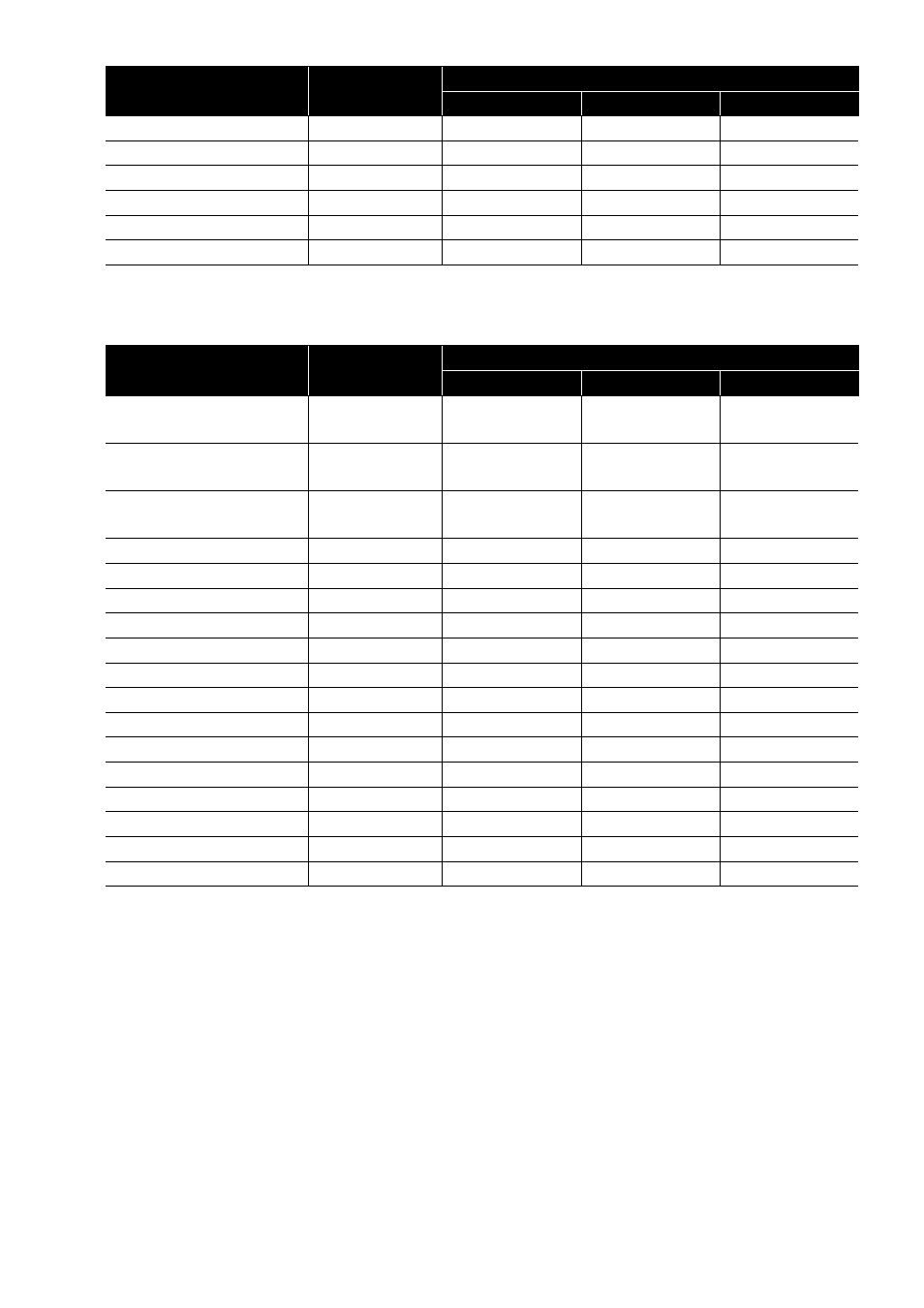
80
* Letterbox signal
Computer image
Units: Dots
* 1 You cannot connect to models where the VGA output port is not installed.
* 2 Letterbox signals
Even when signals other than those mentioned above are input, it is likely that the image can be projected. However, not
all functions may be supported.
Small characters, and so on may not be visible.
Signal
Resolution
Aspect Mode
Normal
16:9
Zoom
SXGA3_60
1280 x 1024
1000 x 800
1280 x 720
1280 x 800
SXGA+60
1400 x 1050
1066 x 800
1280 x 720
1280 x 800
UXGA60
1600 x 1200
1066 x 800
1280 x 720
1280 x 800
HDTV(1080i)
1920 x 1080
1280 x 720
-
1280 x 800
HDTV(1080p,50Hz)
1920 x 1080
1280 x 720
-
1280 x 800
HDTV(1080i,60Hz)
1920 x 1080
1280 x 720
-
1280 x 800
Signal
Resolution
Aspect Mode
Normal
16:9
Zoom
VGA60/72/75/85,
iMac
* 1
640 x 480
640 x 360
* 2
1066 x 800
1280 x 720
1280 x 800
SVGA56/60/72/75/85,
iMac
* 1
800 x 600
800 x 450
* 2
1066 x 800
1280 x 720
1280 x 800
XGA60/70/75/85,
iMac
* 1
1024 x 768
1024 x 576
* 2
1066 x 800
1280 x 720
1280 x 800
SXGA1_70/75/85/100
1152 x 864
1066 x 800
1280 x 720
1280 x 800
WXGA60/75/85
1280 x 800
1280 x 800
1280 x 720
1280 x 800
WXGA60-1
1280 x 768
1280 x 768
1280 x 720
1280 x 800
WXGA60-2
1360 x 768
1280 x 722
1280 x 720
1280 x 800
SXGA2_60
1280 x 960
1066 x 800
1280 x 720
1280 x 800
SXGA3_60/75/85
1280 x 1024
1000 x 800
1280 x 720
1280 x 800
SXGA+60/75/85
1400 x 1050
1066 x 800
1280 x 720
1280 x 800
WXGA+60/75/85
1440 x 900
1280 x 800
1280 x 720
1280 x 800
UXGA60
1600 x 1200
1066 x 800
1280 x 720
1280 x 800
WSXGA+60
1680 x 1050
1280 x 800
1280 x 720
1280 x 800
MAC13”
640 x 480
1066 x 800
1280 x 720
1280 x 800
MAC16”
832 x 624
1066 x 800
1280 x 720
1280 x 800
MAC19”
1024 x 768
1066 x 800
1280 x 720
1280 x 800
MAC21”
1152 x 870
1059 x 800
1280 x 720
1280 x 800
