Parts name and functions, Front – Epson EB-W8D User Manual
Page 14
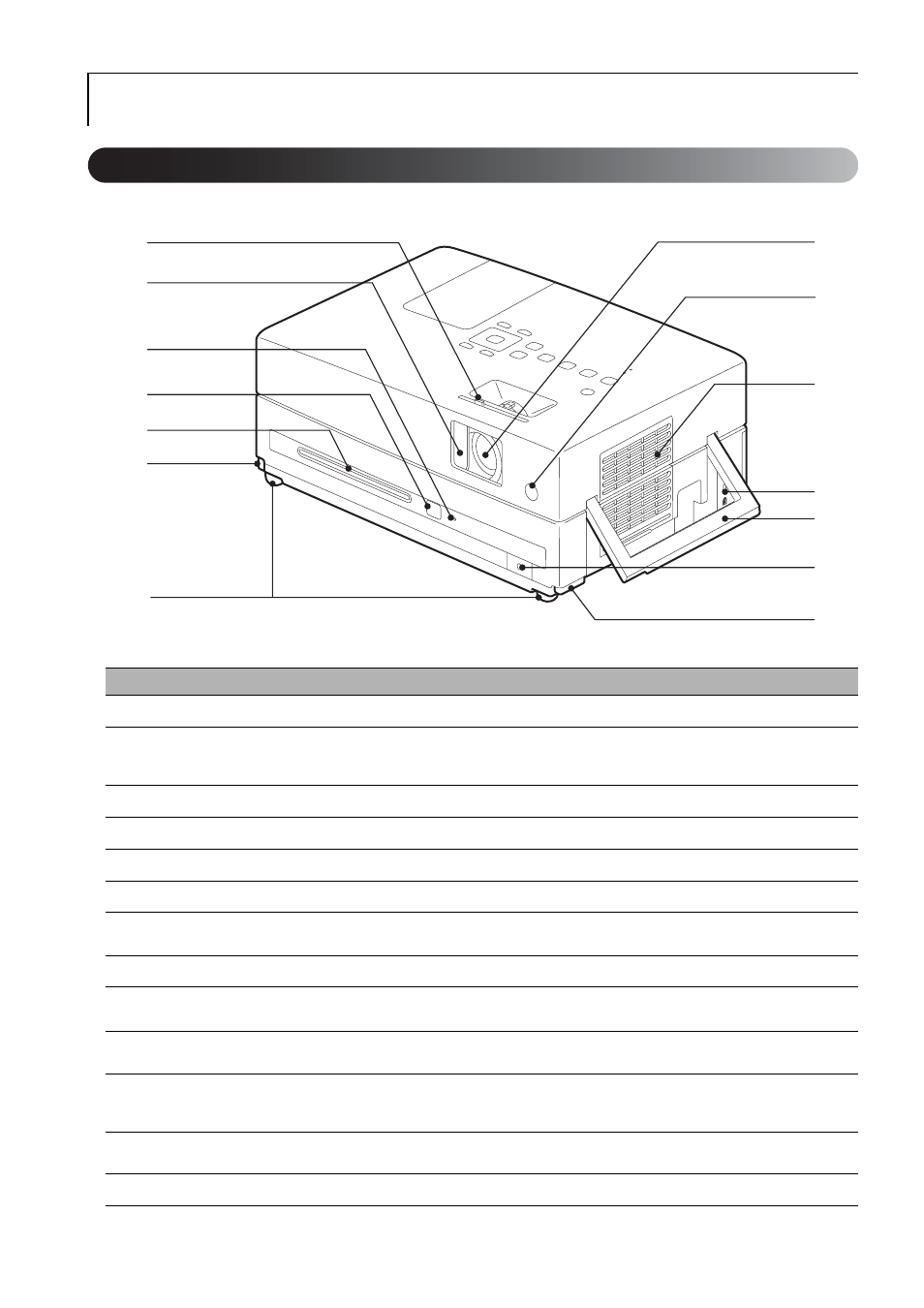
12
Parts Name and Functions
Name
Function
A
Slide lens cover knob.
Slide the knob to open and close the slide lens cover.
B
Slide lens cover
Close the lens cover to protect the lens when the unit is not in use.
You can stop the projection completely by closing the lens cover during projection. However, if
this state continues for 30 minutes, the unit lamp is turned off automatically.
C
Disc indicator
Lights up green when a disc is inserted into the disc slot.
D
Eject button
Press this button to eject a disc from the disc slot.
E
Disc slot
Insert a disc you wish to play.
F
Foot adjust lever
Press the Foot adjust lever to extend and retract the Front adjustable foot.
G
Front adjustable foot
The feet on the side of the projection lens can be extended by turning them. Extending the feet to
the maximum extent tilts this unit by approximately 10 degrees.
H
Headphone jack
Connects a headphone to the unit.
I
Handle (Security cable
installation point)
Hold this handle when carrying the unit.
Pass a commercially available wire lock through here and lock it in place.
J
Security slot (j)
The Security slot is compatible with the Microsaver Security System manufactured by Kensington.
K
Air intake vent
(Air filter cover)
Take the cooling air into the unit. If dust collects on the air intake vent it can cause the internal
temperature of the unit to rise, and this can lead to operation problems and a shortening of the
service life of optical parts. Clean it periodically.
L
Remote control light-
receiving area
Receives signals from the remote control.
M
Projection lens
Projects an image.
Front
H
I
L
M
B
D
C
E
F
G
A
K
J
F
