Setting the washing programme, Selecting a delayed start, Changing spin speed / selecting a rinse hold – Electrolux LAVAMAT 42230 User Manual
Page 21
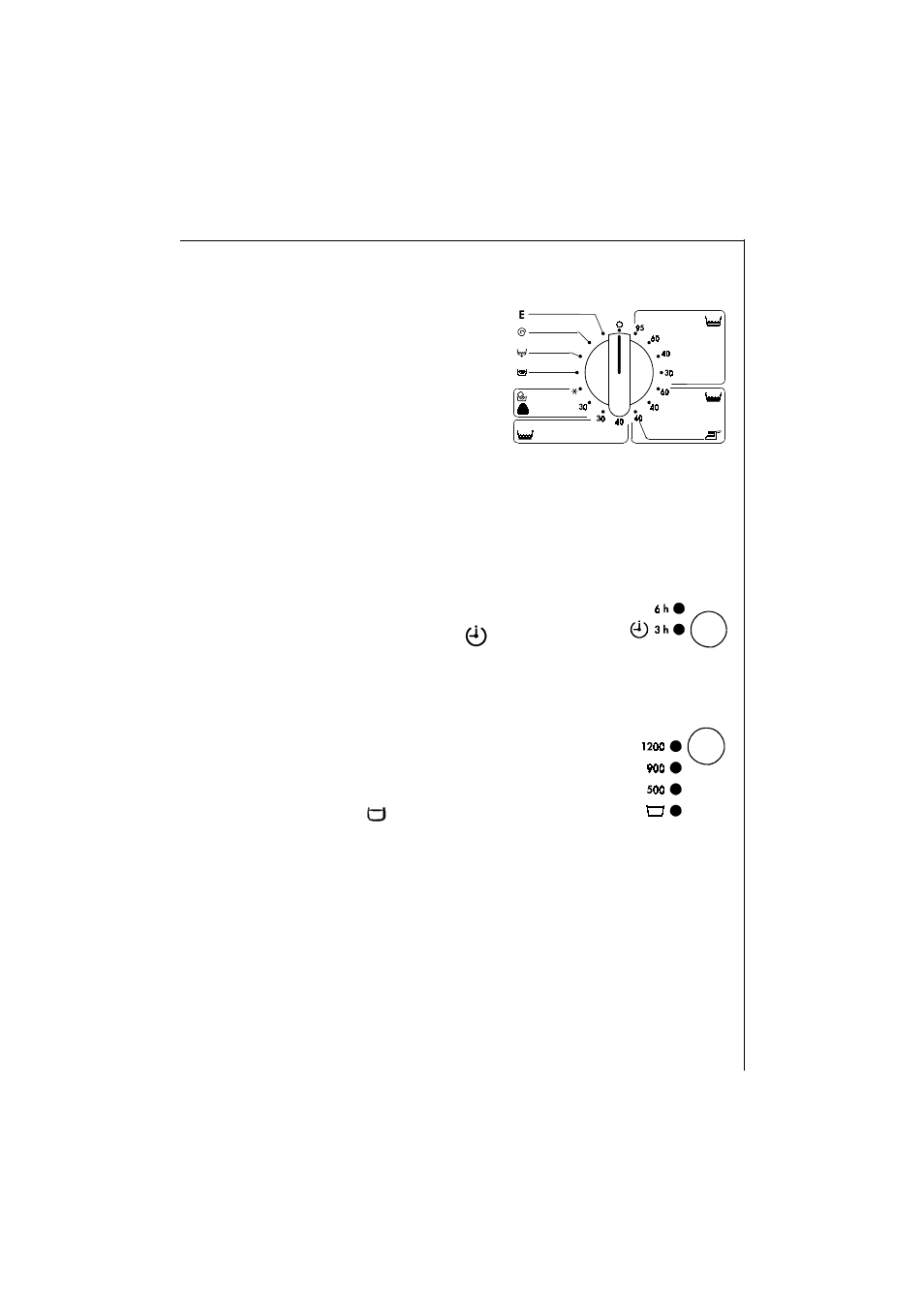
21
Setting the washing programme
For the appropriate programme,
temperature and possible programme
options suitable for any type of washing,
see "Programme tables".
1. Select the desired wash programme and
temperature with the programme selector.
2. If required, select the appropriate programme option(s): the indicator of
the selected programme option illuminates.
- To change the selection, press another button.
- To cancel a selection, press the button again.
Selecting a delayed start
Before starting the programme, if you want to delay it,
press the DELAYED START pushbutton
"
"
until the desired
delayed start is displayed.
Changing Spin speed / selecting a rinse hold
To change the spin speed for the final rinse or to select a rinse
hold:
Press the spin speed/rinse hold pushbutton until the indicator
light for the desired speed (or rinse hold) illuminates.
If a rinse hold position
"
"
is selected, the washing is left to
soak in the last rinse water, without spinning.
If the spin speed is not changed, the final spin is automatically adjusted to
suit the washing programme:
- COTTONS/LINEN
1200 rpm
- ENERGY SAVING
1200 rpm
- SYNTHETICS/EASY IRONING
900 rpm
- DELICATES
900 rpm
- WOOL
900 rpm
The speed of intermediate spins depends on the selected programme and
cannot be changed.
User's instructions
