Wedj for android – Pioneer Dj DDJ-200 SmDJ Controller for WeDJ and rekordbox User Manual
Page 43
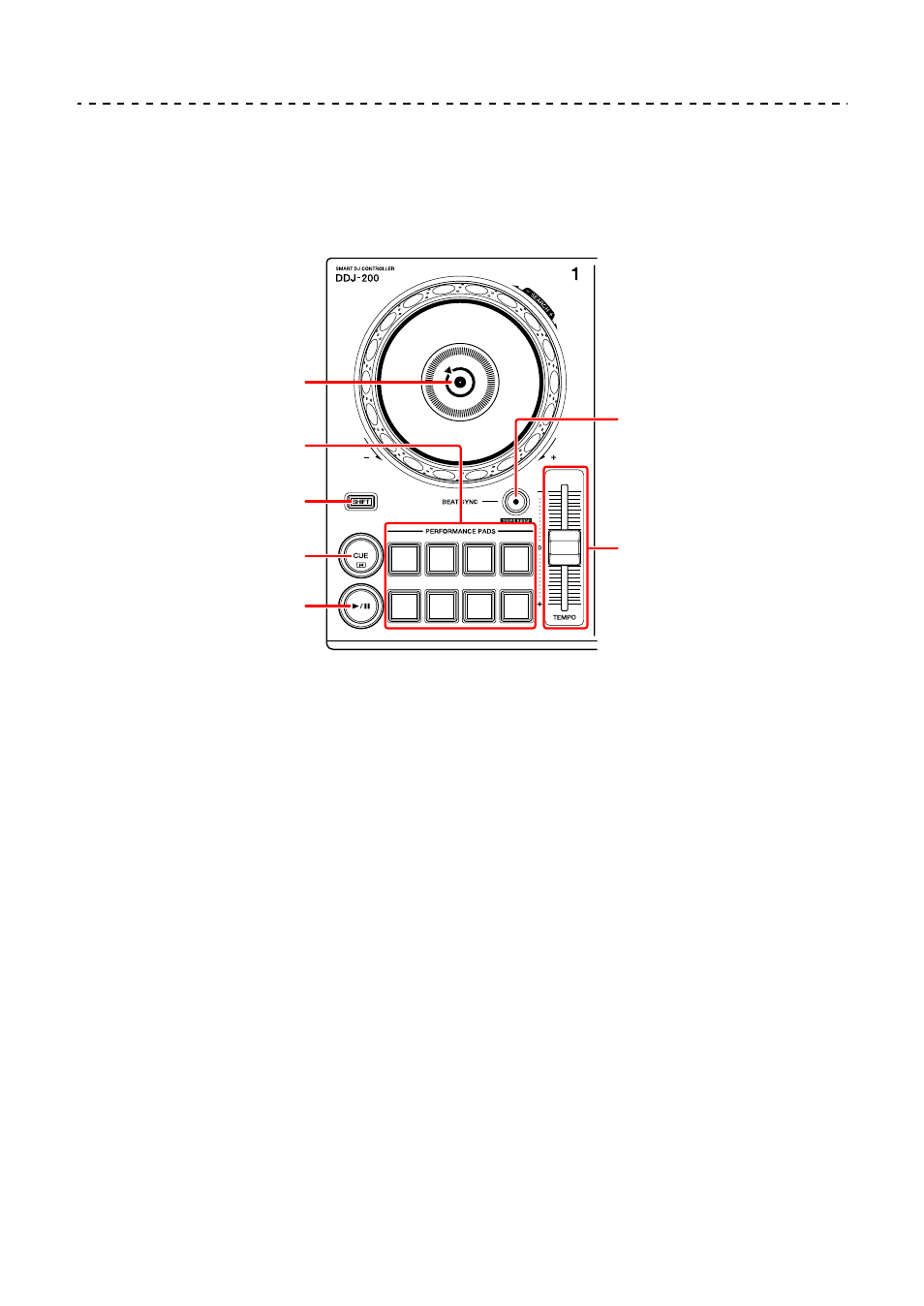
WeDJ for Android
43
En
Deck section
You can control two decks with the unit. There are knobs and buttons
on the left side to control deck 1 and on the right side to control deck 2.
1 Jog wheel
Turn the top:
‘Scratches’ the track.
Turn the outer section:
Bends the pitch or ‘Pitch Bend’ (slows down or speeds up the track).
[SHIFT]
+ turn the top:
Fast forwards or fast reverses the track (turn clockwise or counter-clockwise).
2 Performance Pads
You can use Performance Pads to trigger various features.
Read more: Using the Performance Pads (page 59)
3 SHIFT button
2
1
6
7
3
4
5
