Wedj for iphone, Changing the back spin length setting – Pioneer Dj DDJ-200 SmDJ Controller for WeDJ and rekordbox User Manual
Page 40
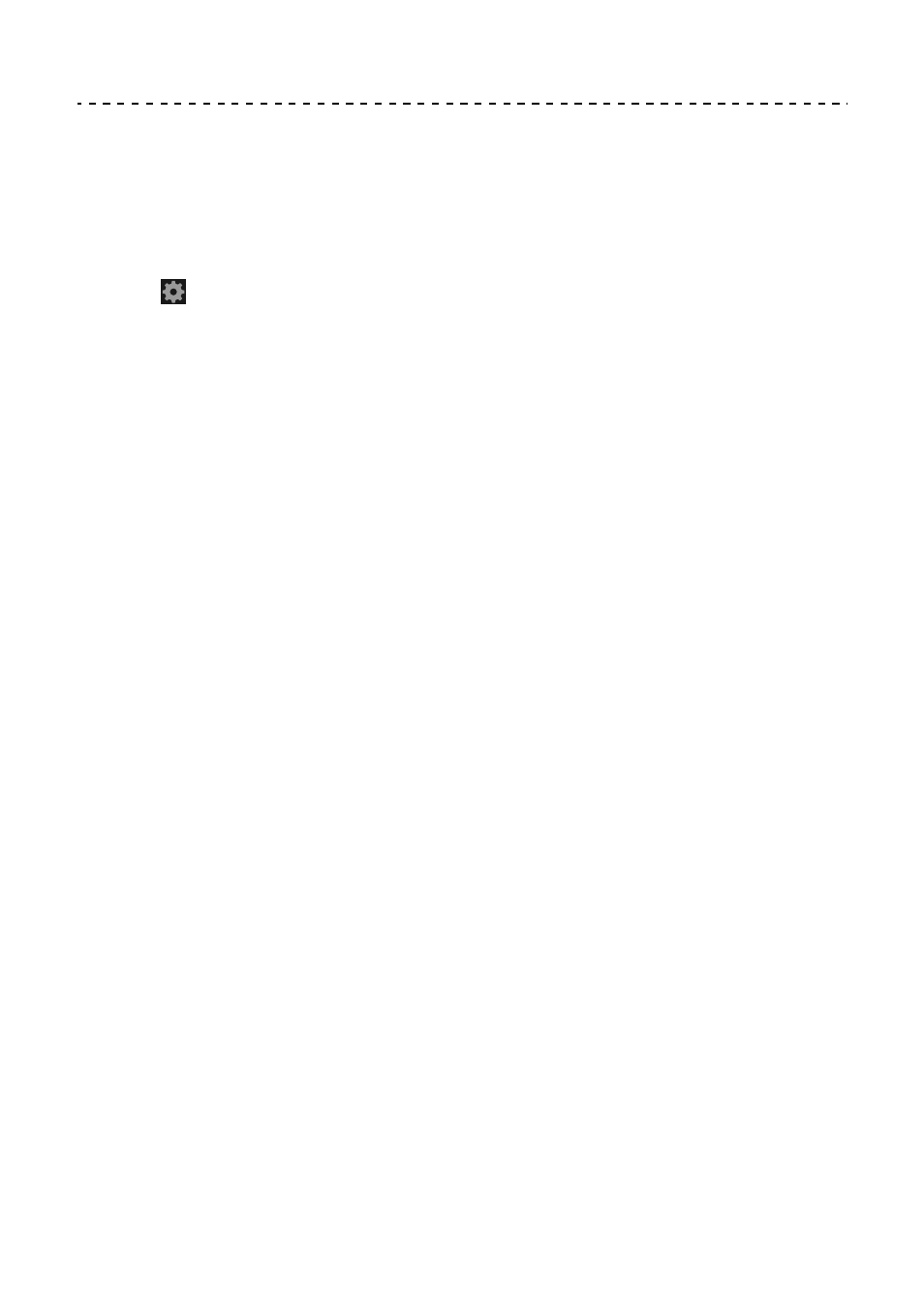
WeDJ for iPhone
40
En
Changing the Back Spin Length setting
When using the unit’s jog wheel to perform a Back Spin, you can make
the Back Spin longer than the amount you rotate the jog wheel.
The Back Spin length can be set to
[Short]
,
[Normal]
or
[Long]
.
1 Tap
on the main screen of WeDJ for iPhone.
2 Select
[Controller]
on the
[Settings]
screen.
3 Tap
[BACK SPIN LENGTH]
on the
[Controller]
screen to set the
Back Spin Length.
•
If the unit is not connected via Bluetooth, the unit’s settings won’t be
displayed.
