Basic use (edjing mix), Edjing mix for android, Starting edjing mix and connecting it to the unit – Pioneer Dj DDJ-200 SmDJ Controller for WeDJ and rekordbox User Manual
Page 129
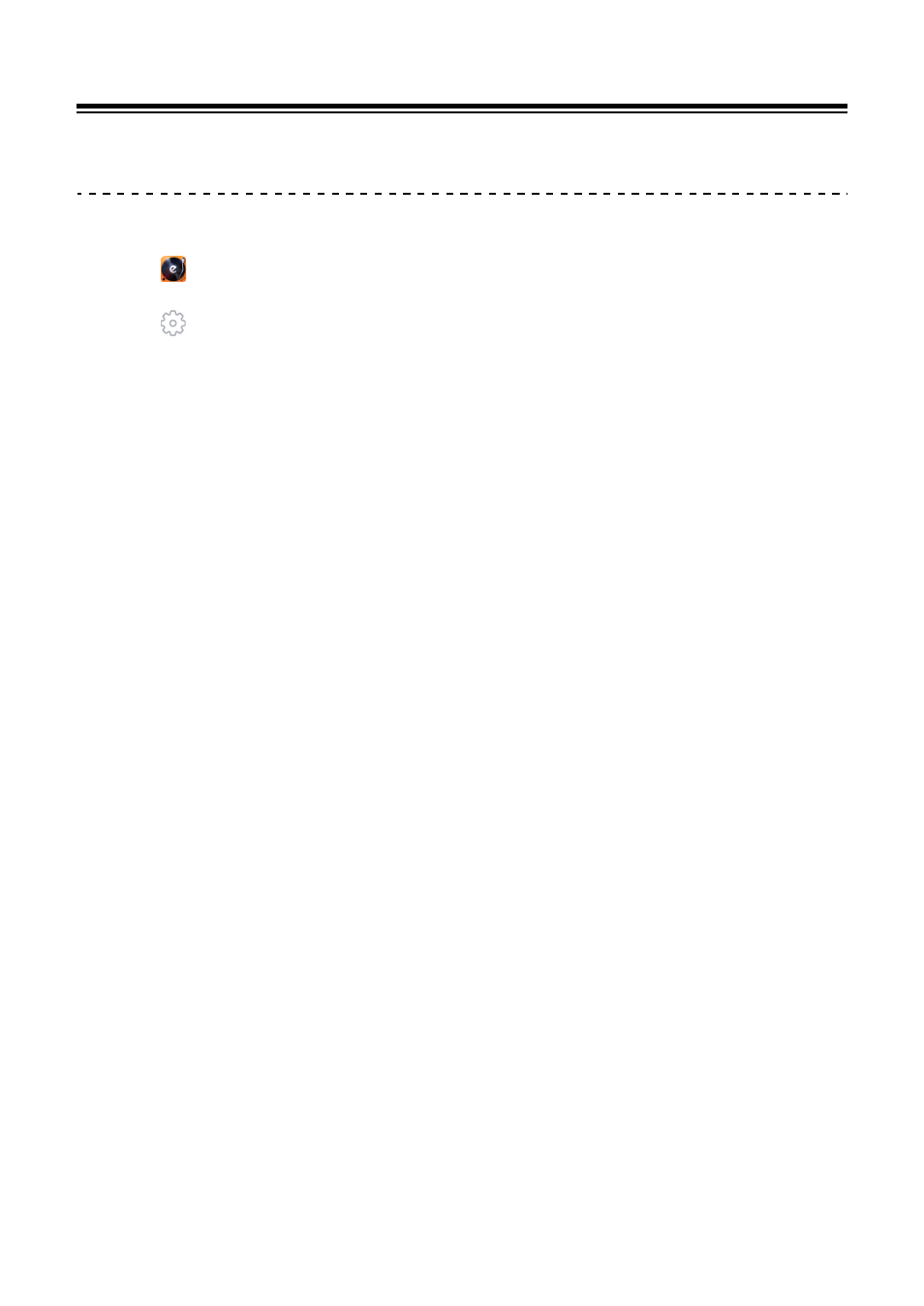
edjing Mix for Android
129
En
Basic use (edjing Mix)
Starting edjing Mix and connecting it to the unit
1 Tap
on your Android device to start edjing Mix.
2 Tap
on the main screen of edjing Mix.
The
[Settings]
screen is displayed.
3 Tap
[Connect the DDJ-200]
.
4 Tap
[DDJ-200]
.
The unit connects to your Android device via Bluetooth.
When the connection is complete, the light of the Bluetooth MIDI indicator
changes from being lit to flashing.
•
On the
[Connect the DDJ-200]
screen,
[DDJ-200_X]
may be displayed (X
is a number from1 to 16).
Read more: Changing the BLUETOOTH
