Introduction – Epson 10 BASE T User Manual
Page 5
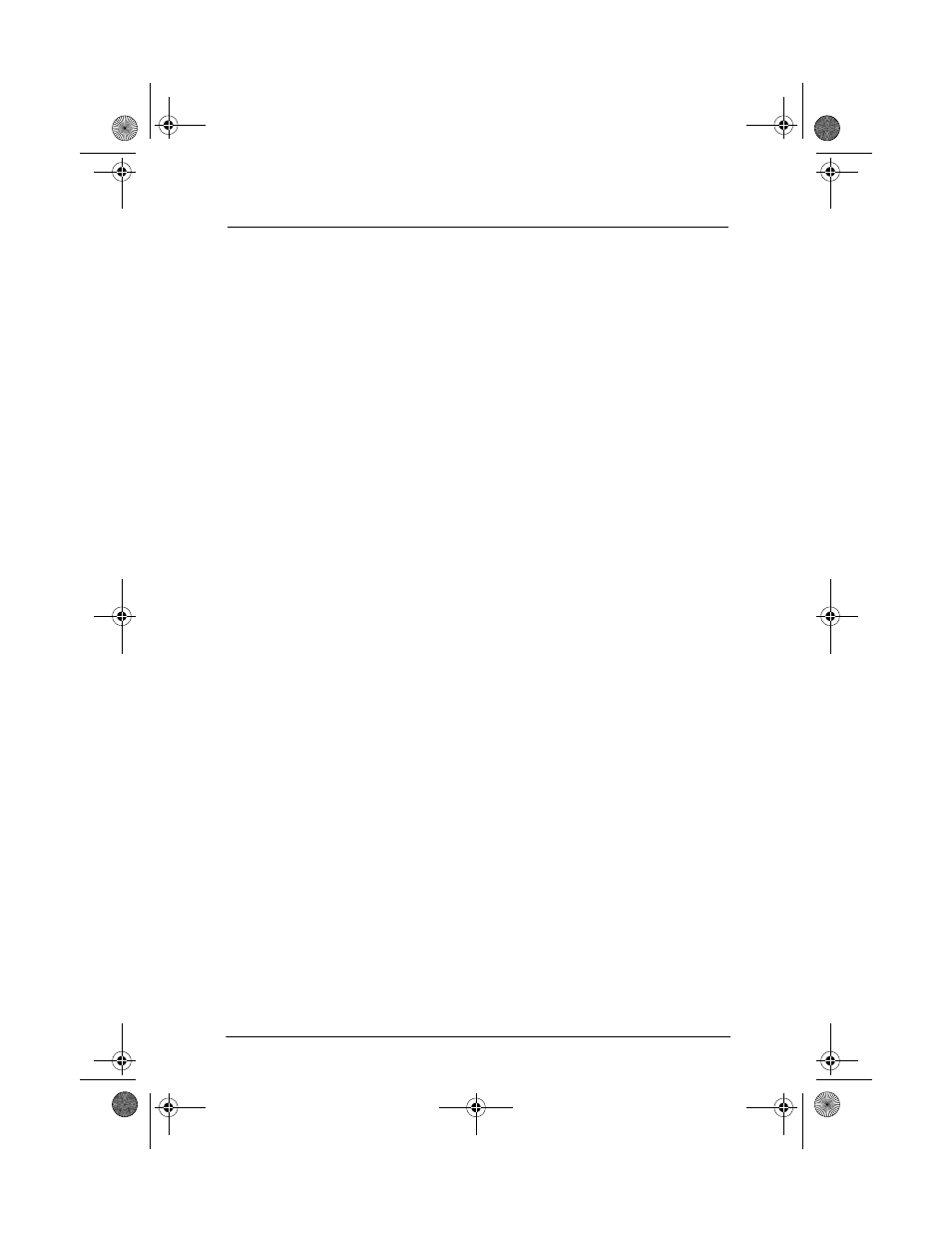
5
Introduction
You can install the EpsonNet Internal Print Server 2 in any
EPSON
®
printer with a Type B interface slot, then connect the
printer directly to your network. The print server includes
installation and configuration software for easy setup on a variety
of Ethernet protocols. Additional utilities let you manage all your
network printers and print across the Internet. Your users can
print from Microsoft
®
Windows,
®
Apple
®
Macintosh,
®
UNIX,
®
and IBM
®
OS/2
®
applications.
Following is a list of the software included with the EpsonNet
Internal Print Server 2.
Unless otherwise noted, instructions for installing and using the
software are provided in the online Administrator’s Manual.
❏ EpsonNet WinAssist or MacAssist
Lets you configure the print server for TCP/IP, NetWare,
®
NetBEUI, or AppleTalk.
™
See page 8 or 9 for installation and
startup instructions.
❏ EpsonNet WebAssist
Lets you configure the print server using your browser
(pre-installed on the print server card). See page 10 for a list
of supported browsers.
❏ EpsonNet WebManager
Provides printer management and monitoring features using
your browser across the Internet or your Intranet. See page 10
for details.
❏ EpsonNet Direct Print Utility (For Windows 98/Me)
Enables TCP/IP (LPR) printing in Windows. See the online
Administrator’s Manual for more information.
❏ EpsonNet Internet Print Utility
Offers printing across the Internet and intranets. See the
online Administrator’s Manual for more information.
Starthere.book Page 5 Tuesday, March 18, 2003 5:09 PM
