Setting up epsonnet webmanager – Epson 10 BASE T User Manual
Page 12
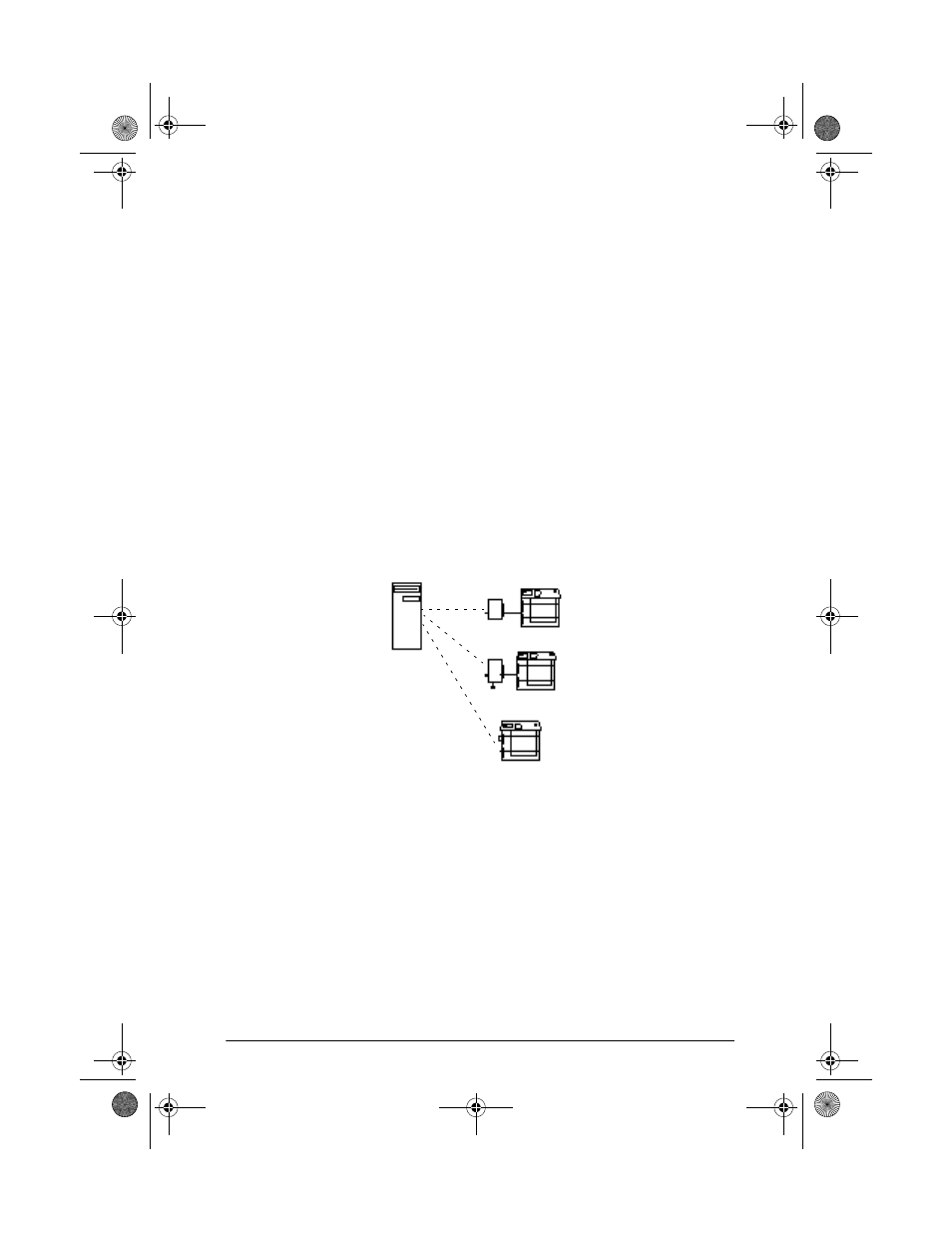
12
❏ Network settings
Lets you change network interface settings. This function is
not available for non-EPSON printers.
❏ Group management
Helps you manage network printers more effectively.
Setting Up EpsonNet WebManager
You can set up the software and use it to manage your network
printers in either of two ways:
❏ Install EpsonNet WebManager and run it through a browser
installed on the same computer. The EpsonNet WebManager
server, running Windows XP/Me/98/2000/NT 4.0,
functions as the network administration server:
EpsonNet
WebManager
server
printer with EpsonNet
Internal Print Server 2
printer with EpsonNet
Internal Print Server 2
printer with built-in
network interface
Starthere.book Page 12 Tuesday, March 18, 2003 5:09 PM
See also other documents in the category Epson Printers:
- Stylus Pro 7800 (11 pages)
- Stylus Pro 4000 (49 pages)
- Stylus Photo R300 (2 pages)
- Stylus Pro 7000 (147 pages)
- AcuLaser C3000 (316 pages)
- Stylus Pro 7900 (24 pages)
- Stylus Pro 4450 (21 pages)
- 1000 (272 pages)
- T034120 (4 pages)
- T580300 (4 pages)
- 300 (91 pages)
- B 510DN (190 pages)
- B 510DN (218 pages)
- Stylus NX510 (8 pages)
- Stylus Photo RX580 (95 pages)
- T549300 (4 pages)
- B 500DN (168 pages)
- AculaserCX11NF (5 pages)
- 480SXU (24 pages)
- 4500 (317 pages)
- STYLUS RX500 (99 pages)
- 2100 (13 pages)
- Stylus NX215 (2 pages)
- T098320 (4 pages)
- T041020 (4 pages)
- R210 (8 pages)
- All-In-One Stylus Photo RX600 (164 pages)
- 777I (53 pages)
- T033120 (4 pages)
- Stylus CX7000F (8 pages)
- 60 (113 pages)
- T034220 (4 pages)
- WorkForce 40 Series (36 pages)
- T054220 (4 pages)
- Stylus CX3200 (11 pages)
- Stylus CX7800 (18 pages)
- T060220 (4 pages)
- 2500 (180 pages)
- AcuLaser CX11N (32 pages)
- AcuLaser CX11N (4 pages)
- 2000P (16 pages)
- T606600 (4 pages)
- Stylus CX6000 (18 pages)
- FS-4000DN (2 pages)
- MSDS T544700 (4 pages)
