Installing and starting the software – Epson 10 BASE T User Manual
Page 13
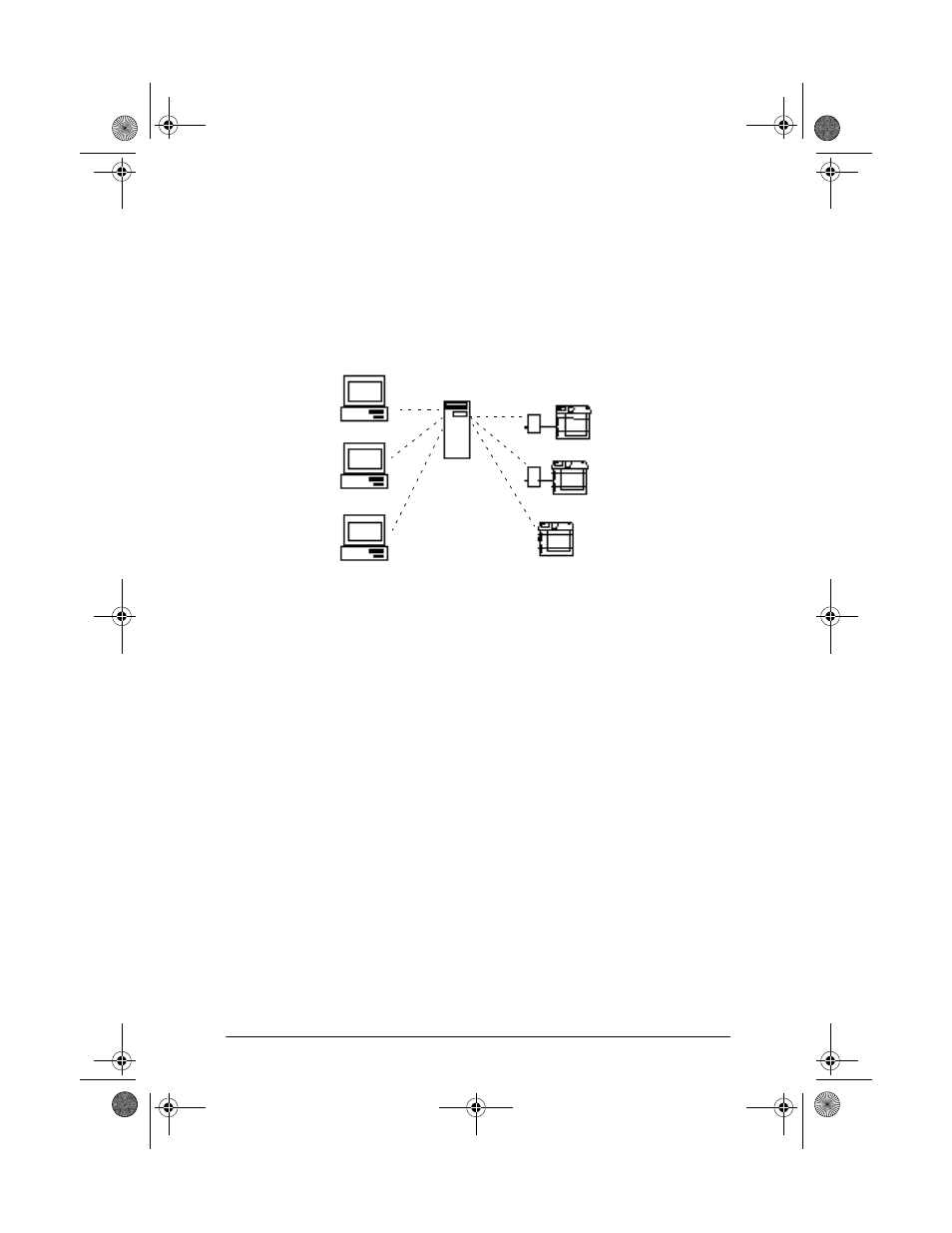
13
❏ Install EpsonNet WebManager and run it through a browser
installed on another computer in the network (a client). This
lets you manage your network printers from Windows,
Macintosh, or UNIX platforms:
Installing and Starting the Software
Before you install EpsonNet WebManager, make sure TCP/IP is
installed, and the IP address or host name for the computer is set.
Register the host name in the hosts file in the Windows folder.
Follow these steps to install EpsonNet WebManager:
1. Insert the CD-ROM in your drive. You see the EPSON
Installation Program window.
2. Select Install EpsonNet WebManager, then follow the
instructions on the screen to install the program.
You can also run the SETUP program in the ENWEBM\Disk1
folder on the CD-ROM.
Make sure that anyone who needs to use EpsonNet
WebManager knows the IP address or host name of the server.
printer with
EpsonNet Internal
Print Server 2
printer with
EpsonNet Internal
Print Server 2
printer with built-in
network interface
EpsonNet
WebManager
server
Windows
Macintosh
UNIX
Client computers
Starthere.book Page 13 Tuesday, March 18, 2003 5:09 PM
