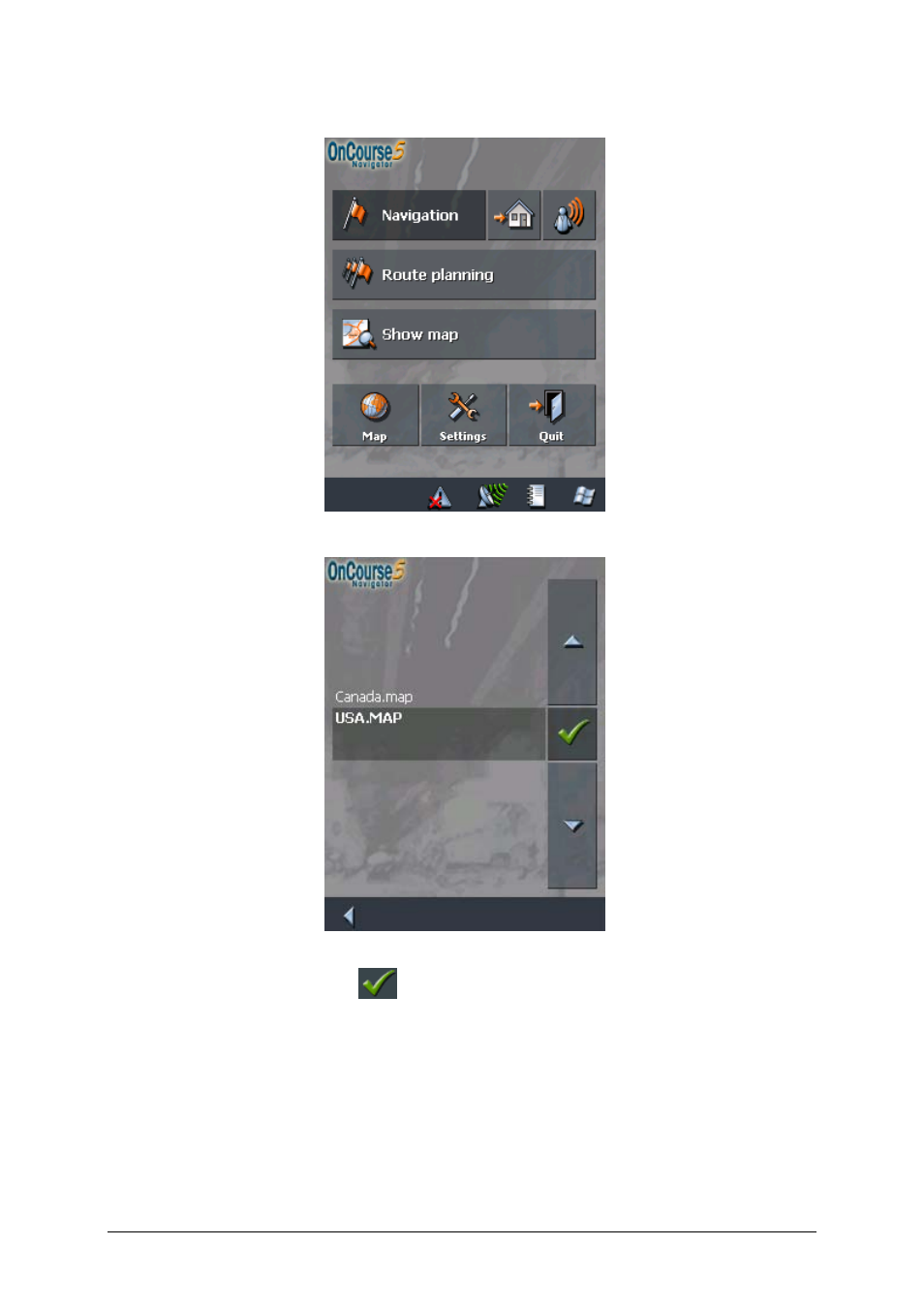
User's manual OnCourse Navigator 5
Working with the map
- 89 -
2. On the M
AIN SCREEN
, tap the Map button.
The A
VAILABLE MAPS
screen opens:
3. Tap the entry of the map you want to work with.
4. Tap
.
The selected map is now loaded. The M
AIN SCREEN
opens.