1 indicating route points – Easy PocketNAV.com 5 User Manual
Page 72
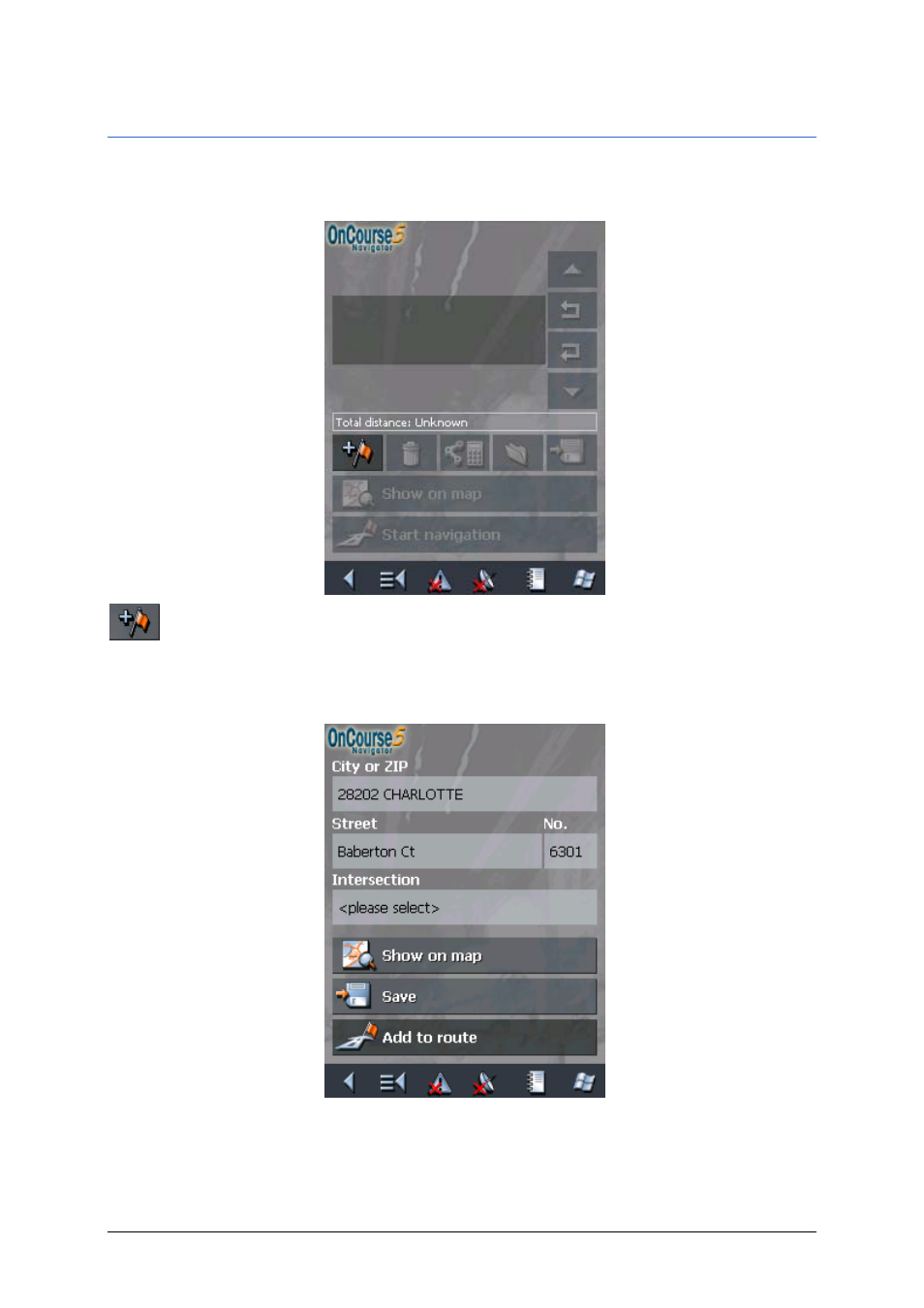
User's manual OnCourse Navigator 5
- 70 -
Route planning (Itineraries with stopovers)
5.5.1 Indicating route points
Planning itineraries…
1. On the M
AIN MENU
, tap Route planning.
The R
OUTE PLANNING
screen opens:
2. Tap the Add route point icon to enter the first route point.
The D
ESTINATION
screen opens.
3. Indicate the destination as described in "Indicating a
destination", page 47.
4. Tap Add.
