8 voice command, 4 destination management – Easy PocketNAV.com 5 User Manual
Page 67
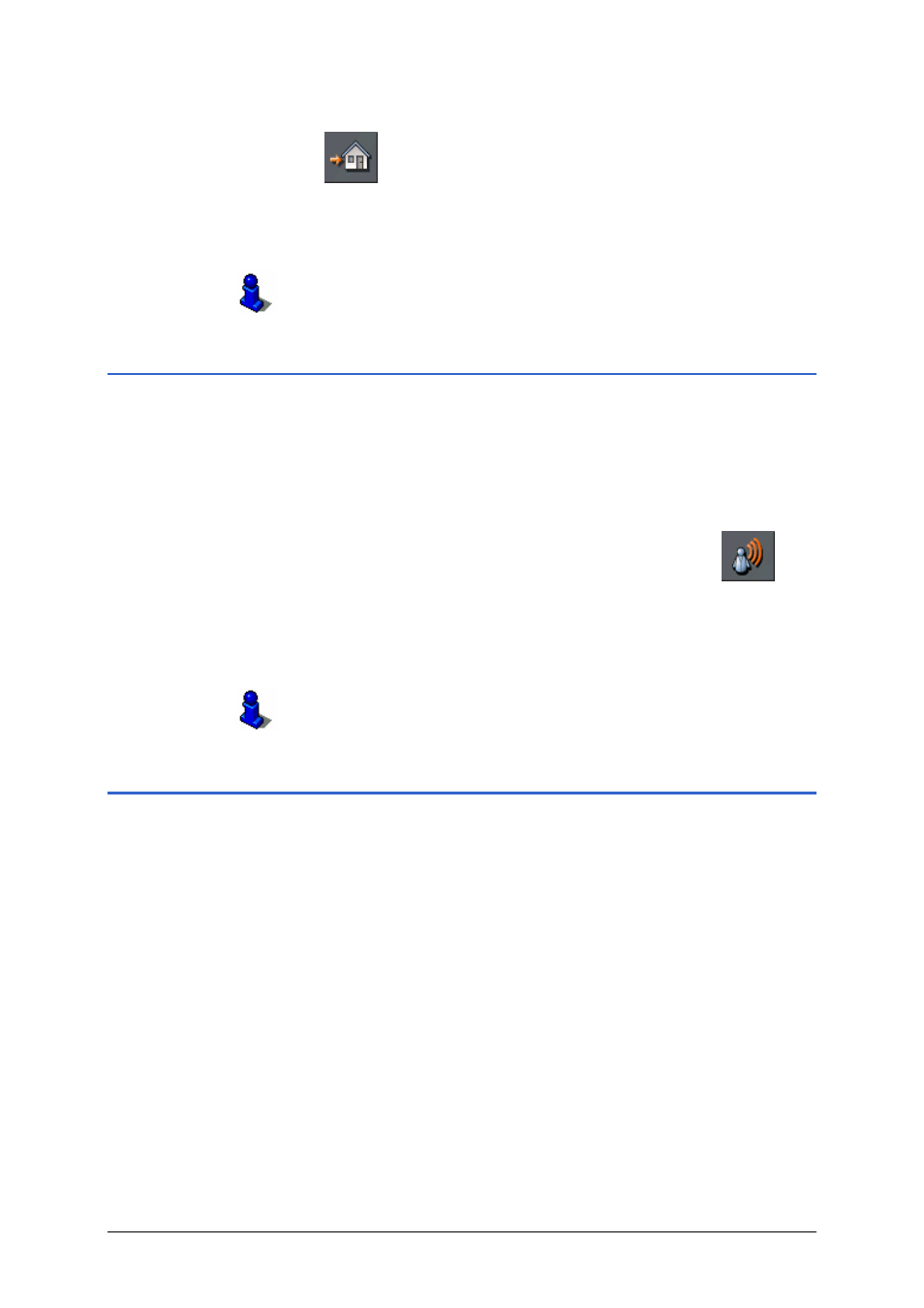
User's manual OnCourse Navigator 5
Navigation
- 65 -
Navigating
homewards…
1. On the M
AIN MENU
tap the Home icon.
The route is now being calculated and navigation starts.
The calculation is based on the settings you have configured
in S
ETTINGS
– R
OUTING OPTIONS
.
For details, please refer to "Settings", page 114.
5.3.8 Voice command
Survey
You may store a voice command with any destination of your
Favorites. You may then start navigation to this destination "on
command".
For information on storing voice commands, please refer to
"Storing a voice command", page 67.
Navigating "on
command"…
1. On the M
AIN MENU
, tap the Voice command icon
.
2. Pronounce the voice command of the destination into the
Pocket PC when you are prompted to do so.
The calculation is based on the settings you have configured
in S
ETTINGS
– R
OUTE OPTIONS
. .
For details, please refer to "Settings", page 114.
5.4 Destination management
Survey
Destinations may be stored in two lists:
Ù the F
AVORITES
Ù the R
ECENT DESTINATIONS
list
Every destination you are indicating and the destinations from
the R
ECENT DESTINATIONS
list may be added to the F
AVORITES
.
This makes sense if you want to navigate more often to the
respective destination.
Destinations from the F
AVORITES
may be renamed.
Items from both lists may be deleted.
