E&J TRAVELER 3F02-INS-LAB-REVB10 User Manual
Page 18
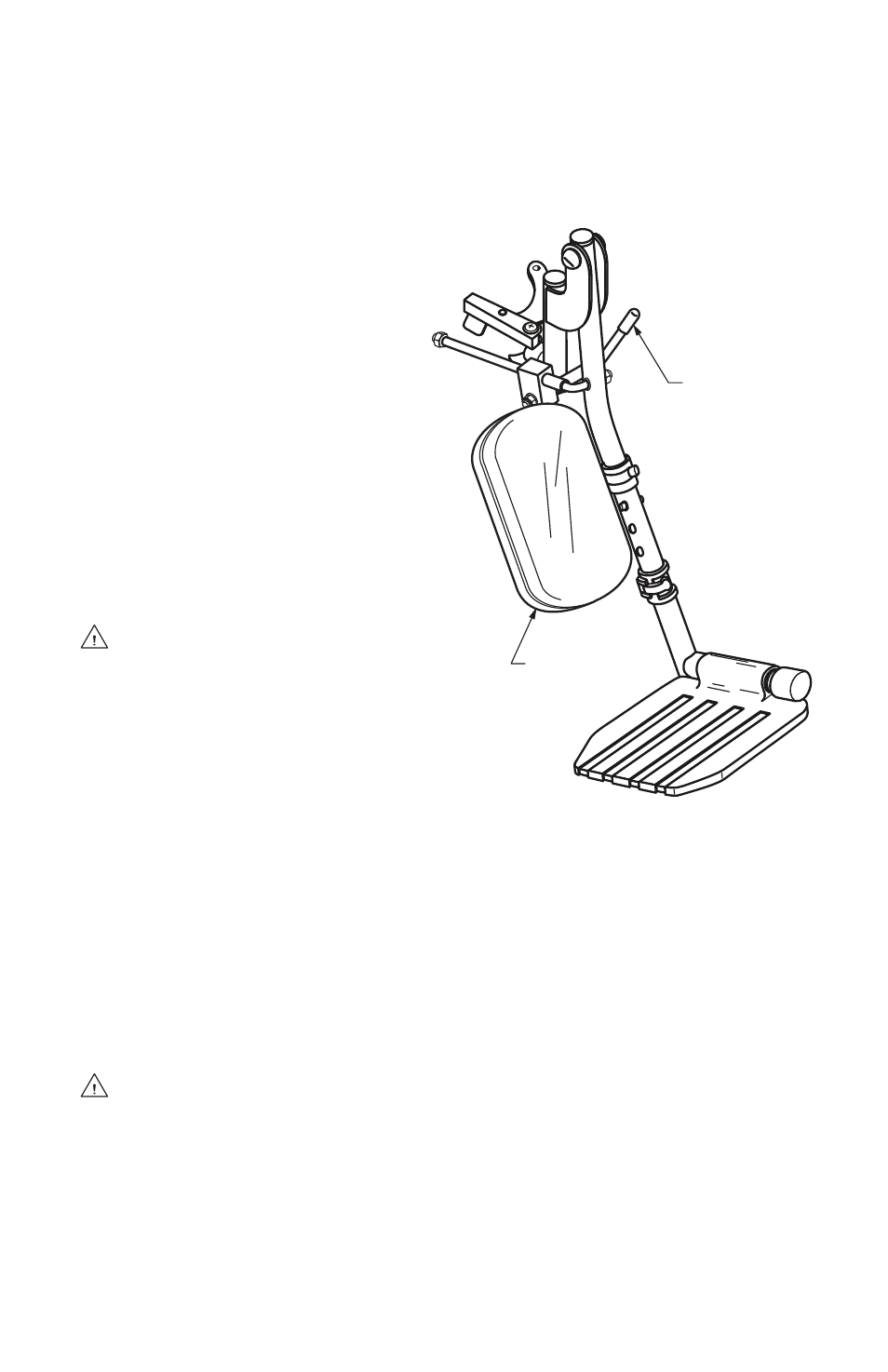
18
3F02-INS-LAB-RevB10, March 2010 • Traveler L4 User Manual
Adjust legrest elevation
Note: It is possible to RAISE elevating legrest without unlocking
legrest release. As a safety feature, however, you must unlock
legrest release in order to LOWER elevating legrest.
1. To release elevation lock,
pull legrest release lever up
toward back of wheelchair.
2. Swing legrest up to desired
position.
3. Lock legrest elevation level:
Pull lever toward front of
wheelchair.
4. Ensure that elevating
legrest is locked in posi-
tion.
WARNING: Ensure that
legrests are locked in
place before occupying or
operating wheelchair.
Adjust elevating legrest panel position
The legrest panel can be rotated up and out of the way. Refer to picture
above.
1. To adjust panel, hold the panel and rotate it upward.
2. To return panel to position, hold the panel and rotate downward.
The panel will stop at the proper position.
WARNING: Ensure that legrest panels are locked in place before
occupying or operating wheelchair.
Adjust legrest footplate extension length
See Adjust footplate extension length in Footrest—Detachable,
Swingaway section.
adjust legrest
legrest
release lever
legrest
panel
