Various online services cannot be played, Cannot connect to a wireless lan network – Marantz MODEL 40n Stereo 140W Integrated Amplifier (Black) User Manual
Page 91
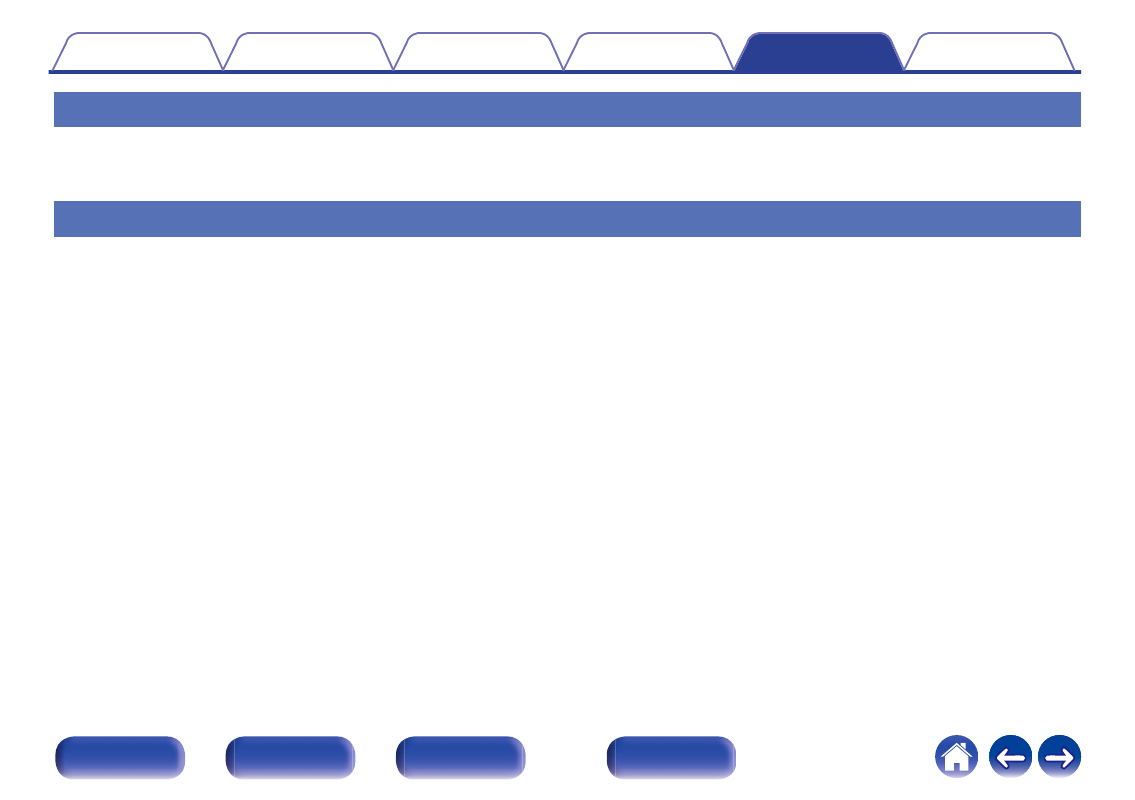
Various online services cannot be played
Various online services cannot be played.
0
The online service may have been discontinued.
Cannot connect to a wireless LAN network
Cannot connect to the network.
0
Make sure your mobile device is connected to your wireless network before setting up this unit. (
0
You can connect this unit to your network router using an Ethernet cable sold separately. Once connected via Ethernet, the HEOS App should
recognize this unit and you can manually move it to your wireless network using “Settings” - “My Devices” - (“Device Name”) - “Network”.
0
Shorten the distance from the wireless LAN access point and remove any obstructions to improve access first before re-connecting again. Place the
unit away from microwave ovens and other network access points.
0
Configure the access point channel settings away from channels that are being used by other networks.
0
This unit is not compatible with WEP (TSN).
0
If the input source is set to “PWR AMP”, the network function of this device becomes disabled. When you switch to another input source from “PWR
91
