Settings, Menu map – Marantz MODEL 40n Stereo 140W Integrated Amplifier (Black) User Manual
Page 63
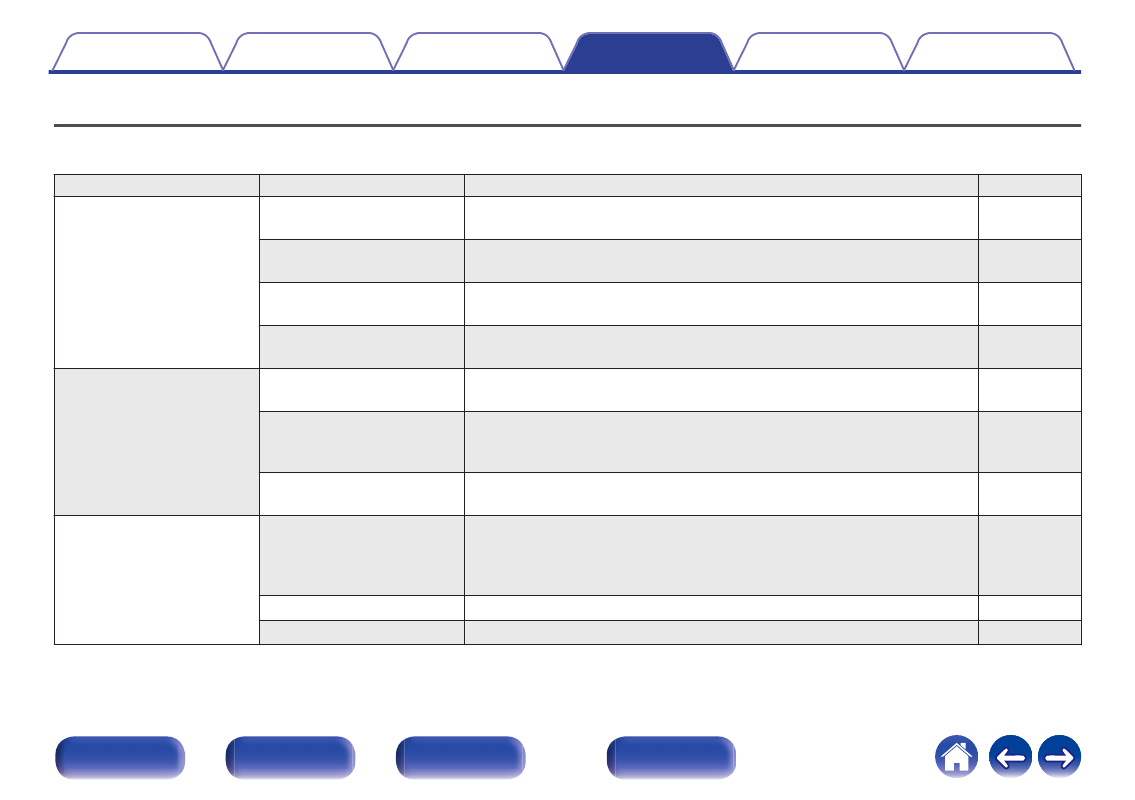
Menu map
For menu operations, see the following page.
By default, this unit has recommended settings defined. You can customize this unit based on your existing system and your preferences.
Setting items
Detailed items
Description
Page
Audio
Digital Filter
This unit is equipped with a sound quality adjusting function which allows
users to enjoy the desired playback sound quality.
Lock Range
Narrowing down the “Lock Range” setting reduces jittering, providing
clearer sound.
Volume Limit
Make a setting for maximum volume. The volume cannot be increased
above this setting.
Low Pass Filter
Sets the low pass filter for the subwoofer output. Set this according to your
speakers and subwoofer.
TV
TV Input
Set the input source to be used when playing audio from the TV through this
unit.
Auto-Play
Set the On/Off setting of the “Auto-Play” function that automatically switches
the input source when the audio signal specified in “TV Input” is input and
playback is performed.
HDMI Power Off Control
Set the “HDMI Power Off Control” function that is keyed to the power off
operation of your TV to turn the device’s power to standby.
General
Lighting
The brightness of the lighting LED can be adjusted between 4 levels. The
brightness can also be synchronized to the brightness of the display.
Switching the display off reduces a source of noise that affects sound
quality, enabling higher sound quality playback.
Auto-Standby
Sets the unit power to standby when the unit is not in use.
Reset
Various settings are reset to the factory default values.
63
