LG EW5G-V Series 55" Full HD Transparent OLED Signage Display User Manual
Page 121
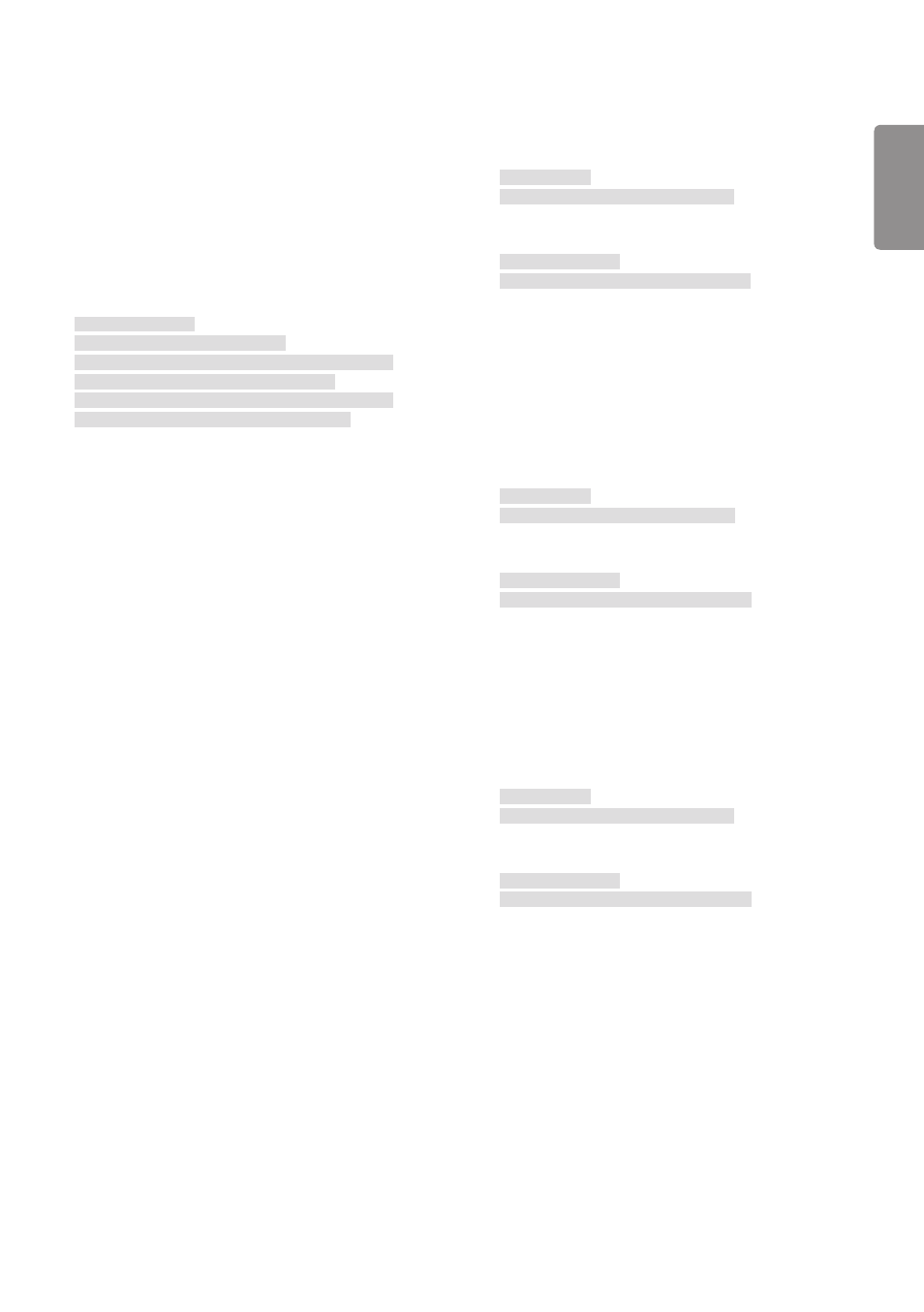
ENGLISH
87
3. Deleting a Schedule
E0: Deletes all holiday schedules
E1: Deletes the 1st holiday schedule
E2: Deletes the 2nd holiday schedule
E3: Deletes the 3rd holiday schedule
E4: Deletes the 4th holiday schedule
E5: Deletes the 5th holiday schedule
E6: Deletes the 6th holiday schedule
E7: Deletes the 7th holiday schedule
* This feature does not work if the current time is not set.
Acknowledgment
1. (n)( )(Set ID)( )(OK/NG)(9)(b)
(Data1)(Data2)(Data3)(Data4)(Data5)(Data6)(x)
2. (n)( )(Set ID)( )(OK/NG)(9)(b)(f)(1~7)
(Data1)(Data2)(Data3)(Data4)(Data5)(Data6)(x)
3. (n)( )(Set ID)( )(OK/NG)(9)(b)(Data1)(x)
* This feature may not be available for all models.
70. [UPnP] (Command: s n, 9c)
Sets UPnP mode.
Transmission
(s)(n)( )(Set ID)( )(9)(c)( )(Data)(Cr)
Data
00: [Off]
01: [On]
Acknowledgment
(n)( )(Set ID)( )(OK/NG)(9)(c)(Data)(x)
* This feature may not be available for all models.
* Changing UPnP mode results in a reboot.
71. [Home Dashboard Lock] (Command: s n, 9d)
Sets Home Dashboard Lock.
Transmission
(s)(n)( )(Set ID)( )(9)(d)( )(Data)(Cr)
Data 00: Home Dashboard Unlock
01: Home Dashboard Lock
Acknowledgment
(n)( )(Set ID)( )(OK/NG)(9)(d)(Data)(x)
* This feature may not be available for all models.
72. [USB Lock] (Command: s n, 9e)
Sets USB Lock.
Transmission
(s)(n)( )(Set ID)( )(9)(e)( )(Data)(Cr)
Data 00: USB Unlock
01: USB Lock
Acknowledgment
(n)( )(Set ID)( )(OK/NG)(9)(e)(Data)(x)
* This feature may not be available for all models.
