Caution – LG EW5G-V Series 55" Full HD Transparent OLED Signage Display User Manual
Page 11
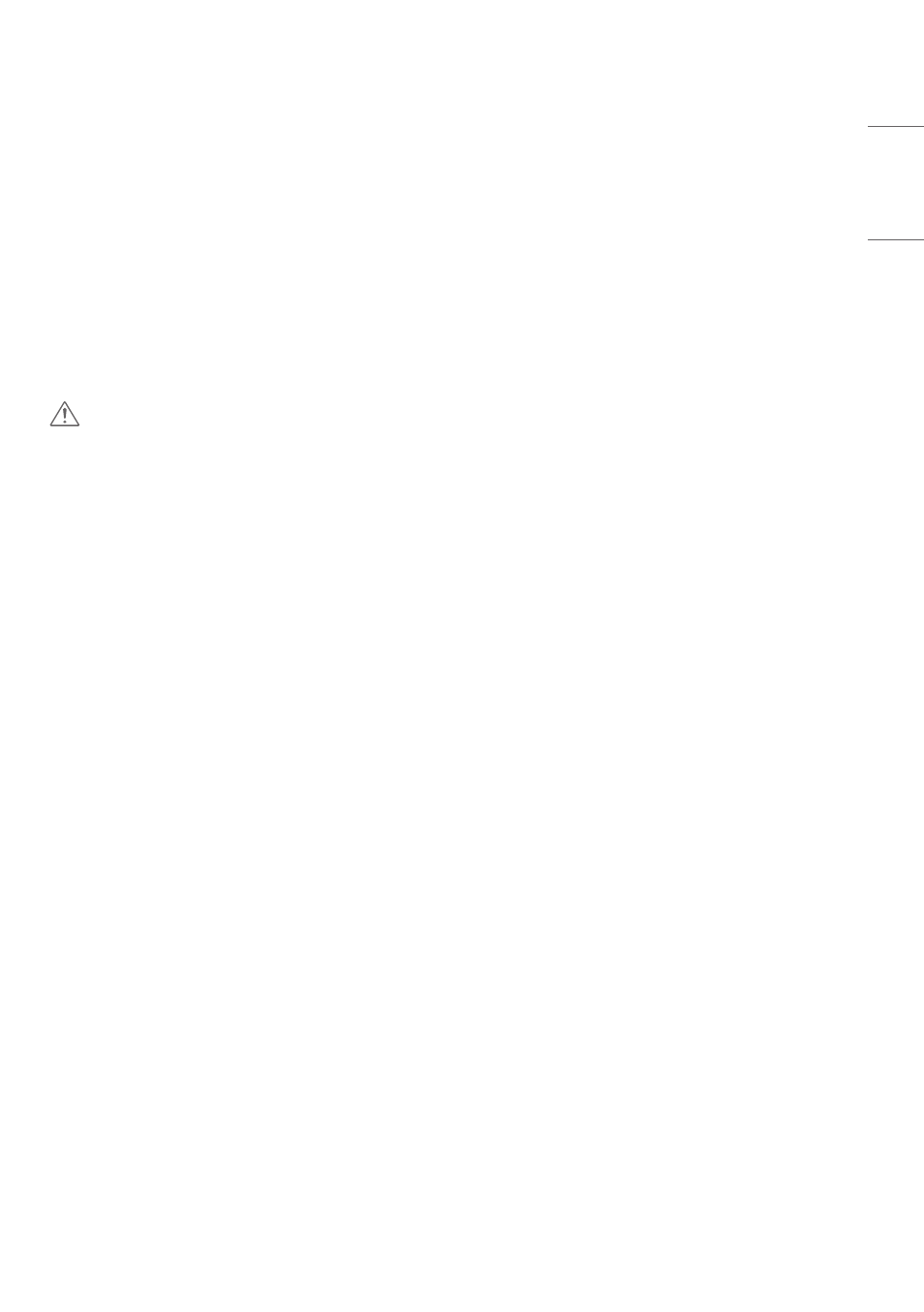
11
ENGLISH
_inde
x
•
Do not use high voltage electrical goods near the product (e.g., a bug zapper).
- This may result in product malfunction if it receives an electrical shock.
•
If there is a gas leak, do not touch the outlet, and open the windows for ventilation.
- Otherwise, the product may cause fire or electric shock.
•
If you drop the product or the case is broken, turn off the product and unplug the power cord.
- If you continue to use without taking proper measures, electrical shock or fire can occur. Contact the service center.
•
Keep small accessories out of the reach of children.
- If a child swallows it, consult a doctor immediately.
•
Keep out of reach of children from the product. Also, do not throw toys or objects to the product or screen.
- It can cause injury to human, problem to product and damage the screen.
•
All the power sources must be disconnected by removing the power cables to remove all power from the unit.
CAUTION
•
This panel is an advanced product that contains millions of pixels. You may occasionally see pixel spots when viewing
the screen. Since these deactivated pixels are not a defect, the performance and reliability of the product is not
affected.
•
Do not put or store inflammable substances near the product.
- There is a danger of explosion or fire.
•
Keep the proper distance from the product.
- It can cause damage to your vision if you look at the product too closely.
•
Set the appropriate resolution and frequency by products.
- It can cause damage to your vision.
•
Take a regular break when working with the product for a long time.
